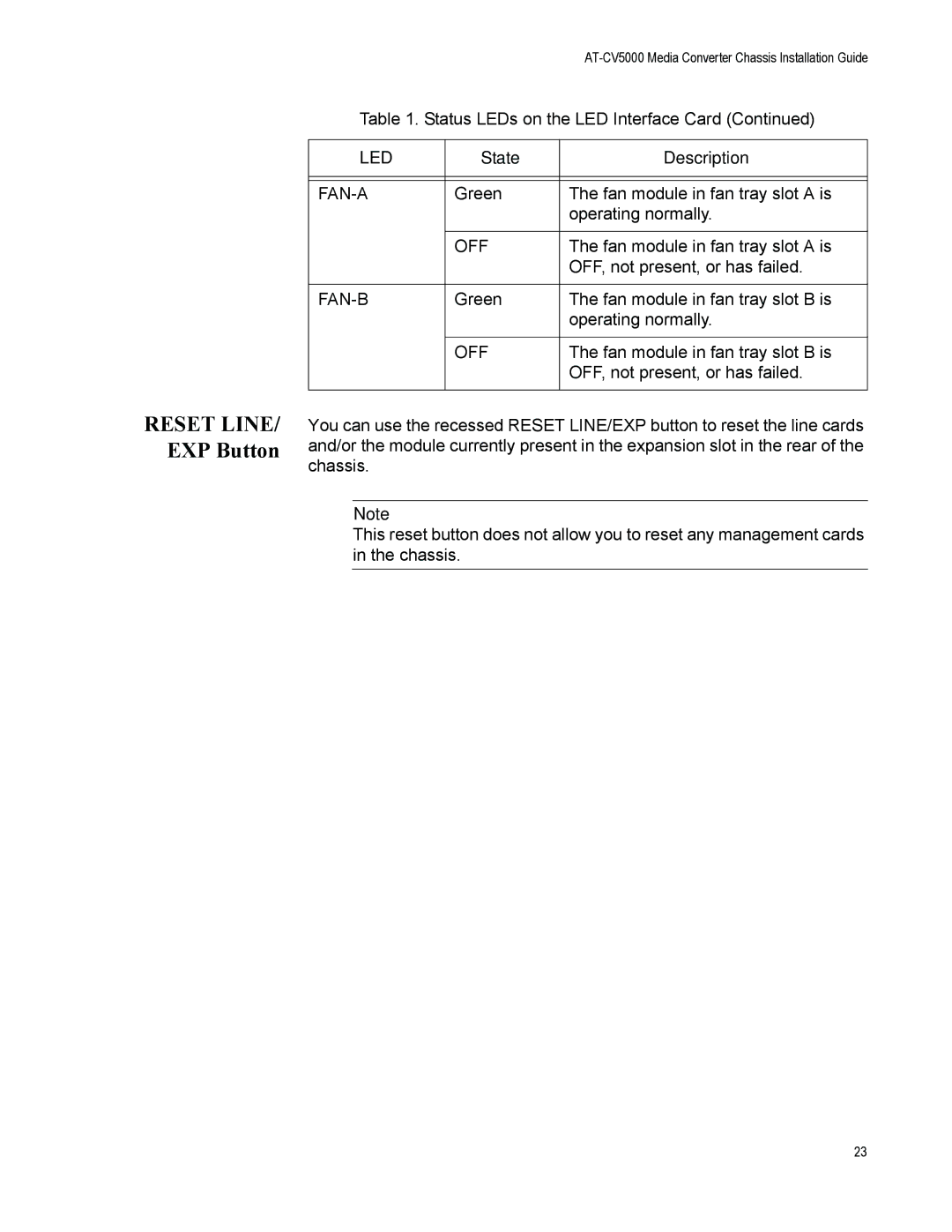RESET LINE/ EXP Button
AT-CV5000 Media Converter Chassis Installation Guide
Table 1. Status LEDs on the LED Interface Card (Continued)
LED | State | Description |
|
|
|
|
|
|
Green | The fan module in fan tray slot A is | |
|
| operating normally. |
|
|
|
| OFF | The fan module in fan tray slot A is |
|
| OFF, not present, or has failed. |
|
|
|
Green | The fan module in fan tray slot B is | |
|
| operating normally. |
|
|
|
| OFF | The fan module in fan tray slot B is |
|
| OFF, not present, or has failed. |
|
|
|
You can use the recessed RESET LINE/EXP button to reset the line cards and/or the module currently present in the expansion slot in the rear of the chassis.
Note
This reset button does not allow you to reset any management cards in the chassis.
23