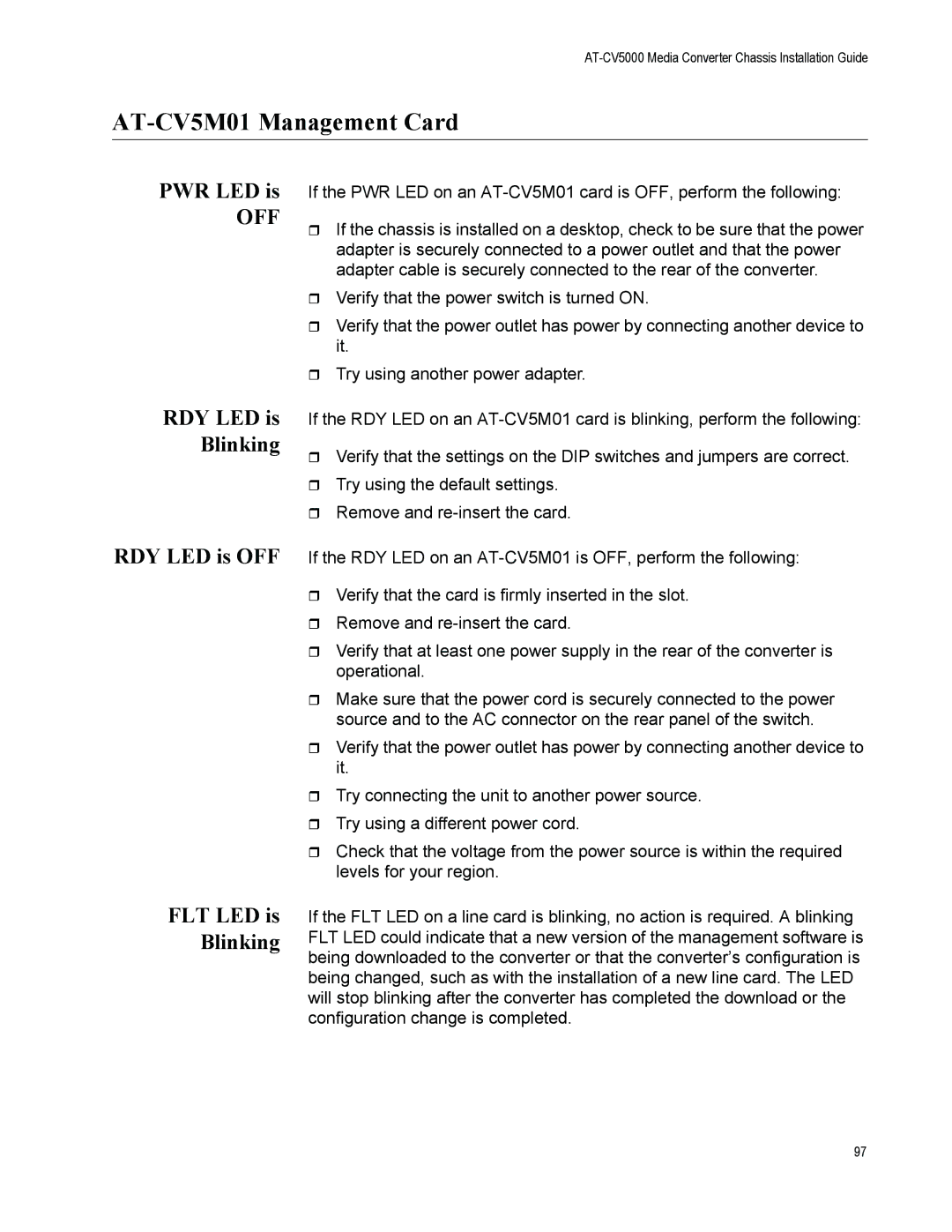AT-CV5000 Media Converter Chassis Installation Guide
AT-CV5M01 Management Card
PWR LED is
OFF
RDY LED is
Blinking
RDY LED is OFF
FLT LED is
Blinking
If the PWR LED on an
If the chassis is installed on a desktop, check to be sure that the power adapter is securely connected to a power outlet and that the power adapter cable is securely connected to the rear of the converter.
Verify that the power switch is turned ON.
Verify that the power outlet has power by connecting another device to it.
Try using another power adapter.
If the RDY LED on an
Verify that the settings on the DIP switches and jumpers are correct.
Try using the default settings.
Remove and
If the RDY LED on an
Verify that the card is firmly inserted in the slot.
Remove and
Verify that at least one power supply in the rear of the converter is operational.
Make sure that the power cord is securely connected to the power source and to the AC connector on the rear panel of the switch.
Verify that the power outlet has power by connecting another device to it.
Try connecting the unit to another power source.
Try using a different power cord.
Check that the voltage from the power source is within the required levels for your region.
If the FLT LED on a line card is blinking, no action is required. A blinking FLT LED could indicate that a new version of the management software is being downloaded to the converter or that the converter’s configuration is being changed, such as with the installation of a new line card. The LED will stop blinking after the converter has completed the download or the configuration change is completed.
97