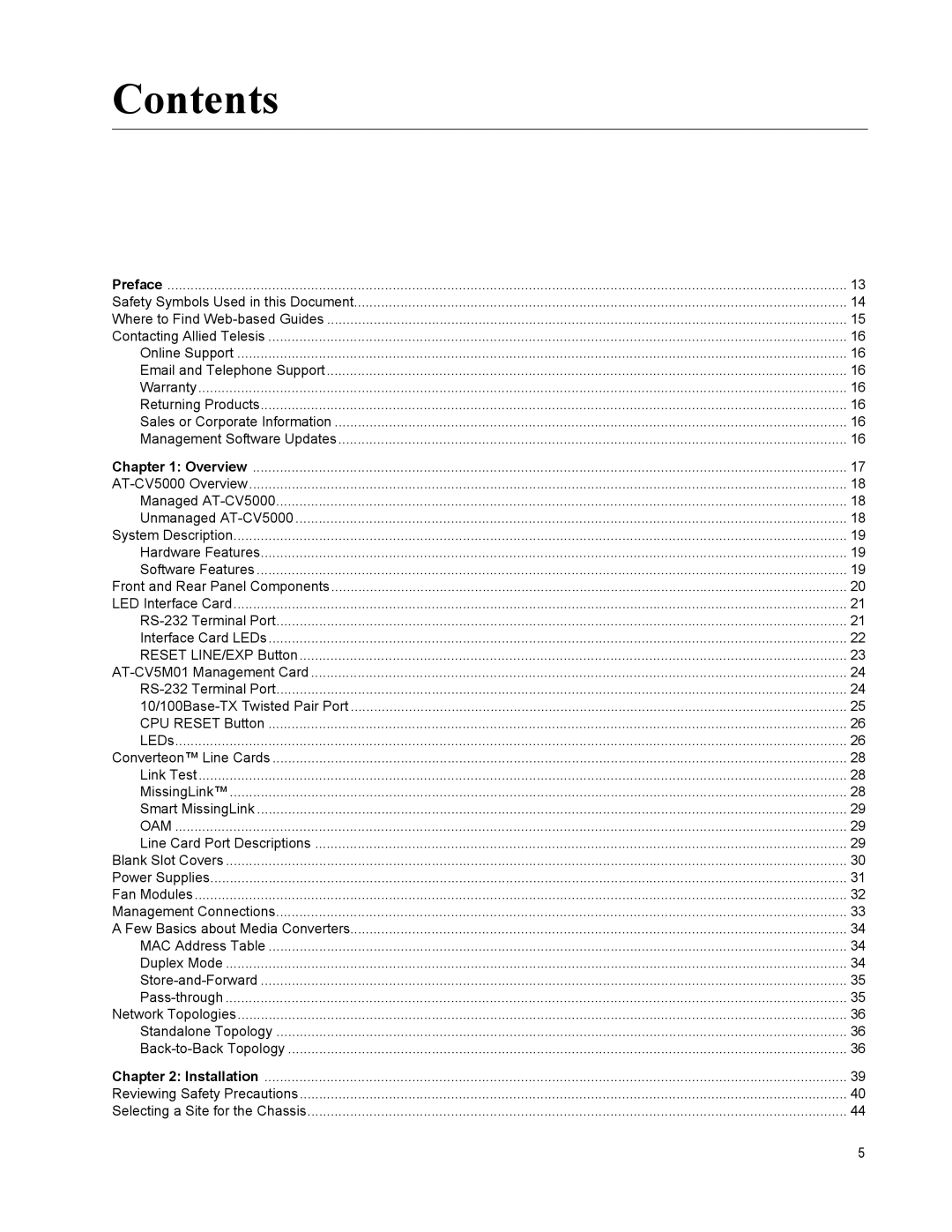Contents
Preface | 13 |
Safety Symbols Used in this Document | 14 |
Where to Find | 15 |
Contacting Allied Telesis | 16 |
Online Support | 16 |
Email and Telephone Support | 16 |
Warranty | 16 |
Returning Products | 16 |
Sales or Corporate Information | 16 |
Management Software Updates | 16 |
Chapter 1: Overview | 17 |
18 | |
Managed | 18 |
Unmanaged | 18 |
System Description | 19 |
Hardware Features | 19 |
Software Features | 19 |
Front and Rear Panel Components | 20 |
LED Interface Card | 21 |
21 | |
Interface Card LEDs | 22 |
RESET LINE/EXP Button | 23 |
24 | |
24 | |
25 | |
CPU RESET Button | 26 |
LEDs | 26 |
Converteon™ Line Cards | 28 |
Link Test | 28 |
MissingLink™ | 28 |
Smart MissingLink | 29 |
OAM | 29 |
Line Card Port Descriptions | 29 |
Blank Slot Covers | 30 |
Power Supplies | 31 |
Fan Modules | 32 |
Management Connections | 33 |
A Few Basics about Media Converters | 34 |
MAC Address Table | 34 |
Duplex Mode | 34 |
35 | |
35 | |
Network Topologies | 36 |
Standalone Topology | 36 |
36 | |
Chapter 2: Installation | 39 |
Reviewing Safety Precautions | 40 |
Selecting a Site for the Chassis | 44 |
5