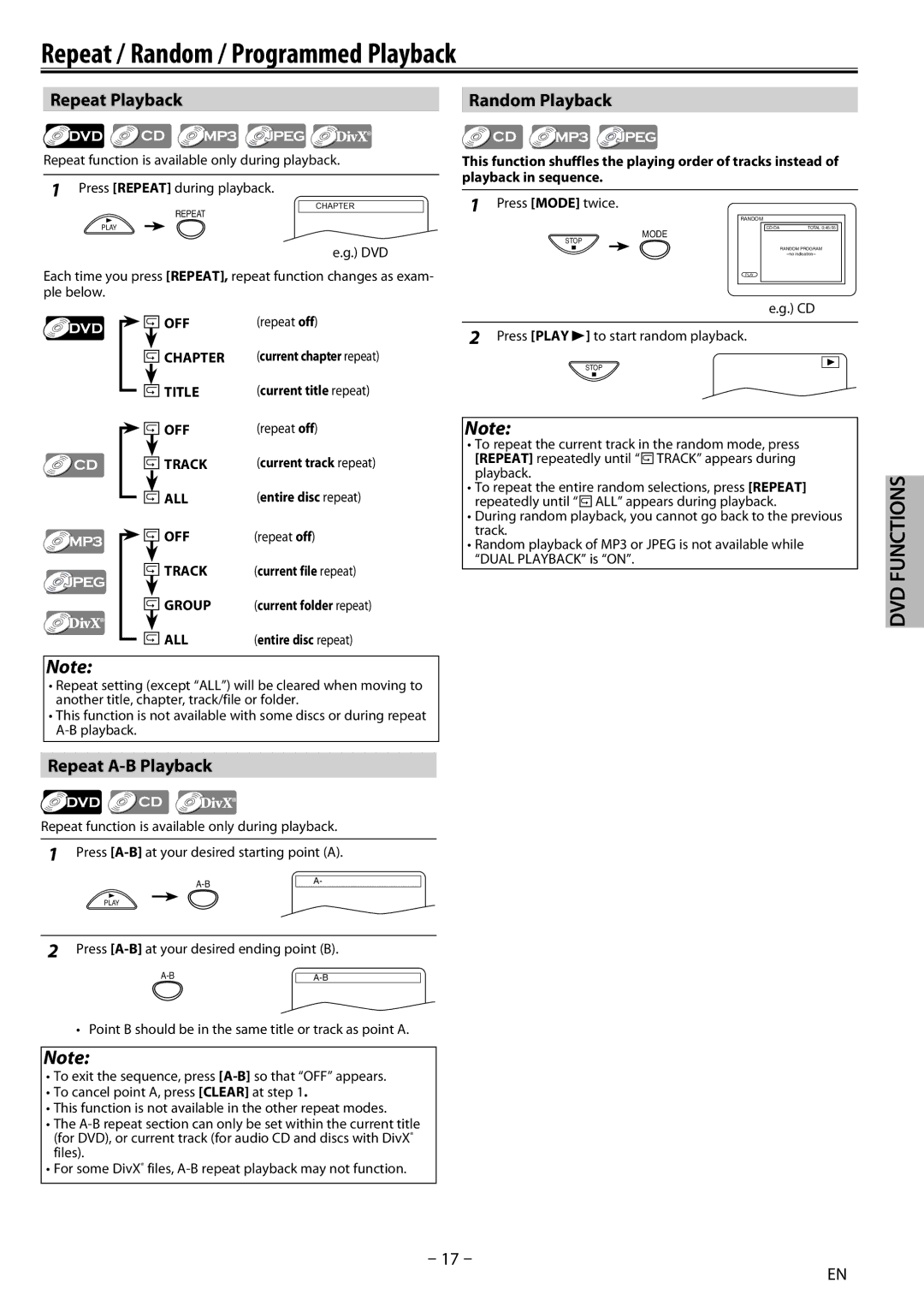Repeat / Random / Programmed Playback
Repeat Playback





 DivX®
DivX®
Repeat function is available only during playback.
1Press [REPEAT] during playback.
REPEAT
PLAY
e.g.) DVD
Each time you press [REPEAT], repeat function changes as exam- ple below.
OFF | (repeat off) |
CHAPTER | (current chapter repeat) |
TITLE | (current title repeat) |
OFF | (repeat off) |
TRACK | (current track repeat) |
ALL | (entire disc repeat) |
OFF | (repeat off) |
TRACK | (current file repeat) |
GROUP | (current folder repeat) |
DivX® |
|
ALL | (entire disc repeat) |
Note:
Random Playback
This function shuffles the playing order of tracks instead of playback in sequence.
1Press [MODE] twice.
RANDOM
TOTAL 0:45:55 |
MODE
STOP
RANDOM PROGRAM
PLAY
e.g.) CD
2Press [PLAY B] to start random playback.
STOP
Note:
•To repeat the current track in the random mode, press [REPEAT] repeatedly until “![]() TRACK” appears during playback.
TRACK” appears during playback.
•To repeat the entire random selections, press [REPEAT] repeatedly until “![]() ALL” appears during playback.
ALL” appears during playback.
•During random playback, you cannot go back to the previous track.
•Random playback of MP3 or JPEG is not available while “DUAL PLAYBACK” is “ON”.
DVD FUNCTIONS
•Repeat setting (except “ALL”) will be cleared when moving to another title, chapter, track/file or folder.
•This function is not available with some discs or during repeat
Repeat A-B Playback





 DivX®
DivX®
Repeat function is available only during playback.
1Press
A- |
PLAY
2Press
• Point B should be in the same title or track as point A.
Note:
•To exit the sequence, press
•To cancel point A, press [CLEAR] at step 1.
•This function is not available in the other repeat modes.
•The
•For some DivX® files,
– 17 –
EN