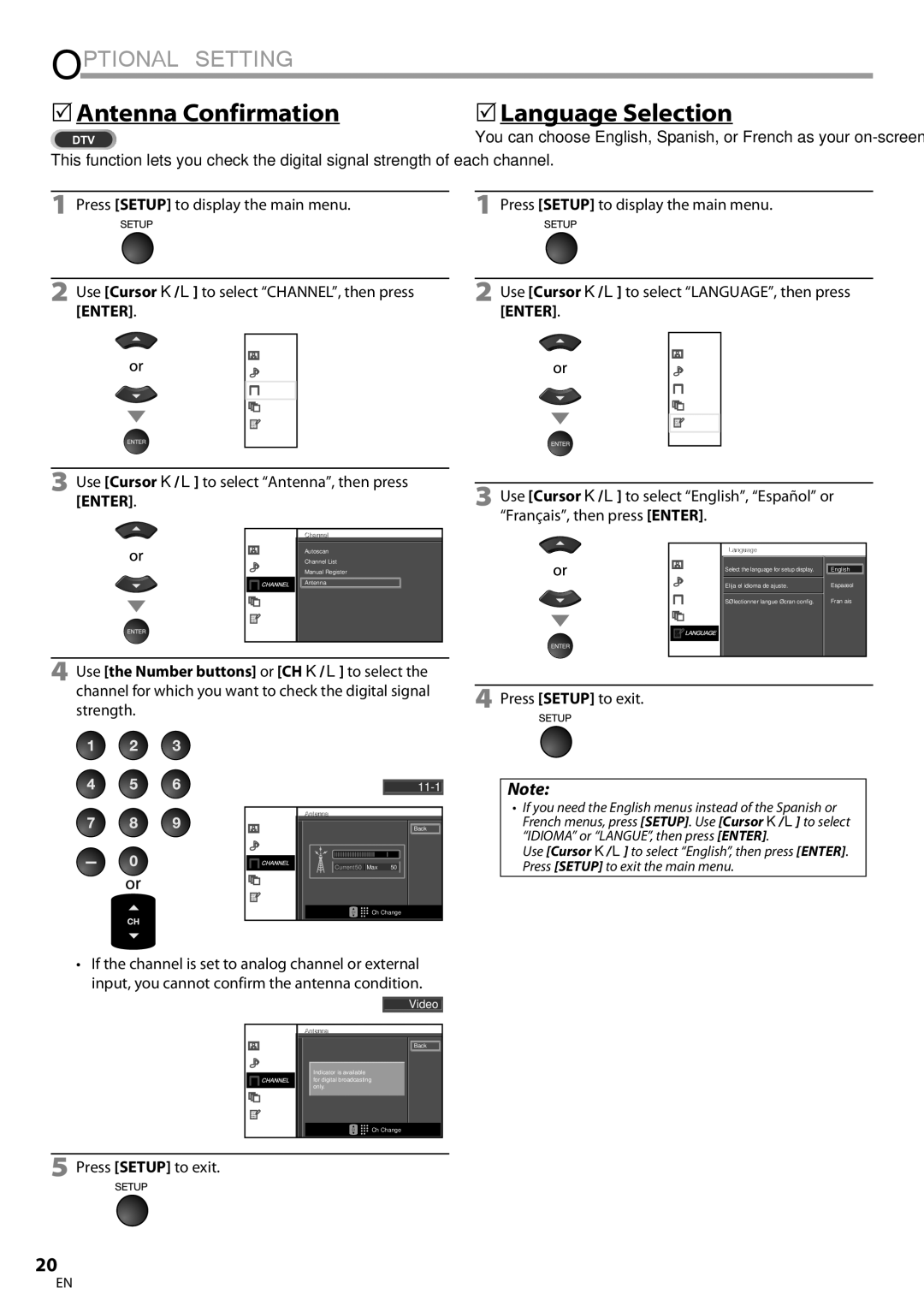Pour Recevoir LE Signal
YOU Must Connect Antenna
Numérique /ANALOGIQUE, Vous
Devez Connecter L’ANTENNE
RADIO-TV Interference
Precautions
FCC Warning
Do not handle the AC power cord with wet hands
5Trademark Information
To Avoid the Hazards of Electrical Shock and Fire
Location and Handling
5Supplied Accessories
5Symbols Used in this Manual
Introduction
5Attaching the Stand
DTV/TV/CATV
Features
Contents
5Control Panel
5Terminals
5Remote Control Function
5Installing the Batteries
When using a universal remote control to operate This unit
Battery Precautions
Preparation
5Antenna Connection
5Connection to Cable Receiver or Satellite Box
Satellite provider
5External Device Connection
Hdmi Connection
HDMI-DVI Connection
BD/DVD recorder With the Hdmi output jack
Component Video Connection
Video Connection
Rear of this unit
BD/DVD recorder with Component video output jack
Dolby Digital Decoder Digital audio coaxial cable
RCA video cable
Camcorder Video game
PC Connection
5Plug In the AC Power Cord
Resolution
Before you begin
5Initial Setup
After an initial setup is completed
5Volume Adjustment
5Sleep Timer
Watching TV
5Channel Selection
5Switching Audio Mode
5Still Mode
5Switching Each Input Mode
5TV Screen Information
Broadcasting information
Press Info
Following information is displayed
5TV Screen Display Mode
Autoscan
Optional Setting
5Main Menu
Using CH K/L
5Channel List 5Manual Register
Channel for which you want to check the digital signal
5Antenna Confirmation
5Language Selection
Use the Number buttons or CH K/L to select
5Picture Adjustment
Picture Mode
Color Temperature
Adjust the picture quality
5Sound Adjustment
Sound Mode
Adjust the following items
TV Speakers
Caption Service
5Closed Caption
CC1 and Text1
CC3 and Text3
Digital Caption Service
Service 1~6
Font Style
Font Size
Font Color
Font Opacity
5Child Lock
Use Cursor K/L to select Child Lock, then press Enter
Use Cursor K/L to select Channel Lock, then press Enter
Channel Lock Mpaa Rating
Function Association of America
Use Cursor K/L to select TV Rating, then press Enter
TV Rating
To set the sub ratings
New PIN Code
Use Cursor K/L to select New Password, then press Enter
New Password Enter password Confirm password
5PC Settings
Auto Adjustment
Clock, Phase
Horizontal Position, Vertical Position
Use Cursor K/L to select the desired mode, then press Enter
5Energy Saving Mode
Location
Current Software InfoI
5Current Software Info
Confirm the version of the software currently used
Question
Answer
Symptom Remedy
Troubleshooting
5Troubleshooting Guide
Volume
You switch to a different input
Repeatedly to switch various screen modes
Will change
Maintenance
Information
Glossary
Hdmi
5General Specifications
5Electrical Specification
5Other Specifications
5Cable Channel Designations
Limited Warranty Ninety 90 DAY Labor / ONE 1 Year Parts
LC225SSX LC195SSX
Précautions
Ultérieure
Avertissement DE LA FCC
Brouillage RADIO-TV
Emplacement ET Manipulation
5Information sur les Marques Commerciales
Pour Éviter LES Risques DE Choc Électrique ET D’INCENDIE
Remarque SUR LE Recyclage
5Accessoires Fournis
5Symboles Utilisés dans ce Manuel
5Montage du Support du Téléviseur
Pour Enlever le Support du Appareil
Caractéristiques
Contenu
5Panneau de Commande
Bornes
Précautions Concernant les Piles
5Boutons de la Télécommande
5Insérer les Piles
Préparation
5Connexion de l’Antenne
5Connexion à un Décodeur de Diffusion par Câble / Satellite
Avant toute connexion
Connexion HDMI-DVI
5Connexion d’un Appareil Externe
Connexion Hdmi
Connexion Vidéo à Composantes
Connexion S-vidéo
Arrière de l’appareil
Enregistreur BD/DVD avec prise de sortie vidéo composant
Connexion Vidéo
Câble vidéo RCA
Caméscope Jeu vidéo
Magnétoscope Câble audio RCA
Résolution
5Branchez le Cordon d’Alimentation Secteur
Connexion PC
Mise en garde
5Installation Initiale
Une fois la configuration initiale effectuée
Avant de commencer
La Autoscan commence
5Réglage du Volume
Regarder LA Télévision
5Sélection de Chaîne
5Minuterie de Sommeil
5Changement du Mode Audio
5Arrêt sur Image
5Parcours des Modes d’Entrée
Stéréo
5Informations sur Écran
Informations de diffusion
Appuyez sur Info
Titre d’émission Guide des émissions
5Mode d’Affichage sur Écran de Télévision
Configuration Optionnelle
5Menu Principal
5Liste Chaînes 5Enregistrer Manuel
Chaîne via la touche CH K/L
Réception lors du réglage initial
Utilisez les touches numériques pour entrer le
Appuyez sur Setup pour quitter le menu principal
5Vérification de l’Antenne
5Sélection de la Langue
Antenne
Mode Image
5Réglage de l’Image
Régler la qualité de l’image
Luminosité, Contraste, Couleur, Teinte, Netteté
5Réglage du Son
Haut-parleurs du téléviseur
Modo Audio
Egaliseur
Sous-titres
Service Sous-titrage
Mode de Sous-titres
Service Sous-titrage Num
Service1-6
Style police
Taille police
Couleur police
Opacité police
Verrouillage
Verrouillage de Chaîne Dpage Cote Mpaa
Cote TV
Nouveau Mot de Passe Dpage
Appuyez sur la touche Setup pour quitter
Verrouillage de Chaîne
Sous Catégorie
Cote TV
Pour spécifier les cotes secondaires
Nouveau Mot de Passe
Horloge, Phase
5Réglages PC
Ajustment auto
Position Horizontale, Position Verticale
5Mode Economie d’Energie
Région
Utilisez Curseur Pour sélectionner le région de
Votre choix, puis appuyez sur Enter
Info I logiciel l i i l actuel l
5Info Logiciel Actuel
Détailil
5Foire aux Questions FAQ
Dépannage
Comment puis-je régler l’horloge ?
Réponse
Symptôme Solution
5Guide de Dépannage
Réglés
La totalité de l’écran
Sous-titrés Une case noire s’affiche sur
’écran du téléviseur T4 ou Hf
Glossaire
Entretien
5Désignation des Chaînes de Câblodiffusion
5Spécifications Générales
5Spécifications Électriques
5Autres Spécifications
Couverture DE Garantie
LC225SSX LC195SSX
Precauciones
Para consultarlos, si los necesita, en el futuro
Advertencia DE LA FCC
Interferencia DE Radio Y TV
5Información sobre Marcas Registradas
Para Evitar Peligros DE Descarga Eléctrica O Incendio
Colocación Y Manejo
Nota Acerca DEL Reciclado
Introducción
5Accesorios Suministrados
5Conectar el Soporte
5Símbolos Utilizados en este Manual
Características
Contenido
5Panel de Control
Terminales
Precauciones sobre las Pilas
5Función del Mando a Distancia
5Instalación de las Pilas
Cable Hdmi
Parte lateral o
Trasera de la unidad
Cable
5Conexión de Dispositivo Externo
Conexión Hdmi
Conexión HDMI-DVI
Grabador BD/DVD Con la toma de salida Hdmi
Preparación
Conexión de Vídeo en Componentes
Conexión de S-video
Grabador BD/DVD con la toma de salida de S- video
Conexión de Vídeo
Cable de vídeo RCA
Cámara Videojuego De vídeo
Aparato de vídeo Cable de audio RCA
5EnchufeelCableAlimentadordeCA
Conexión de PC
Precaución
Pueden aparecer las siguientes señales
5Configuración Inicial
Una vez finalizada la configuración inicial…
Antes de comenzar
Esta operación tardará unos momentos
5Ajuste de Volumen
Para VER LA Televisión
5Selección de Canal
5Temporizador de Apagado
5Modo Fijo
5Para Cambiar Entre Cada Modo de Entrada
SAP / Mono SAP / Mono
Estéreo
5Información de Pantalla
Información de emisión
Presione Info
Se muestra la siguiente información
5Modo de Visualización de Pantalla del Televisor
Para señal de vídeo
Normal
Ampliar imáge
Ajuste Opcional
5Menú Principal
Presione Setup para salir
Presione Setup para visualizar el menú principal
5Lista de Canales 5Registro Manual
De canales usando CH K/L
5Confirmación de la Antena
5Selección de Idioma
Utilice los botones numéricos o CH K/L para
La intensidad de la señal
Mode de imagen
5Ajuste de Imagen
Claridad, Contraste, Color, Matiz, Nitidez
Temperatura color
5Ajuste de Sonido
Altavoces TV
Modo sonido
Ajuste de los siguientes elementos
5Subtítulo Cerrado
Modo de subtítulos
1 y Texto1
3 y Texto3
Servicio Digital de Subtítulos
Servicio1 a
Cualquier otro elemento del menú
Servicio6
Tamaño fuente
Color fuente
Tipo borde
Opaco fuente
Luego presione Enter
5Bloqueo Infantil
Para seleccionar DETALLE, y
Categoría
Bloqueo de Canales
Clase de Mpaa
Clase de TV
Para ajustar las subcategorías
Nuevo Código de Acceso
Nuevo códigoi de acceso
5Ajustes de PC
Ajuste automático
Posición Horizontal, Posición Vertical
Reloj, Fase
Presione Setup para visualizar el menú principal
5Modo de Ahorro de Energía 5Ubicación
Elija si quiere reducir el consumo de
Potencia
5Información sobre el Software Actual
Para LC225SSX
Pregunta Respuesta
Solución DE Problemas
5Preguntas Frecuentes
5Guía de Solución de Problemas
Síntoma Solución
Modos de entrada concretos
La imagen visualizada no Cubre la pantalla entera
Por los diferentes modos de pantalla
Recuadro blanco Que los subtítulos aparezcan incompletos
Información
Glosario
Mantenimiento
CEC
5Denominaciones de Canales de Cable
Español
Imprimido en China A9171UH/A91N1UH 1EMN24319
Quiénes Están Cubiertos