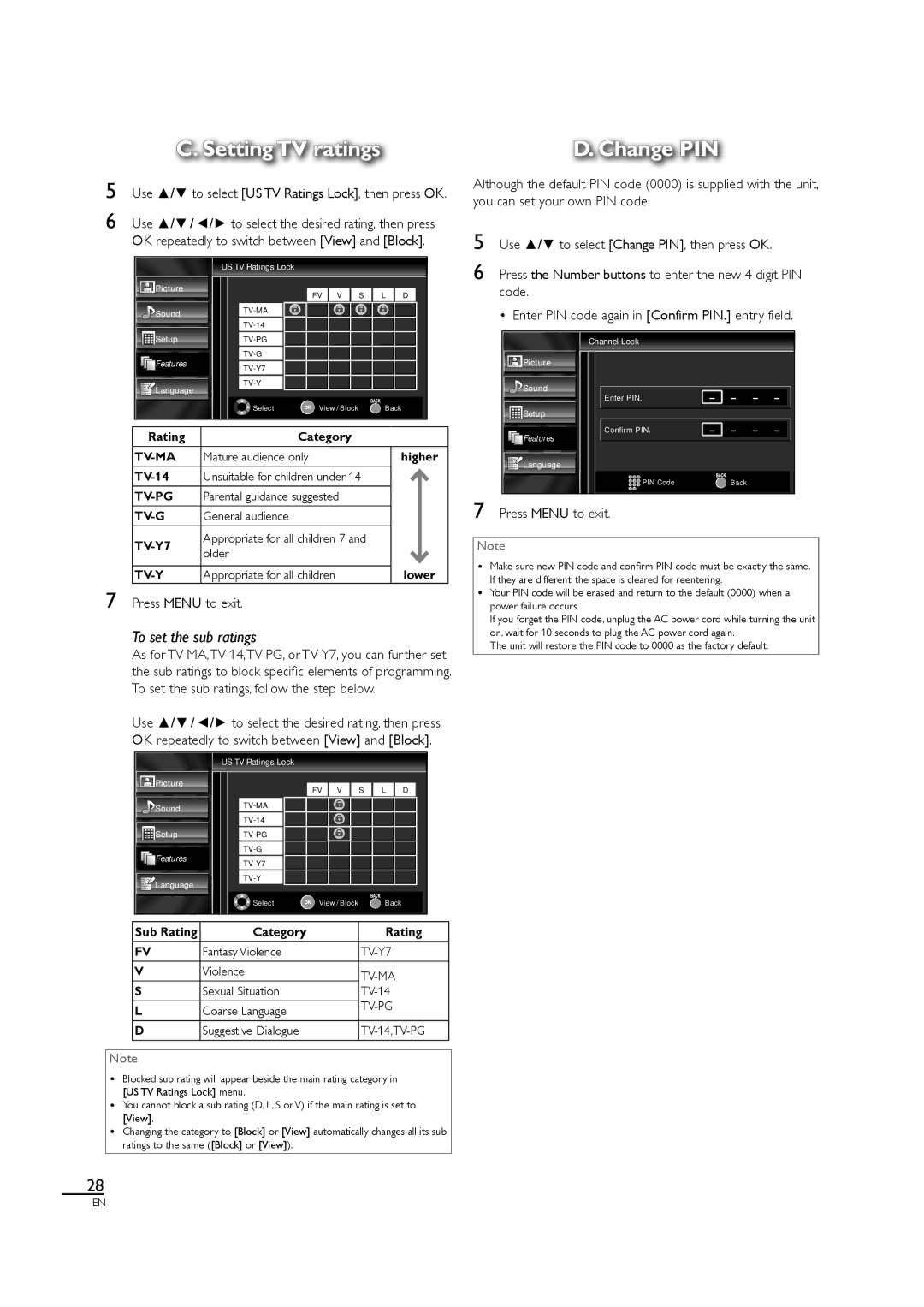LC320SS1 LC260SS1
Need help?
Start
HD game console
HD camcorder Game console
Blu-ray Disc player
DVD recorder
Cable receiver Satellite box
Disconnect the AC power cord before connecting devices
DVD player
Home theater system
1EMN26283
Contenu de la boîte Qué hay en la caja
Television
Téléviseur
Televisor
Mount base onto TV
Connect the power and antenna or cable
Cable
Use the remote control
Follow the on-screen instructions to complete your TV setup
Start
HD camcorder Blu-ray Disc player
Game console
Tenna
Or use an Hdmi connection
Home theater system DVD player
1EMN25842
What’s in the box
Mount base onto TV
Connect the power and antenna or cable
Select source
Manufacturer
Exclamation point within an equilateral triangle is
Trademark Information
Responsible Party Funai CORPORATION, Inc
Trade Name Sylvania
Model LC320SS1 / LC260SS1
Introduction
Contents
Features
Supplied Accessories
Symbols Used in this Manual
Attaching the Base
Fixing the Unit on Your Furniture
Control Panel
Rear Panel
Terminals
Side Panel
Remote Control Function
Installing the Batteries
Component Video connector
Preparation
Antenna Connection
Receiver / satellite box
Hdmi connection offers the highest picture quality
External Device Connection
Hdmi Connection
HDMI-DVI Connection
Component Video Connection
Video devices connected to the unit
If you connect to the unit’s Component Video Input jacks
Video Connection
Audio Output Connection
PC Connection
Plug In the AC Power Cord
Rear of this unit AC power cord AC outlet
Cable Management
Keep the cables through this holder to avoid tangling them
Initial Setup
Volume Adjustment
Silence Mode
Switching Audio Mode
Watching TV
Select channels by using CH +/− or the Number buttons
Pressing CH − reverses the direction of the input modes
Wide
Stretched horizontally to fill the screen
Fun-Link Options
TV Screen Information
Reducing the Brightness
Main Menu
Optional Setting
Autoprogram
Channel List
Add Channels
Antenna Confirmation
Language Selection
Language
Use / to select Language, then press OK
Picture Adjustment
Sound Adjustment
Sharpness, Color Temperature
Picture Mode
Sound Mode
Auto Volume Leveling
TV Speakers
Equalizer
Use / to select Features, then press OK
See the following description for setting each item
Closed Caption
There are 3 display modes according to programs
Digital Caption Service
Etc
Font Style
Font Size
Font Color
Background Opacity
Setting US Movie ratings
Repeatedly to switch between View and Block
Child Lock
Channel Lock
Change PIN
Fun-Link
Device Control
Fun-Link Control
Auto Device Off
Energy Saving Mode
Current Software Info
Location
Confirm the version of the software currently used
Troubleshooting
Question Answer
There is no clock function on this unit
Whenever I entered channel number,it changes automatically
Troubleshooting Guide
Symptom Remedy
Volume changes
Change You switch to a different input
Screen
Noise or trash
Glossary
Maintenance
Information
Other Specifications
General Specifications
Electrical Specification
Page
Contact the Customer Care Center at
Shipping charges to return defective product
Can be provided
Español Français English
Consignes de Sécurité Importantes
Personne Responsable Funai CORPORATION, Inc
Nom Commercial Sylvania
Modèle LC320SS1/LC260SS1
Numéro de Téléphone
Foire aux Questions FAQ Guide de Dépannage
Contenu
Caractéristiques
Connexion de l’Antenne
Accessoires Fournis
Symboles Utilisés dans ce Manuel
Fixation de la Base
Fixation du Téléviseur sur le Support Mural
Panneau de Commande
Indicateur Power on
Fenêtre de capteur infrarouge
Indicateur Stand by
Panneau Arrière
Bornes
Panneau Latéral
Boutons de la Télécommande
Insérer les Piles
Marche
Touches numériques Point
Une fois les connexions terminées, allumez l’appareil et
Préparation
Connexion de l’Antenne
Connexion d’un Appareil Externe
Connexion Hdmi
Connexion HDMI-DVI
Connexion Vidéo à Composantes
Situées à côté du connecteur Vidéo Composantes
Pour la connexion Hdmi
Connexion S-Vidéo
Connexion Vidéo Composite
Connexion de Sortie Audio
Connexion PC
Gestion des Câbles
Branchez le Cordon d’Alimentation Secteur
’alimentation secteur Prise murale
Cordon d’alimentation secteur
Installation Initiale
Réglage du Volume
Mode Silence
Changement du Mode Audio
Secondes lors du réglage du volume
Normal
Informations sur Écran
Réduction de la Luminosité
Options Fun-Link
Appuyez sur Info
Configuration
Optionnelle
Programmation Auto
Menu Principal
Liste Chaînes
Ajouter Chaînes
Image Liste chaînes
Ajouter chaînes Ajouter Chaînes
Vérification de l’Antenne
Sélection de la Langue
Français, et appuyez sur OK
Utilisez / pour sélectionner English, Español ou
Réglage de Son
Mode image
Réglage de l’Image
Mode audio
Nivelage auto du volume
Haut-parleurs du téléviseur
Égaliseur
Sous-titres
Service Sous-titrage
Mode Paint-on Mode Pop-on Mode Roll-up
Service Sous-titrage Num
Style des Sous-titres
Style police
Couleur police
Opacité police
Opacité l’arrière-plan
Verrouillage
Verrouillage de Chaîne
Verrou qualif. US Ciné
Vision et Barré
Appuyez sur pour quitter
Verrou qualif. US TV
Changez Code
Commande de Fun-Link
Commande des dispositifs
Marche automatique téléviseur
Arrêt auto. du dispositif
Région
Mode Économie d’Énergie
Info Logiciel Actuel
Foire aux Questions FAQ
Dépannage
Question
Réponse
Symptôme Solution
Guide de Dépannage
’appareil garde en mémoire le dernier réglage de volume
Et le volume sonore change
Entendez un son inhabituel
Qualité de l’image
Glossaire
Entretien
Spécifications Générales
Spécifications Électriques
Page
Communiquez avec le centre de service à la clientèle
Imprimé en Chine
Español Français English
El signo de exclamación dentro de un triángulo
Equilátero tiene la finalidad de avisar al usuario
De la presencia de instrucciones de utilización y
Acompaña al aparato
Información sobre Marcas Registradas
Parte Responsable Funai CORPORATION, Inc
Nombre Comercial Sylvania
Modelo LC320SS1/LC260SS1
Características
Introducción
Contenido
Fijación de la Unidad al Soporte de TV
Accesorios Suministrados Acoplamiento de la Base
Símbolos Utilizados en este Manual
Indicador de Power on
Panel de Control
Ventana del sensor de infrarrojos
Indicador de Stand by
Terminales
Panel Lateral
Panel Trasero
Audio I/D Toma de Salida de Audio I/D
Función de Mando a Distancia
Instalación de las Pilas
Energía
Botones numéricos Punto
Preparación
Conexión de Antena
Conexión al Receptor de Cable o
Caja de Satélite
Definición mediante un solo cable
Conexión de Dispositivo Externo
Conexión Hdmi
Para conexión HDMI-DVI
Conexión de Vídeo en Componentes
Para conexión Hdmi
Conexión de S-Video
Conexión de Vídeo Compuesto
Conexión de Salida de Audio Digital
Conexión de PC
Colocación de los Cables
Enchufe el Cable Alimentador de CA
Cable de alimentación de CA Toma de CA
Cable de alimentación de CA
Presione OK
Configuración Inicial
Utilice / para seleccionar la locación deseada, y
Ajuste de Volumen
Para VER LA Televisión
Modo Silencioso
Para Cambiar el Modo de Audio
Normal43 Ancha Ampliar imáge Zoom
Normal 169
Ancha Zoom
Ambos extremos de la pantalla
Opciones de Fun-Link
Información de Pantalla
Reducción del Brillo
Sintonización Automática
Ajuste Opcional
Menú Principal
Utilice / para seleccionar Agregar canales, y presione OK
Lista de Canales
Agregar Canales
Confirmación de la Antena
Selección de Idioma
Presione Menu para visualizar el menú principal
Utilice / para seleccionar English, Español o
Mode de imagen
Ajuste de Imagen
Ajuste de Sonido
Ajuste de los siguientes elementos
Nivelador automat. volumen
Modo sonido
Altavoces TV
Ecualizador
Subtítulo Cerrado
Hay 3 modos de visualización según los programas
Utilice / para seleccionar Config. usuarid, y
Servicio Digital de Subtítulos
Estilo de los Subtítulos
Tamaño, etc
Opacidad fondo
Tamaño fuente
Color borde
Color fuente
Aj clasif. cine. EE.UU
Bloqueo Infantil
Bloqueo de Canales
Aj. clasif.TV
Introduzca Código Actual
Entre Mirar y Bloque
Clasificación
Control de dispositivos
Control de Fun-Link
Apagado auto. de dispositivos
Lista de dispositivos
Ubicación
Modo de Ahorro de Energía
Información Actual del Software
Question Réponse
Solución DE Problemas
Preguntas Frecuentes
Guía de Solución de Problemas
Síntoma Solución
El volumen
Impureza
Esto podría producir ruido o impureza
Pantalla del televisor
Mantenimiento
Información
Glosario
Especificaciones Generales
Especificación Eléctrica
Page
Información
Imprimido en China
1EMN25841
Comuníquese con el Centro de Atención al Cliente al
A01F1UH / A01A1UH

![]() Picture
Picture![]()
![]() Sound
Sound![]()
![]() Setup
Setup![]()
![]() Language
Language![]() Picture
Picture![]()
![]() Sound
Sound![]()
![]() Setup
Setup![]()
![]() Language
Language![]() Picture
Picture![]()
![]() Sound
Sound![]()
![]() Setup
Setup![]()
![]() Language
Language