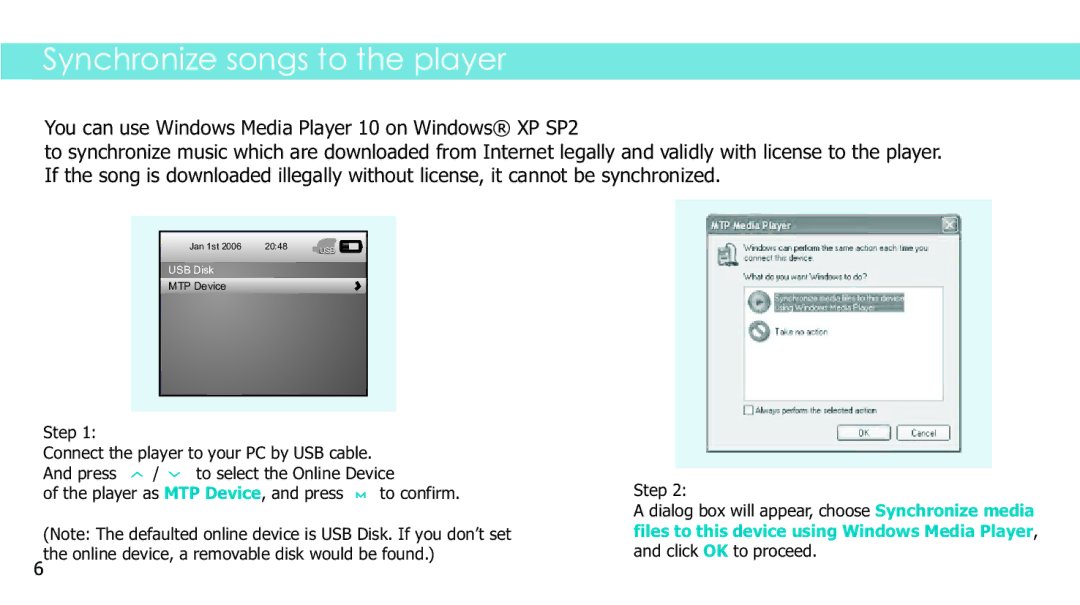Synchronize songs to the player
You can use Windows Media Player 10 on Windows® XP SP2
to synchronize music which are downloaded from Internet legally and validly with license to the player. If the song is downloaded illegally without license, it cannot be synchronized.
Jan 1st 2006 | 20:48 | USB |
USB Disk
MTP Device
Step 1:
Connect the player to your PC by USB cable.
And press ![]() /
/ ![]() to select the Online Device
to select the Online Device
of the player as MTP Device, and press ![]() to confirm.
to confirm.
(Note: The defaulted online device is USB Disk. If you don’t set the online device, a removable disk would be found.)
Step 2:
A dialog box will appear, choose Synchronize media files to this device using Windows Media Player, and click OK to proceed.
6