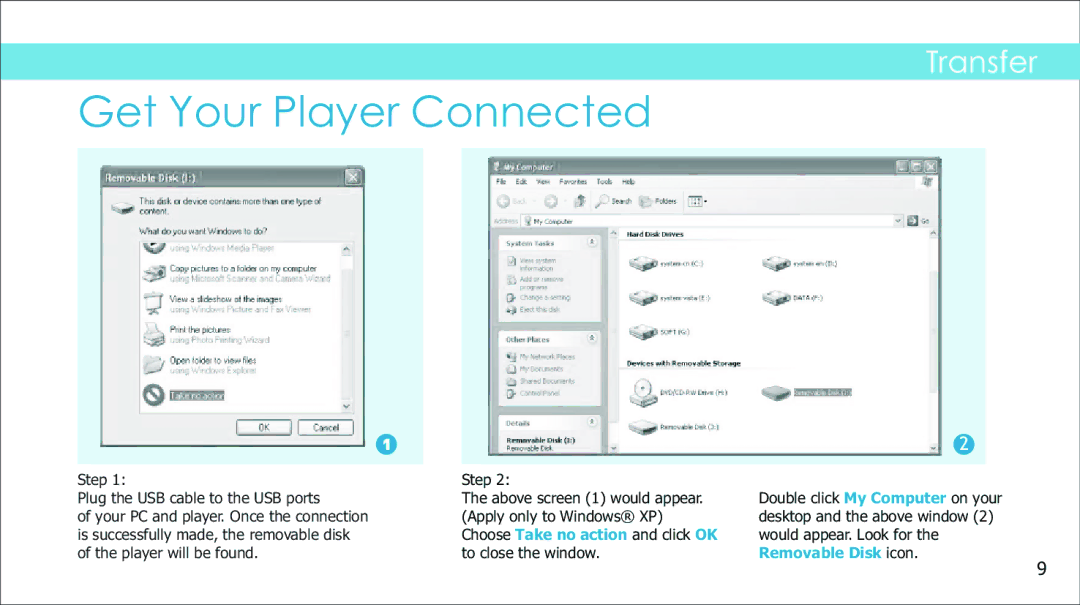Transfer
Get Your Player Connected
Step 1: | Step 2: |
Plug the USB cable to the USB ports | The above screen (1) would appear. |
of your PC and player. Once the connection | (Apply only to Windows® XP) |
is successfully made, the removable disk | Choose Take no action and click OK |
of the player will be found. | to close the window. |
2
Double click My Computer on your desktop and the above window (2) would appear. Look for the Removable Disk icon.
9