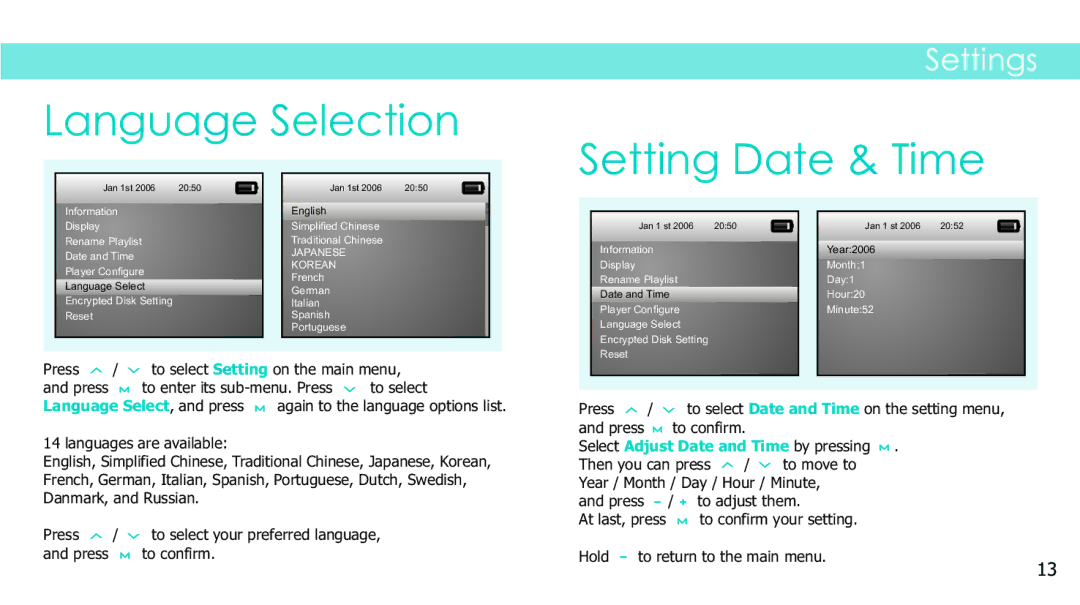Language Selection
Settings
Setting Date & Time
Jan 1st 2006 | 20:50 |
Information
Display
Rename Playlist
Date and Time
Player Configure
Language Select
Encrypted Disk Setting
Reset
Jan 1st 2006 | 20:50 |
English
Simplified Chinese
Traditional Chinese
JAPANESE
KOREAN
French
German
Italian
Spanish
Portuguese
Jan 1 st 2006 | 20:50 |
Information
Display
Rename Playlist
Date and Time
Player Configure
Language Select
Encrypted Disk Setting
Reset
Jan 1 st 2006 | 20:52 |
Year:2006
Month:1
Day:1
Hour:20
Minute:52
Press | / | to select Setting on the main menu, | ||
and press |
| to enter its | to select | |
Language Select, and press | again to the language options list. | |||
14 languages are available:
English, Simplified Chinese, Traditional Chinese, Japanese, Korean, French, German, Italian, Spanish, Portuguese, Dutch, Swedish, Danmark, and Russian.
Press ![]() /
/ ![]() to select your preferred language,
to select your preferred language,
and press ![]() to confirm.
to confirm.
Press | / | to select Date and Time on the setting menu, | ||
and press | to confirm. |
| ||
Select Adjust Date and Time by pressing . | ||||
Then you can press | / | to move to | ||
Year / Month / Day / Hour / Minute, | ||||
and press | / to adjust them. | |||
At last, press | to confirm your setting. | |||
Hold | to return to the main menu. | |||
13