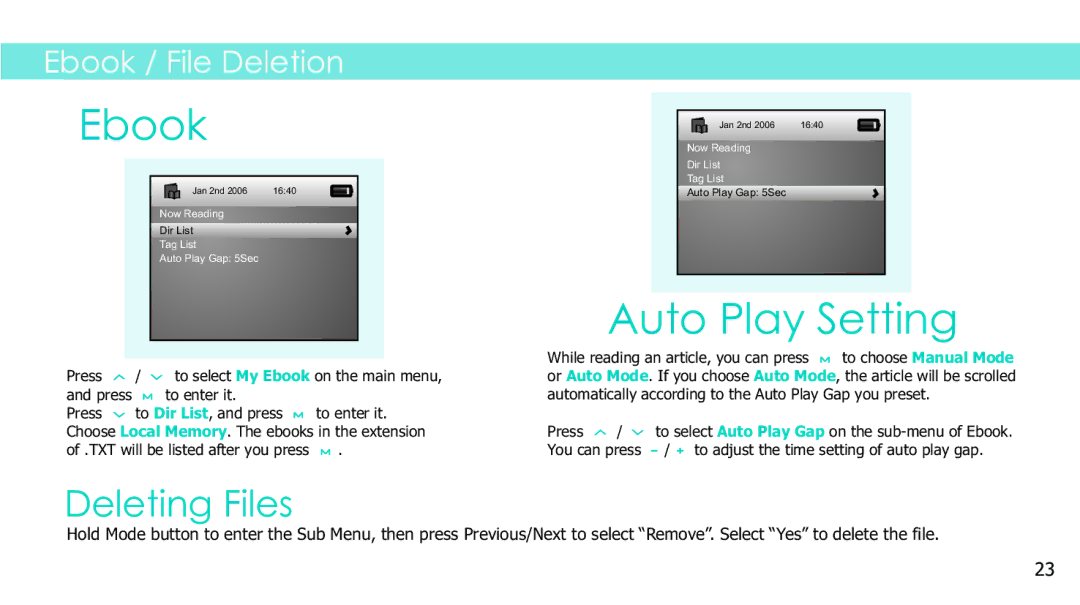Ebook / File Deletion
Ebook
Jan 2nd 2006 | 16:40 |
Now Reading
Dir List
Tag List
Auto Play Gap: 5Sec
Jan 2nd 2006 | 16:40 |
Now Reading
Dir List
Tag List
Auto Play Gap: 5Sec
Auto Play Setting
|
|
|
| While reading an article, you can press | to choose Manual Mode | ||
Press | / | to select My Ebook on the main menu, | or Auto Mode. If you choose Auto Mode, the article will be scrolled | ||||
and press |
| to enter it. |
| automatically according to the Auto Play Gap you preset. | |||
Press | to Dir List, and press | to enter it. |
|
| to select Auto Play Gap on the | ||
Choose Local Memory. The ebooks in the extension | Press | / | |||||
of .TXT will be listed after you press | . | You can press | / to adjust the time setting of auto play gap. | ||||
Deleting Files
Hold Mode button to enter the Sub Menu, then press Previous/Next to select “Remove”. Select “Yes” to delete the file.
23