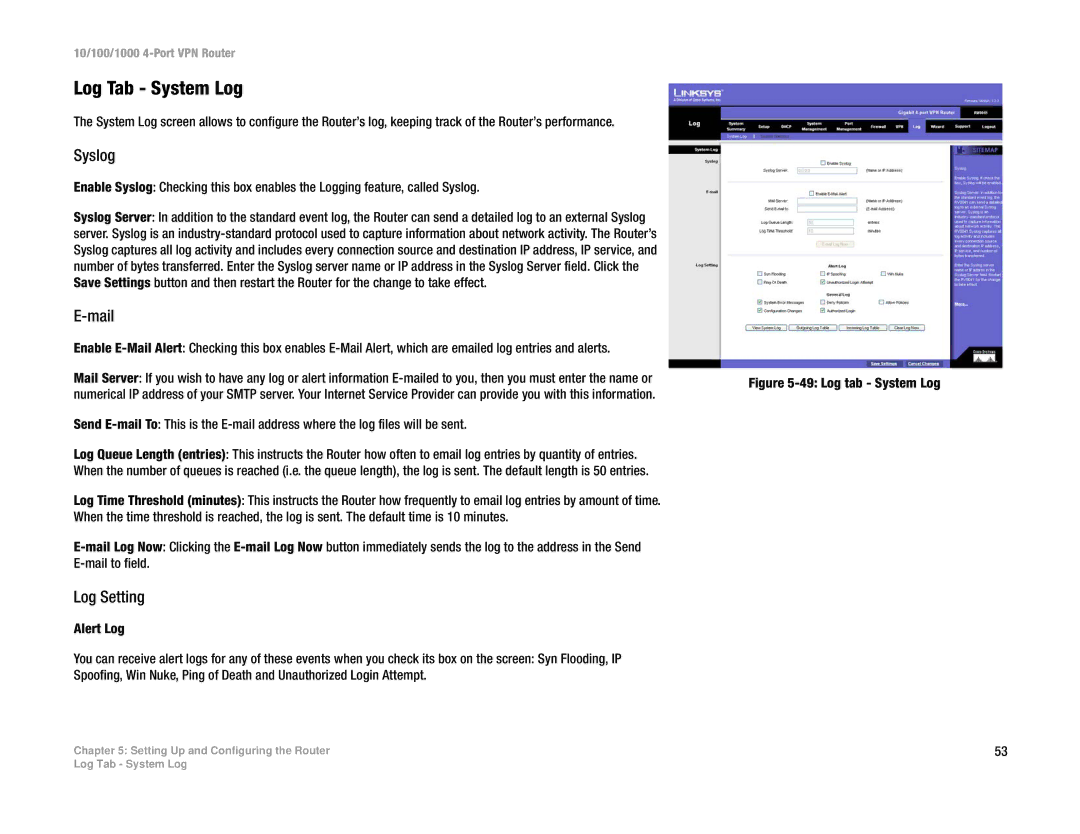10/100/1000 4-Port VPN Router
Log Tab - System Log
The System Log screen allows to configure the Router’s log, keeping track of the Router’s performance.
Syslog
Enable Syslog: Checking this box enables the Logging feature, called Syslog.
Syslog Server: In addition to the standard event log, the Router can send a detailed log to an external Syslog server. Syslog is an
E-mail
Enable
Mail Server: If you wish to have any log or alert information
Send
Log Queue Length (entries): This instructs the Router how often to email log entries by quantity of entries. When the number of queues is reached (i.e. the queue length), the log is sent. The default length is 50 entries.
Log Time Threshold (minutes): This instructs the Router how frequently to email log entries by amount of time. When the time threshold is reached, the log is sent. The default time is 10 minutes.
Log Setting
Alert Log
You can receive alert logs for any of these events when you check its box on the screen: Syn Flooding, IP Spoofing, Win Nuke, Ping of Death and Unauthorized Login Attempt.
Chapter 5: Setting Up and Configuring the Router
Figure 5-49: Log tab - System Log
53
Log Tab - System Log