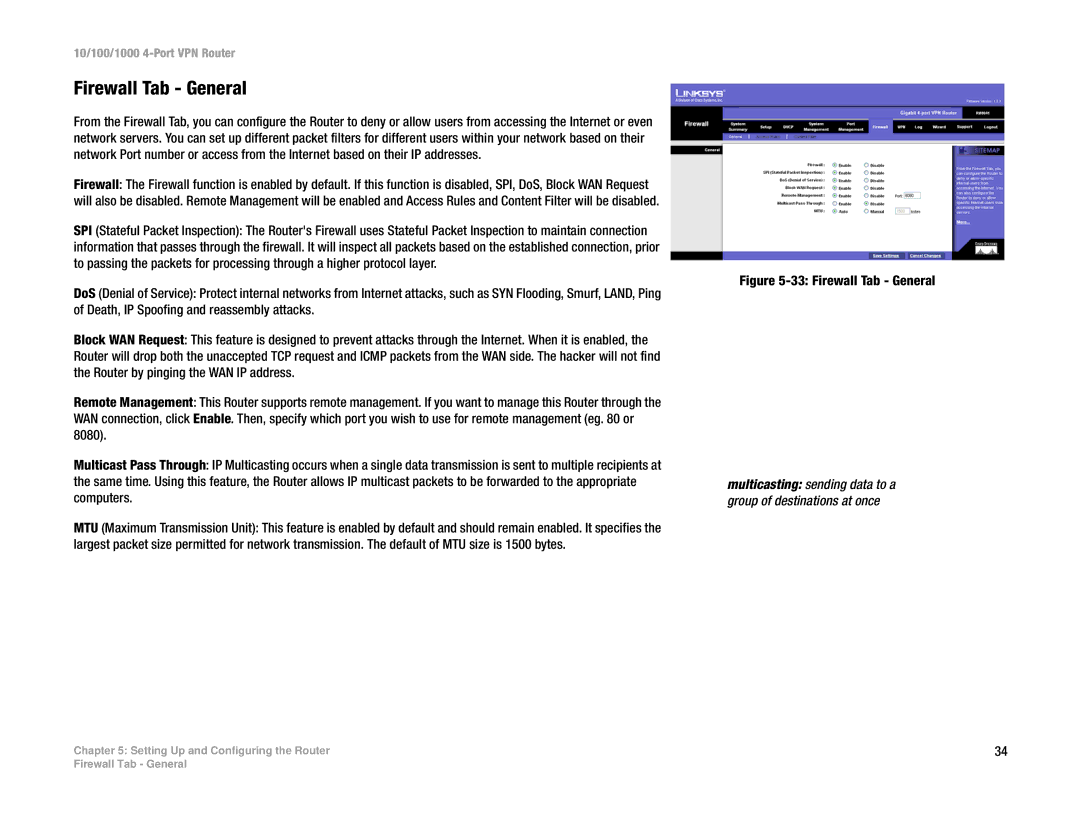10/100/1000 4-Port VPN Router
Firewall Tab - General
From the Firewall Tab, you can configure the Router to deny or allow users from accessing the Internet or even network servers. You can set up different packet filters for different users within your network based on their network Port number or access from the Internet based on their IP addresses.
Firewall: The Firewall function is enabled by default. If this function is disabled, SPI, DoS, Block WAN Request will also be disabled. Remote Management will be enabled and Access Rules and Content Filter will be disabled.
SPI (Stateful Packet Inspection): The Router's Firewall uses Stateful Packet Inspection to maintain connection information that passes through the firewall. It will inspect all packets based on the established connection, prior to passing the packets for processing through a higher protocol layer.
DoS (Denial of Service): Protect internal networks from Internet attacks, such as SYN Flooding, Smurf, LAND, Ping of Death, IP Spoofing and reassembly attacks.
Block WAN Request: This feature is designed to prevent attacks through the Internet. When it is enabled, the Router will drop both the unaccepted TCP request and ICMP packets from the WAN side. The hacker will not find the Router by pinging the WAN IP address.
Remote Management: This Router supports remote management. If you want to manage this Router through the WAN connection, click Enable. Then, specify which port you wish to use for remote management (eg. 80 or 8080).
Multicast Pass Through: IP Multicasting occurs when a single data transmission is sent to multiple recipients at the same time. Using this feature, the Router allows IP multicast packets to be forwarded to the appropriate computers.
MTU (Maximum Transmission Unit): This feature is enabled by default and should remain enabled. It specifies the largest packet size permitted for network transmission. The default of MTU size is 1500 bytes.
Figure 5-33: Firewall Tab - General
multicasting: sending data to a group of destinations at once
Chapter 5: Setting Up and Configuring the Router | 34 |
Firewall Tab - General