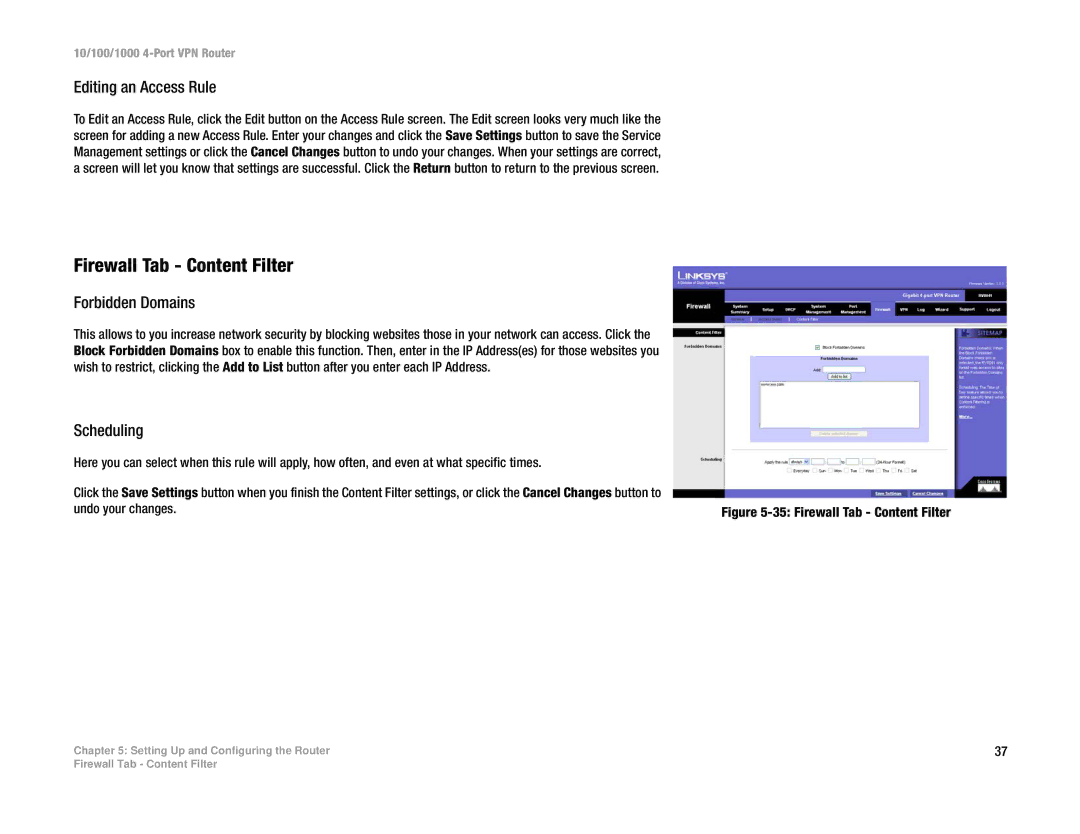10/100/1000 4-Port VPN Router
Editing an Access Rule
To Edit an Access Rule, click the Edit button on the Access Rule screen. The Edit screen looks very much like the screen for adding a new Access Rule. Enter your changes and click the Save Settings button to save the Service Management settings or click the Cancel Changes button to undo your changes. When your settings are correct, a screen will let you know that settings are successful. Click the Return button to return to the previous screen.
Firewall Tab - Content Filter
Forbidden Domains
This allows to you increase network security by blocking websites those in your network can access. Click the Block Forbidden Domains box to enable this function. Then, enter in the IP Address(es) for those websites you wish to restrict, clicking the Add to List button after you enter each IP Address.
Scheduling
Here you can select when this rule will apply, how often, and even at what specific times.
Click the Save Settings button when you finish the Content Filter settings, or click the Cancel Changes button to undo your changes.
Chapter 5: Setting Up and Configuring the Router
Figure 5-35: Firewall Tab - Content Filter
37
Firewall Tab - Content Filter