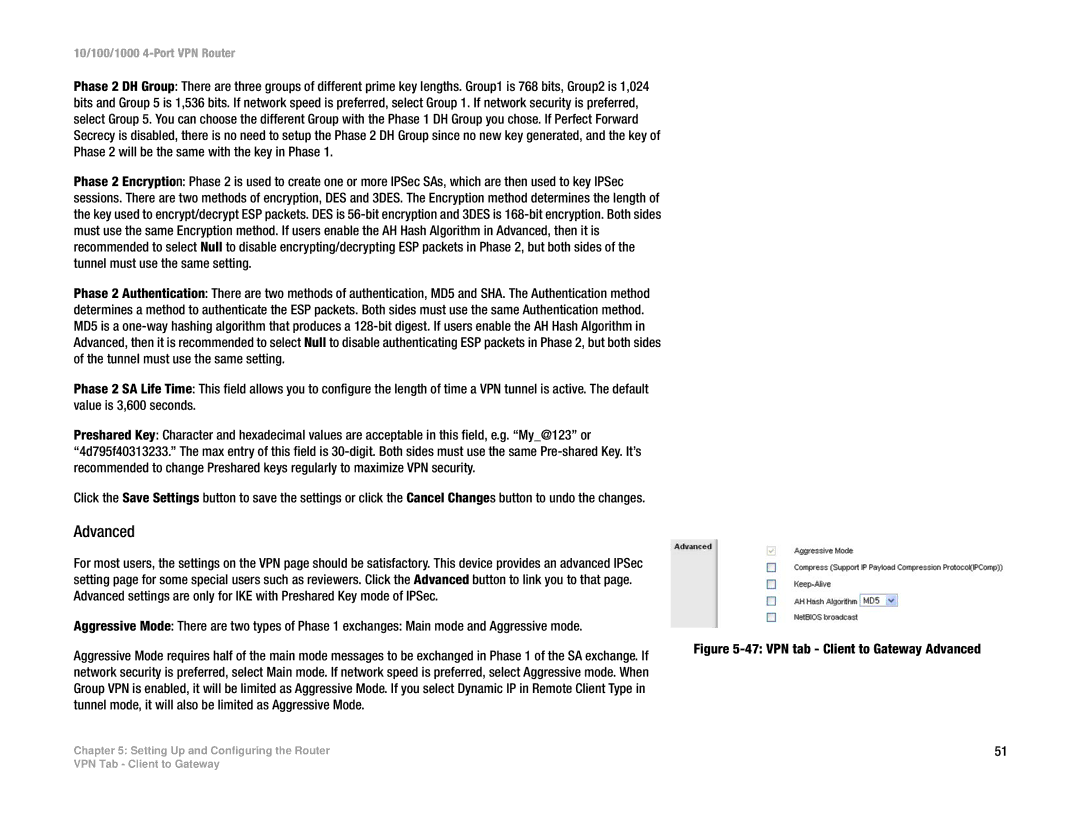10/100/1000 4-Port VPN Router
Phase 2 DH Group: There are three groups of different prime key lengths. Group1 is 768 bits, Group2 is 1,024 bits and Group 5 is 1,536 bits. If network speed is preferred, select Group 1. If network security is preferred, select Group 5. You can choose the different Group with the Phase 1 DH Group you chose. If Perfect Forward Secrecy is disabled, there is no need to setup the Phase 2 DH Group since no new key generated, and the key of Phase 2 will be the same with the key in Phase 1.
Phase 2 Encryption: Phase 2 is used to create one or more IPSec SAs, which are then used to key IPSec sessions. There are two methods of encryption, DES and 3DES. The Encryption method determines the length of the key used to encrypt/decrypt ESP packets. DES is
Phase 2 Authentication: There are two methods of authentication, MD5 and SHA. The Authentication method determines a method to authenticate the ESP packets. Both sides must use the same Authentication method. MD5 is a
Phase 2 SA Life Time: This field allows you to configure the length of time a VPN tunnel is active. The default value is 3,600 seconds.
Preshared Key: Character and hexadecimal values are acceptable in this field, e.g. “My_@123” or “4d795f40313233.” The max entry of this field is
Click the Save Settings button to save the settings or click the Cancel Changes button to undo the changes.
Advanced
For most users, the settings on the VPN page should be satisfactory. This device provides an advanced IPSec setting page for some special users such as reviewers. Click the Advanced button to link you to that page. Advanced settings are only for IKE with Preshared Key mode of IPSec.
Aggressive Mode: There are two types of Phase 1 exchanges: Main mode and Aggressive mode.
Aggressive Mode requires half of the main mode messages to be exchanged in Phase 1 of the SA exchange. If | Figure |
| |
network security is preferred, select Main mode. If network speed is preferred, select Aggressive mode. When |
|
Group VPN is enabled, it will be limited as Aggressive Mode. If you select Dynamic IP in Remote Client Type in |
|
tunnel mode, it will also be limited as Aggressive Mode. |
|
Chapter 5: Setting Up and Configuring the Router | 51 |
VPN Tab - Client to Gateway