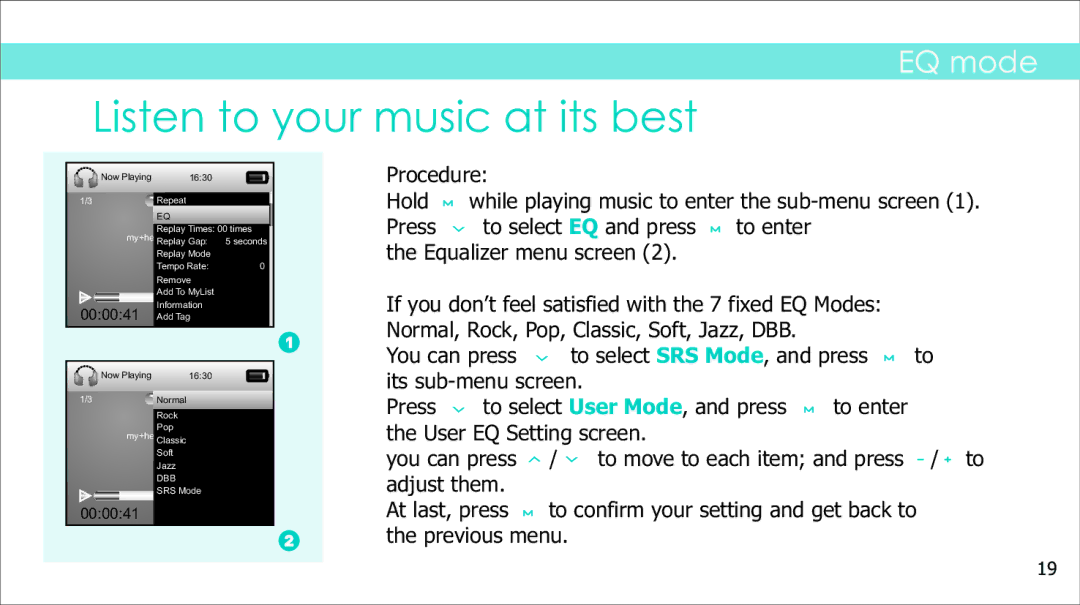EQ mode
Listen to your music at its best
Now Playing | 16:30 |
|
1/3 | Repeat |
|
| EQ |
|
| Replay Times: 00 times | |
| Replay Gap: | 5 seconds |
| Replay Mode |
|
| Tempo Rate: | 0 |
| Remove |
|
| Add To MyList |
|
00:00:41 | Information |
|
Add Tag |
| |
Now Playing | 16:30 |
|
1/3 | Normal |
|
| Rock |
|
| Pop |
|
Classic
Soft
Jazz
DBB
SRS Mode
00:00:41
Procedure:
Hold ![]() while playing music to enter the
while playing music to enter the
Press ![]() to select EQ and press
to select EQ and press ![]() to enter the Equalizer menu screen (2).
to enter the Equalizer menu screen (2).
If you don’t feel satisfied with the 7 fixed EQ Modes: |
| ||||
Normal, Rock, Pop, Classic, Soft, Jazz, DBB. |
|
| |||
You can press |
| to select SRS Mode, and press | to | ||
its |
|
| |||
Press | to select User Mode, and press | to enter |
| ||
the User EQ Setting screen. |
|
| |||
you can press | / | to move to each item; and press | / to | ||
adjust them. |
|
|
|
| |
At last, press | to confirm your setting and get back to | ||||
the previous menu.
19