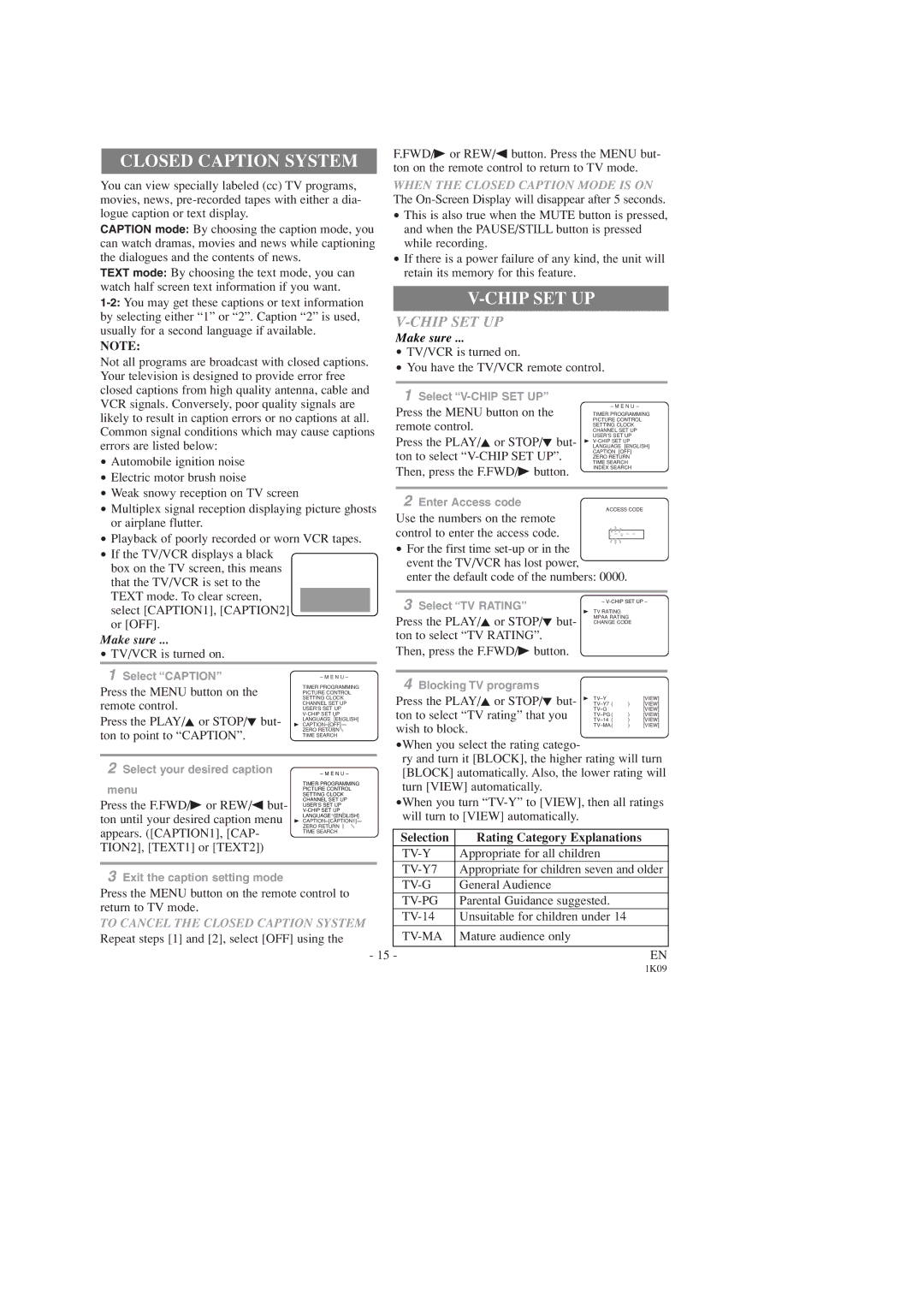| CLOSED CAPTION SYSTEM |
| F.FWD/B or REW/s button. Press the MENU but- | ||||||||
|
| ton on the remote control to return to TV mode. |
| ||||||||
You can view specially labeled (cc) TV programs, |
| WHEN THE CLOSED CAPTION MODE IS ON | |||||||||
movies, news, |
| The | |||||||||
logue caption or text display. |
|
|
|
| • This is also true when the MUTE button is pressed, | ||||||
CAPTION mode: By choosing the caption mode, you |
| and when the PAUSE/STILL button is pressed |
| ||||||||
can watch dramas, movies and news while captioning |
| while recording. |
|
|
|
| |||||
the dialogues and the contents of news. |
| • If there is a power failure of any kind, the unit will | |||||||||
TEXT mode: By choosing the text mode, you can |
| retain its memory for this feature. |
|
|
|
| |||||
watch half screen text information if you want. |
|
|
|
|
|
|
| ||||
|
|
|
|
| |||||||
|
|
|
| ||||||||
by selecting either “1” or “2”. Caption “2” is used, |
|
|
|
|
|
| |||||
usually for a second language if available. |
| Make sure ... |
|
|
|
| |||||
NOTE: |
|
|
|
|
|
|
|
| |||
|
|
|
| • TV/VCR is turned on. |
|
|
|
| |||
Not all programs are broadcast with closed captions. |
|
|
|
|
| ||||||
| • You have the TV/VCR remote control. |
|
| ||||||||
Your television is designed to provide error free |
|
|
| ||||||||
|
|
|
|
|
|
| |||||
closed captions from high quality antenna, cable and |
| 1 Select |
|
|
|
| |||||
VCR signals. Conversely, poor quality signals are |
|
| – M E N U – |
| |||||||
| Press the MENU button on the |
|
| ||||||||
likely to result in caption errors or no captions at all. |
| TIMER PROGRAMMING | |||||||||
| remote control. | PICTURE CONTROL |
| ||||||||
Common signal conditions which may cause captions |
| SETTING CLOCK |
| ||||||||
| CHANNEL SET UP |
| |||||||||
| Press the PLAY/K or STOP/L but- | USER’S SET UP |
| ||||||||
errors are listed below: |
|
|
|
| B |
| |||||
|
|
|
| LANGUAGE [ENGLISH] | |||||||
• Automobile ignition noise |
|
|
|
| ton to select | CAPTION [OFF] |
| ||||
|
|
|
| ZERO RETURN |
| ||||||
|
|
|
| Then, press the F.FWD/B button. | TIME SEARCH |
|
| ||||
|
|
|
| INDEX SEARCH |
| ||||||
• Electric motor brush noise |
|
|
|
|
|
|
|
| |||
|
|
|
|
|
|
|
|
|
| ||
• Weak snowy reception on TV screen |
|
|
|
|
|
|
| ||||
| 2 Enter Access code |
|
|
|
| ||||||
• Multiplex signal reception displaying picture ghosts |
| ACCESS CODE |
| ||||||||
| Use the numbers on the remote |
| |||||||||
|
|
|
|
| |||||||
| or airplane flutter. |
|
|
|
|
|
|
|
| ||
|
|
|
|
| control to enter the access code. |
|
|
|
| ||
• Playback of poorly recorded or worn VCR tapes. |
|
| _ _ _ _ |
| |||||||
|
|
|
|
| |||||||
| • For the first time |
|
|
|
| ||||||
• If the TV/VCR displays a black |
|
|
|
|
|
|
|
| |||
|
|
|
| event the TV/VCR has lost power, |
|
|
|
| |||
| box on the TV screen, this means |
|
|
|
|
|
|
|
| ||
|
|
|
|
| enter the default code of the numbers: 0000. |
|
| ||||
| that the TV/VCR is set to the |
|
|
|
|
|
| ||||
|
|
|
|
|
|
|
|
|
|
| |
| TEXT mode. To clear screen, |
|
|
|
| 3 Select “TV RATING” | – | ||||
| select [CAPTION1], [CAPTION2] |
|
|
|
| B TV RATING |
|
| |||
|
|
|
|
|
|
|
|
| |||
| or [OFF]. |
|
|
|
| Press the PLAY/K or STOP/L but- | MPAA RATING |
| |||
|
|
|
|
| CHANGE CODE |
| |||||
|
|
|
|
|
|
|
|
| |||
Make sure ... |
|
|
|
| ton to select “TV RATING”. |
|
|
|
| ||
|
|
|
|
|
|
|
|
|
| ||
• TV/VCR is turned on. |
|
|
|
| Then, press the F.FWD/B button. |
|
|
|
| ||
| 1 Select “CAPTION” |
| – M E N U – |
|
|
|
|
|
|
| |
|
|
| 4 Blocking TV programs |
|
|
|
| ||||
|
|
|
|
|
|
|
|
| |||
Press the MENU button on the |
| TIMER PROGRAMMING |
|
|
|
|
| ||||
| PICTURE CONTROL |
| Press the PLAY/K or STOP/L but- |
|
|
|
| ||||
| SETTING CLOCK |
| B |
| [VIEW] | ||||||
remote control. |
|
|
| ||||||||
| CHANNEL SET UP |
| ) | [VIEW] | |||||||
| USER’S SET UP |
| ton to select “TV rating” that you |
| [VIEW] | ||||||
Press the PLAY/K or STOP/L but- |
|
| ) | [VIEW] | |||||||
| LANGUAGE [ENGLISH] |
| ) | [VIEW] | |||||||
B CAPTION [OFF] |
| wish to block. | ) | [VIEW] | |||||||
ton to point to “CAPTION”. |
| ZERO RETURN |
|
|
|
|
| ||||
| TIME SEARCH |
| •When you select the rating catego- |
|
|
|
| ||||
|
|
|
|
|
|
|
| ||||
|
|
|
|
|
|
|
|
|
| ||
|
|
|
|
|
| ry and turn it [BLOCK], the higher rating will turn | |||||
| 2 Select your desired caption |
|
|
| |||||||
|
| – M E N U – |
| [BLOCK] automatically. Also, the lower rating will | |||||||
| menu |
| TIMER PROGRAMMING |
| turn [VIEW] automatically. |
|
|
|
| ||
|
| PICTURE CONTROL |
|
|
|
|
| ||||
|
| SETTING CLOCK |
| When you turn | |||||||
Press the F.FWD/B or REW/s but- |
| CHANNEL SET UP |
| ||||||||
| USER’S SET UP |
| |||||||||
|
| • |
|
|
|
|
| ||||
ton until your desired caption menu |
| LANGUAGE [ENGLISH] |
| will turn to [VIEW] automatically. |
|
|
|
| |||
B CAPTION [CAPTION1] |
|
|
|
|
| ||||||
appears. ([CAPTION1], [CAP- |
| ZERO RETURN |
|
|
|
|
|
|
| ||
| TIME SEARCH |
| Selection | Rating Category Explanations |
| ||||||
|
|
|
|
| |||||||
TION2], [TEXT1] or [TEXT2]) |
|
|
|
|
| ||||||
|
|
|
| Appropriate for all children |
|
| |||||
|
|
|
|
|
|
|
| ||||
| 3 Exit the caption setting mode |
|
|
|
| Appropriate for children seven and older | |||||
|
|
|
|
| General Audience |
|
|
|
| ||
Press the MENU button on the remote control to |
|
|
|
|
| ||||||
| Parental Guidance suggested. |
|
| ||||||||
return to TV mode. |
|
|
|
|
|
| |||||
|
|
|
| Unsuitable for children under 14 |
|
| |||||
TO CANCEL THE CLOSED CAPTION SYSTEM |
|
|
| ||||||||
|
|
|
|
|
|
| |||||
|
| Mature audience only |
|
|
|
| |||||
Repeat steps [1] and [2], select [OFF] using the |
|
|
|
|
| ||||||
|
| - 15 - |
|
|
|
| EN | ||||