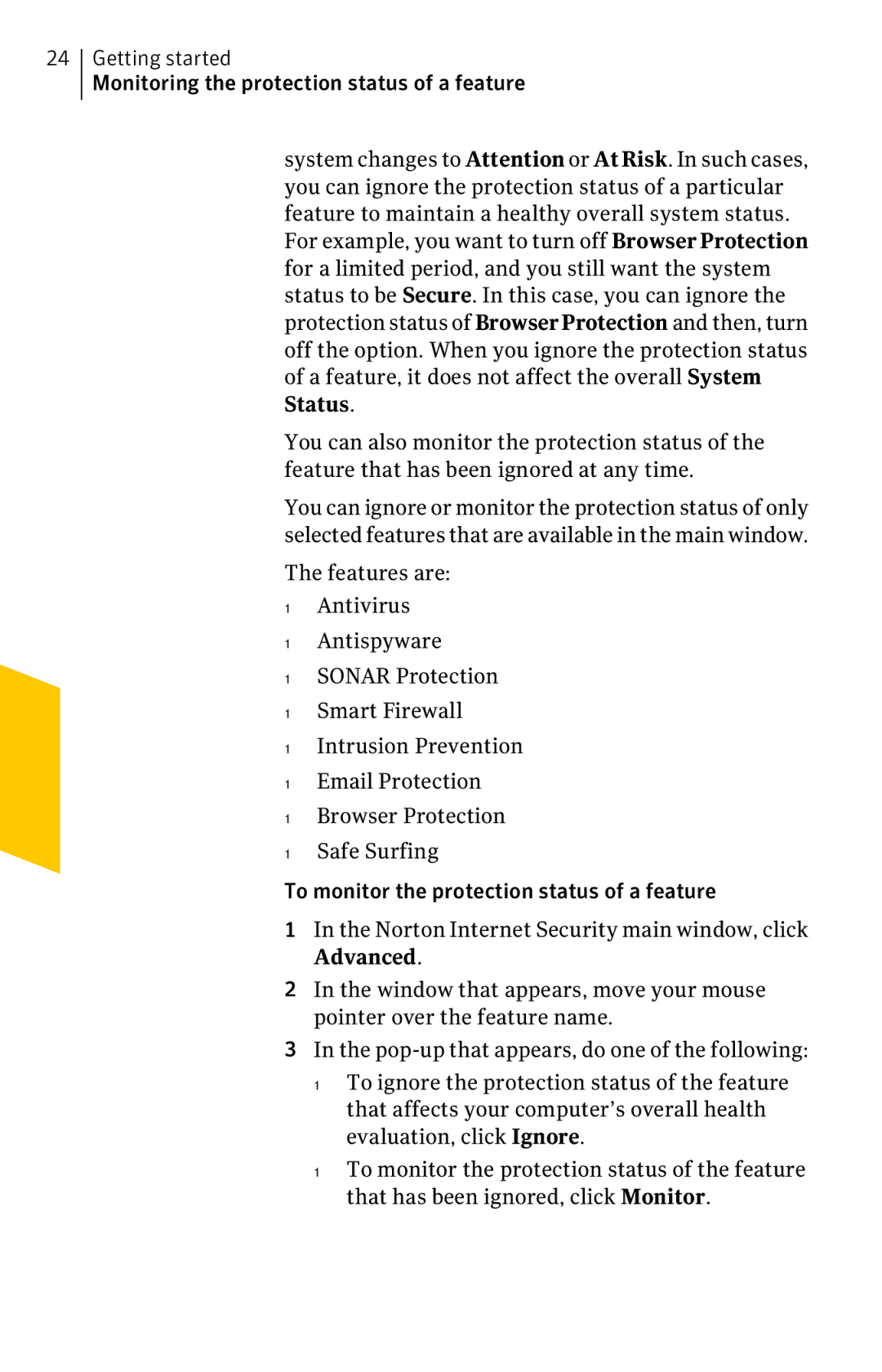24Getting started
Monitoring the protection status of a feature
system changes to Attention or AtRisk. In such cases, you can ignore the protection status of a particular feature to maintain a healthy overall system status. For example, you want to turn off BrowserProtection for a limited period, and you still want the system status to be Secure. In this case, you can ignore the protection status of BrowserProtection and then, turn off the option. When you ignore the protection status of a feature, it does not affect the overall System Status.
You can also monitor the protection status of the feature that has been ignored at any time.
You can ignore or monitor the protection status of only selected features that are available in the main window.
The features are:
1Antivirus
1Antispyware
1SONAR Protection
1Smart Firewall
1Intrusion Prevention
1Email Protection
1Browser Protection
1Safe Surfing
To monitor the protection status of a feature
1In the Norton Internet Security main window, click Advanced.
2In the window that appears, move your mouse pointer over the feature name.
3In the
1To ignore the protection status of the feature that affects your computer’s overall health evaluation, click Ignore.
1To monitor the protection status of the feature that has been ignored, click Monitor.