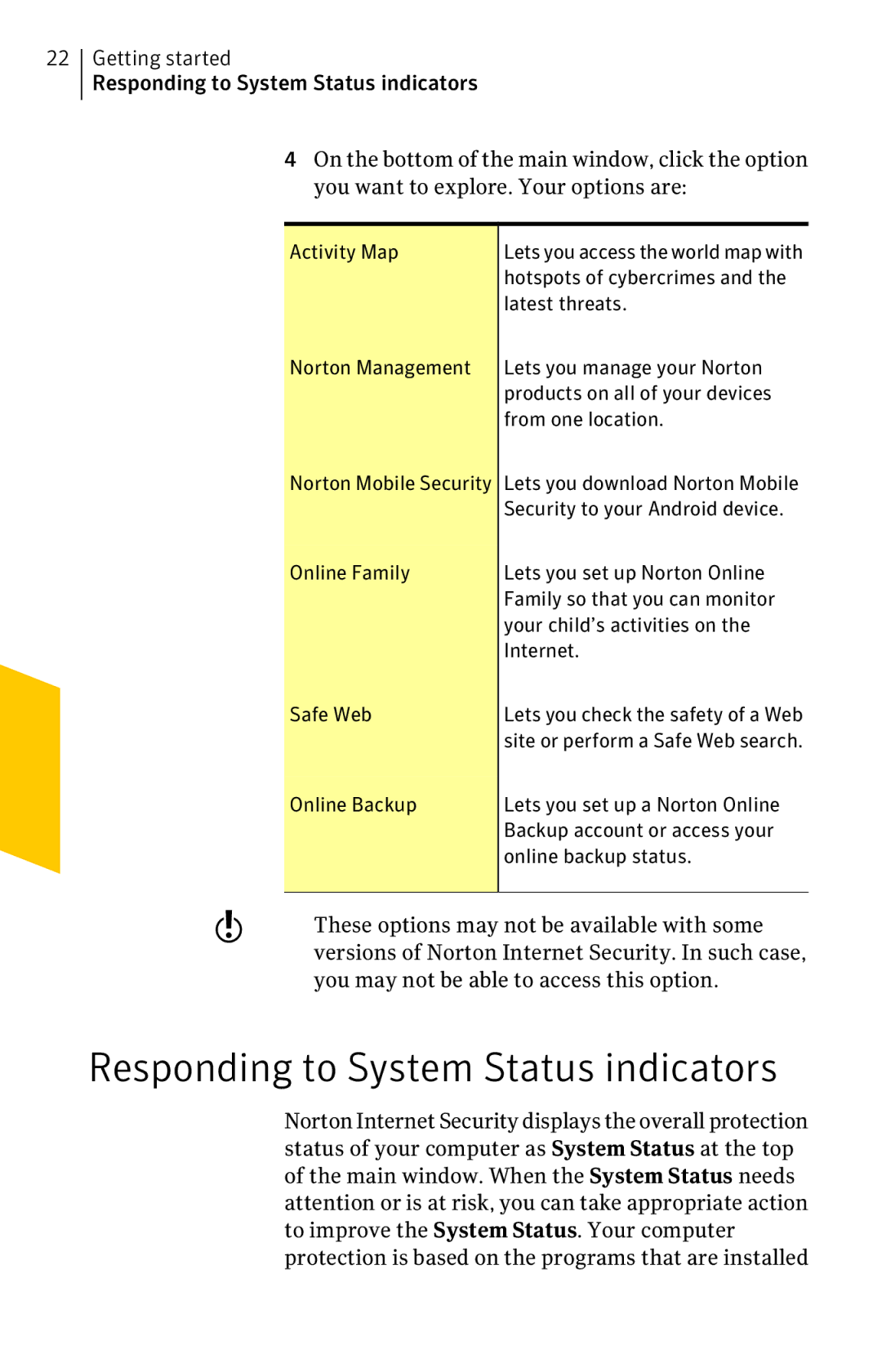22Getting started
Responding to System Status indicators
4On the bottom of the main window, click the option you want to explore. Your options are:
Activity Map | Lets you access the world map with |
| hotspots of cybercrimes and the |
| latest threats. |
Norton Management | Lets you manage your Norton |
| products on all of your devices |
| from one location. |
Norton Mobile Security Lets you download Norton Mobile
Security to your Android device.
Online Family | Lets you set up Norton Online |
| Family so that you can monitor |
| your child’s activities on the |
| Internet. |
Safe Web | Lets you check the safety of a Web |
| site or perform a Safe Web search. |
Online Backup | Lets you set up a Norton Online |
| Backup account or access your |
| online backup status. |
w
These options may not be available with some versions of Norton Internet Security. In such case, you may not be able to access this option.
Responding to System Status indicators
Norton Internet Security displays the overall protection status of your computer as System Status at the top of the main window. When the System Status needs attention or is at risk, you can take appropriate action to improve the System Status. Your computer protection is based on the programs that are installed