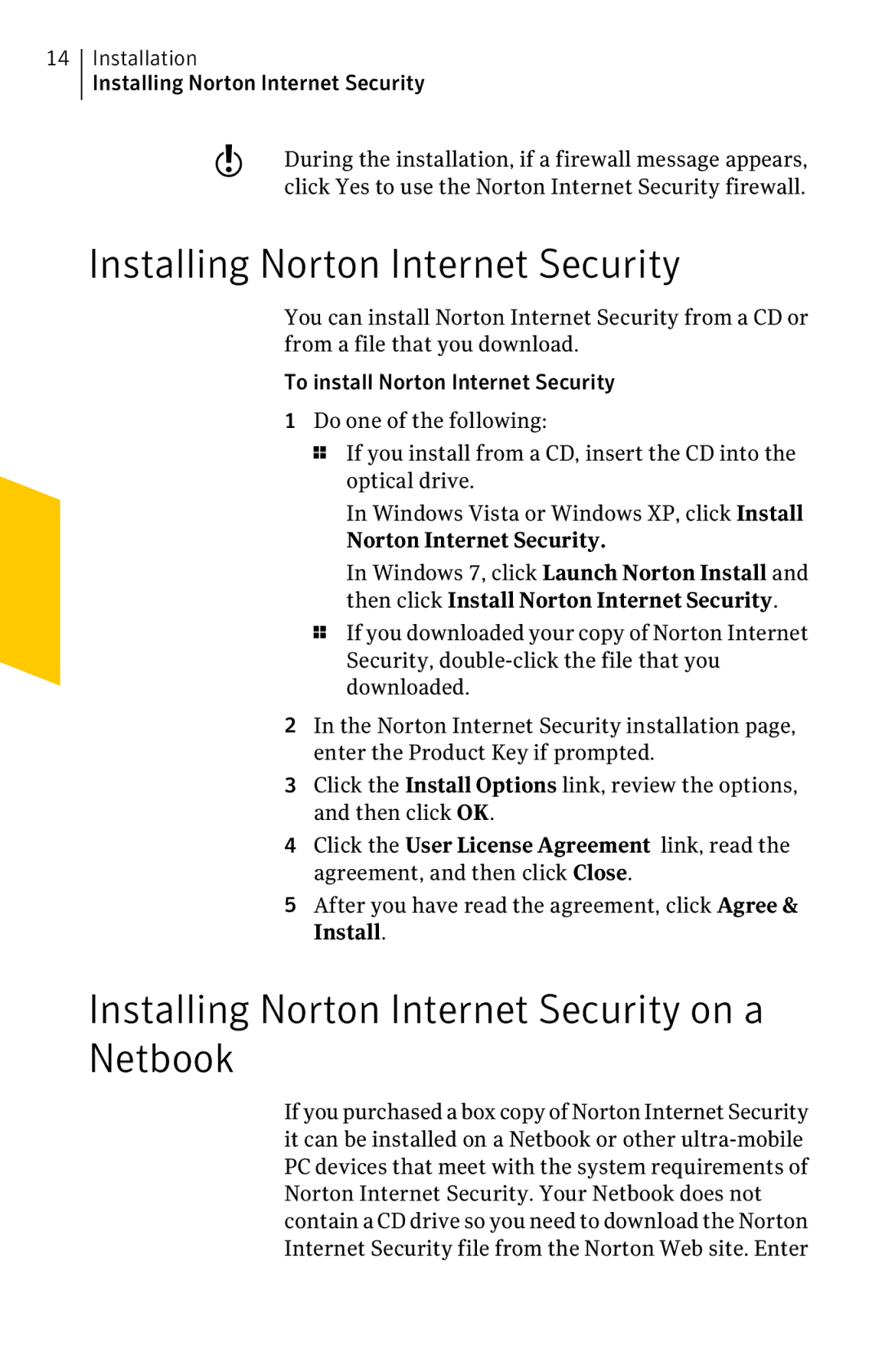14Installation
Installing Norton Internet Security
w | During the installation, if a firewall message appears, |
| click Yes to use the Norton Internet Security firewall. |
Installing Norton Internet Security
You can install Norton Internet Security from a CD or from a file that you download.
To install Norton Internet Security
1Do one of the following:
1If you install from a CD, insert the CD into the optical drive.
In Windows Vista or Windows XP, click Install
Norton Internet Security.
In Windows 7, click Launch Norton Install and then click Install Norton Internet Security.
1If you downloaded your copy of Norton Internet Security,
2In the Norton Internet Security installation page, enter the Product Key if prompted.
3Click the Install Options link, review the options, and then click OK.
4Click the User License Agreement link, read the agreement, and then click Close.
5After you have read the agreement, click Agree & Install.
Installing Norton Internet Security on a Netbook
If you purchased a box copy of Norton Internet Security it can be installed on a Netbook or other