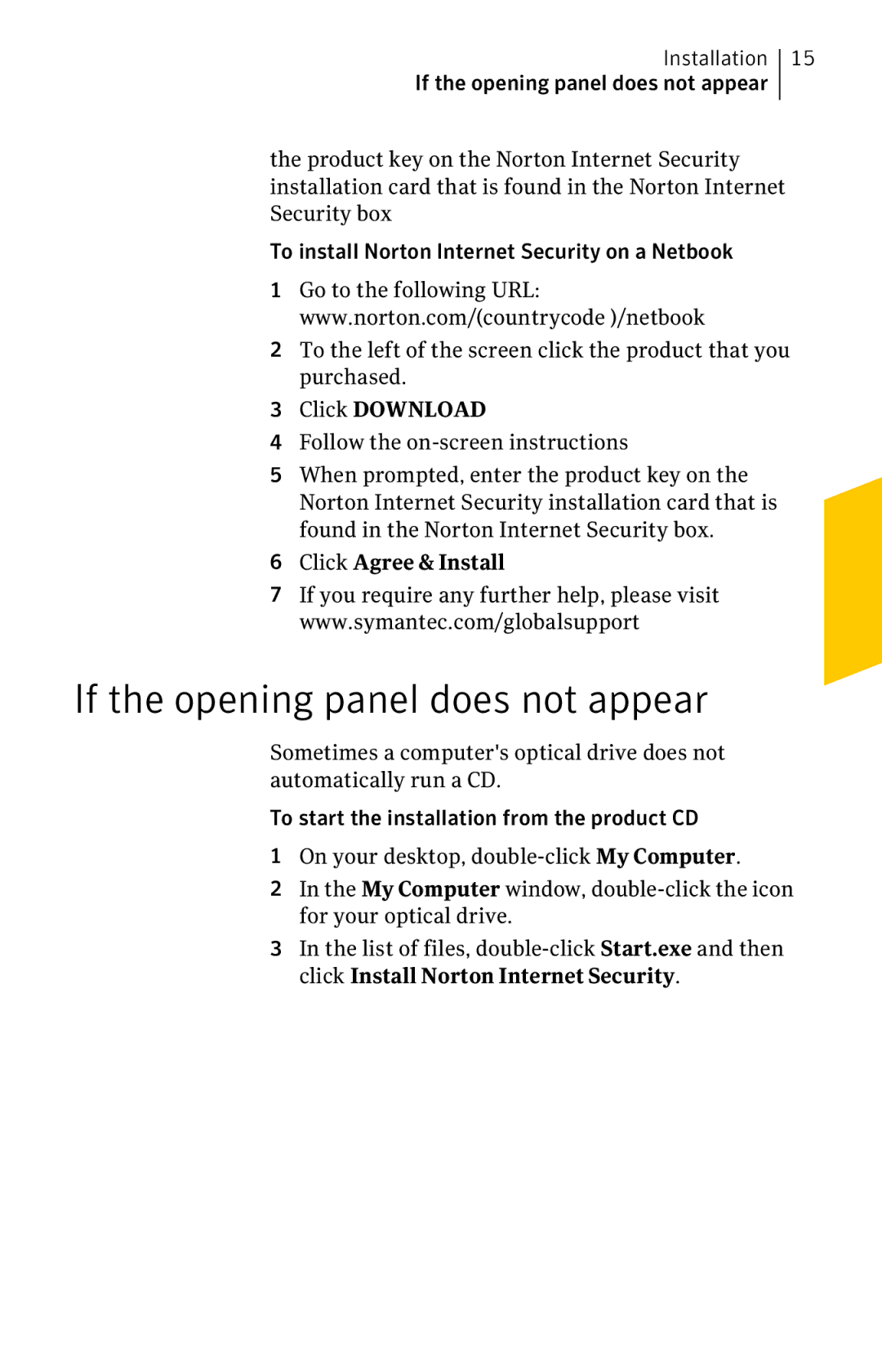Installation 15
If the opening panel does not appear
the product key on the Norton Internet Security installation card that is found in the Norton Internet Security box
To install Norton Internet Security on a Netbook
1Go to the following URL: www.norton.com/(countrycode )/netbook
2To the left of the screen click the product that you purchased.
3Click DOWNLOAD
4Follow the
5When prompted, enter the product key on the Norton Internet Security installation card that is found in the Norton Internet Security box.
6Click Agree & Install
7If you require any further help, please visit www.symantec.com/globalsupport
If the opening panel does not appear
Sometimes a computer's optical drive does not automatically run a CD.
To start the installation from the product CD
1On your desktop,
2In the My Computer window,
3In the list of files,