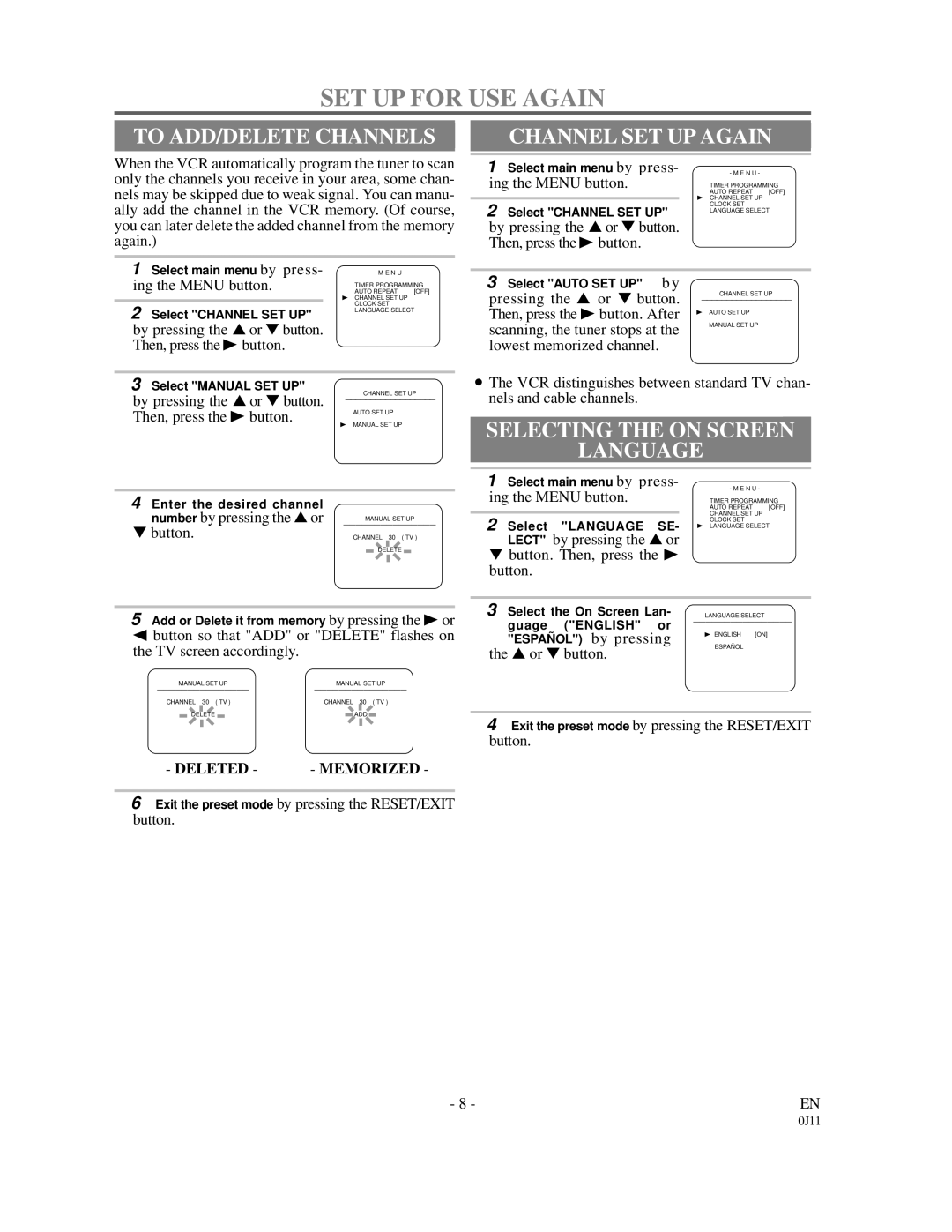SET UP FOR USE AGAIN
TO ADD/DELETE CHANNELS
When the VCR automatically program the tuner to scan only the channels you receive in your area, some chan- nels may be skipped due to weak signal. You can manu- ally add the channel in the VCR memory. (Of course, you can later delete the added channel from the memory again.)
1 | Select main menu by press- | - M E N U - | |
ing the MENU button. | AUTO REPEAT [OFF] | ||
|
|
| TIMER PROGRAMMING |
|
| B | CHANNEL SET UP |
2 |
|
| CLOCK SET |
Select "CHANNEL SET UP" | LANGUAGE SELECT | ||
| |||
by pressing the ▲ or ▼ button. Then, press the B button.
3 Select "MANUAL SET UP" | CHANNEL SET UP | |
by pressing the ▲ or ▼ button. | ||
Then, press the B button. | AUTO SET UP | |
B MANUAL SET UP | ||
|
4Enter the desired channel
number by pressing the ▲ or | MANUAL SET UP | |||||
▼ button. | ||||||
CHANNEL 30 ( TV ) | ||||||
|
|
|
|
|
|
|
|
|
| DELETE |
|
| |
5Add or Delete it from memory by pressing the B or
s button so that "ADD" or "DELETE" flashes on the TV screen accordingly.
MANUAL SET UP | MANUAL SET UP | ||||||||||
CHANNEL 30 ( TV ) | CHANNEL | 30 ( TV ) | |||||||||
|
|
|
|
|
|
|
|
|
|
|
|
|
| DELETE |
|
|
|
| ADD |
|
| ||
- DELETED - - MEMORIZED -
6Exit the preset mode by pressing the RESET/EXIT button.
CHANNEL SET UP AGAIN
1 Select main menu by press- |
| - M E N U - | |
ing the MENU button. |
| TIMER PROGRAMMING | |
|
|
| AUTO REPEAT [OFF] |
|
| B | CHANNEL SET UP |
2 Select "CHANNEL SET UP" |
| CLOCK SET | |
| LANGUAGE SELECT | ||
|
|
| |
by pressing the ▲ or ▼ button. |
|
| |
Then, press the B button. |
|
| |
|
|
| |
3 Select "AUTO SET UP" b y |
| CHANNEL SET UP | |
|
|
| |
pressing the ▲ or ▼ button. | |||
Then, press the B button. After | B | AUTO SET UP | |
scanning, the tuner stops at the |
| MANUAL SET UP | |
|
| ||
lowest memorized channel. |
|
| |
●The VCR distinguishes between standard TV chan- nels and cable channels.
SELECTING THE ON SCREEN
LANGUAGE
1 | Select main menu by press- | - M E N U - | |
ing the MENU button. | |||
TIMER PROGRAMMING | |||
|
| AUTO REPEAT [OFF] | |
2 |
| CHANNEL SET UP | |
Select "LANGUAGE SE- | CLOCK SET | ||
B LANGUAGE SELECT | |||
| LECT" by pressing the ▲ or |
| |
▼button. Then, press the B button.
3 Select the On Screen Lan- | LANGUAGE SELECT | |
guage ("ENGLISH" or | ||
| ||
"ESPAÑ OL") by pressing | B ENGLISH [ON] | |
ESPAÑ OL | ||
the ▲ or ▼ button. | ||
|
4Exit the preset mode by pressing the RESET/EXIT button.
- 8 - | EN |
0J11