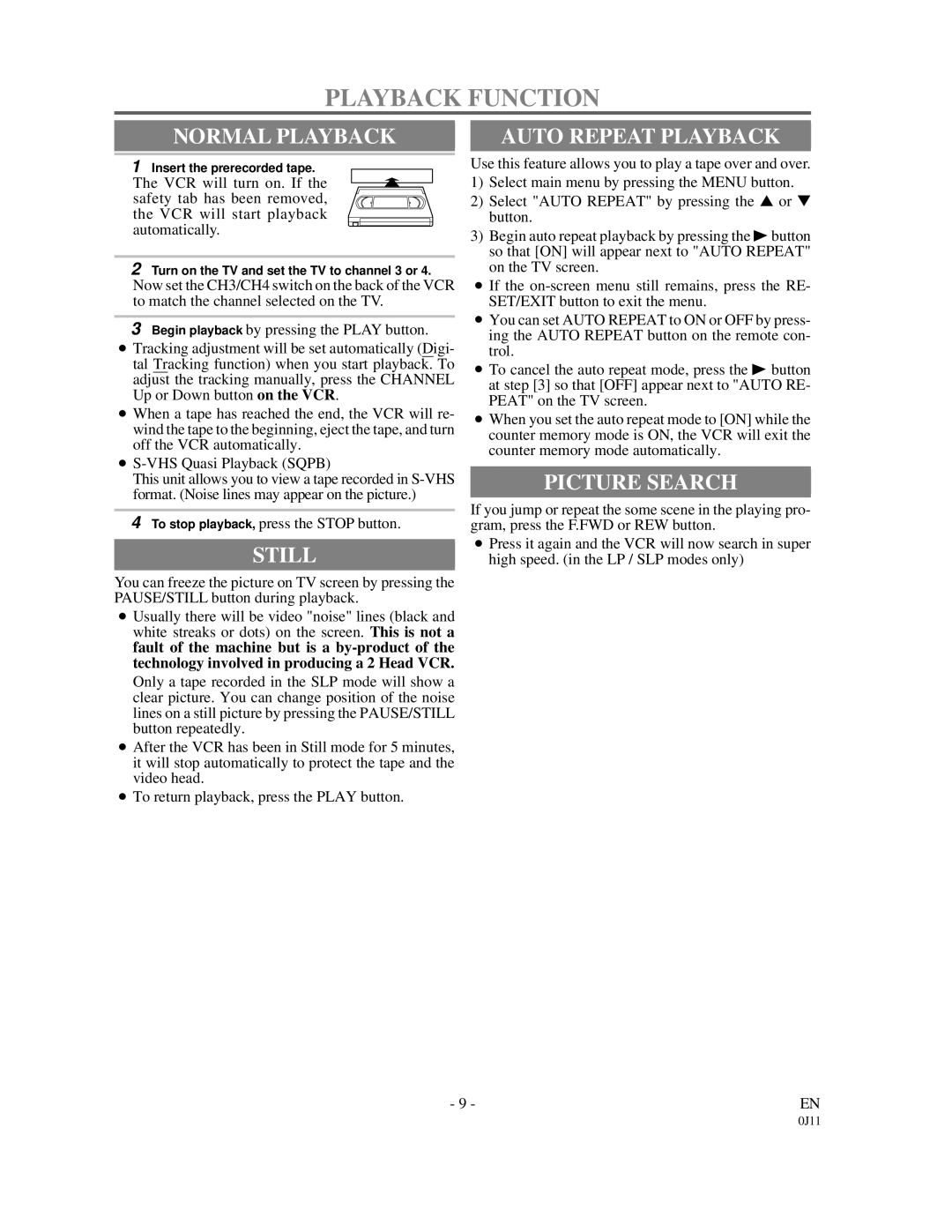PLAYBACK FUNCTION
NORMAL PLAYBACK
1Insert the prerecorded tape.
The VCR will turn on. If the safety tab has been removed, the VCR will start playback automatically.
2Turn on the TV and set the TV to channel 3 or 4.
Now set the CH3/CH4 switch on the back of the VCR to match the channel selected on the TV.
3Begin playback by pressing the PLAY button.
●Tracking adjustment will be set automatically (Digi- tal Tracking function) when you start playback. To adjust the tracking manually, press the CHANNEL Up or Down button on the VCR.
●When a tape has reached the end, the VCR will re- wind the tape to the beginning, eject the tape, and turn off the VCR automatically.
●
This unit allows you to view a tape recorded in
4To stop playback, press the STOP button.
STILL
You can freeze the picture on TV screen by pressing the PAUSE/STILL button during playback.
●Usually there will be video "noise" lines (black and white streaks or dots) on the screen. This is not a fault of the machine but is a
Only a tape recorded in the SLP mode will show a clear picture. You can change position of the noise lines on a still picture by pressing the PAUSE/STILL button repeatedly.
●After the VCR has been in Still mode for 5 minutes, it will stop automatically to protect the tape and the video head.
●To return playback, press the PLAY button.
AUTO REPEAT PLAYBACK 
Use this feature allows you to play a tape over and over.
1)Select main menu by pressing the MENU button.
2)Select "AUTO REPEAT" by pressing the ▲ or ▼ button.
3)Begin auto repeat playback by pressing the B button so that [ON] will appear next to "AUTO REPEAT" on the TV screen.
●If the
●You can set AUTO REPEAT to ON or OFF by press- ing the AUTO REPEAT button on the remote con- trol.
●To cancel the auto repeat mode, press the B button at step [3] so that [OFF] appear next to "AUTO RE- PEAT" on the TV screen.
●When you set the auto repeat mode to [ON] while the counter memory mode is ON, the VCR will exit the counter memory mode automatically.
PICTURE SEARCH
If you jump or repeat the some scene in the playing pro- gram, press the F.FWD or REW button.
●Press it again and the VCR will now search in super high speed. (in the LP / SLP modes only)
- 9 - | EN |
0J11