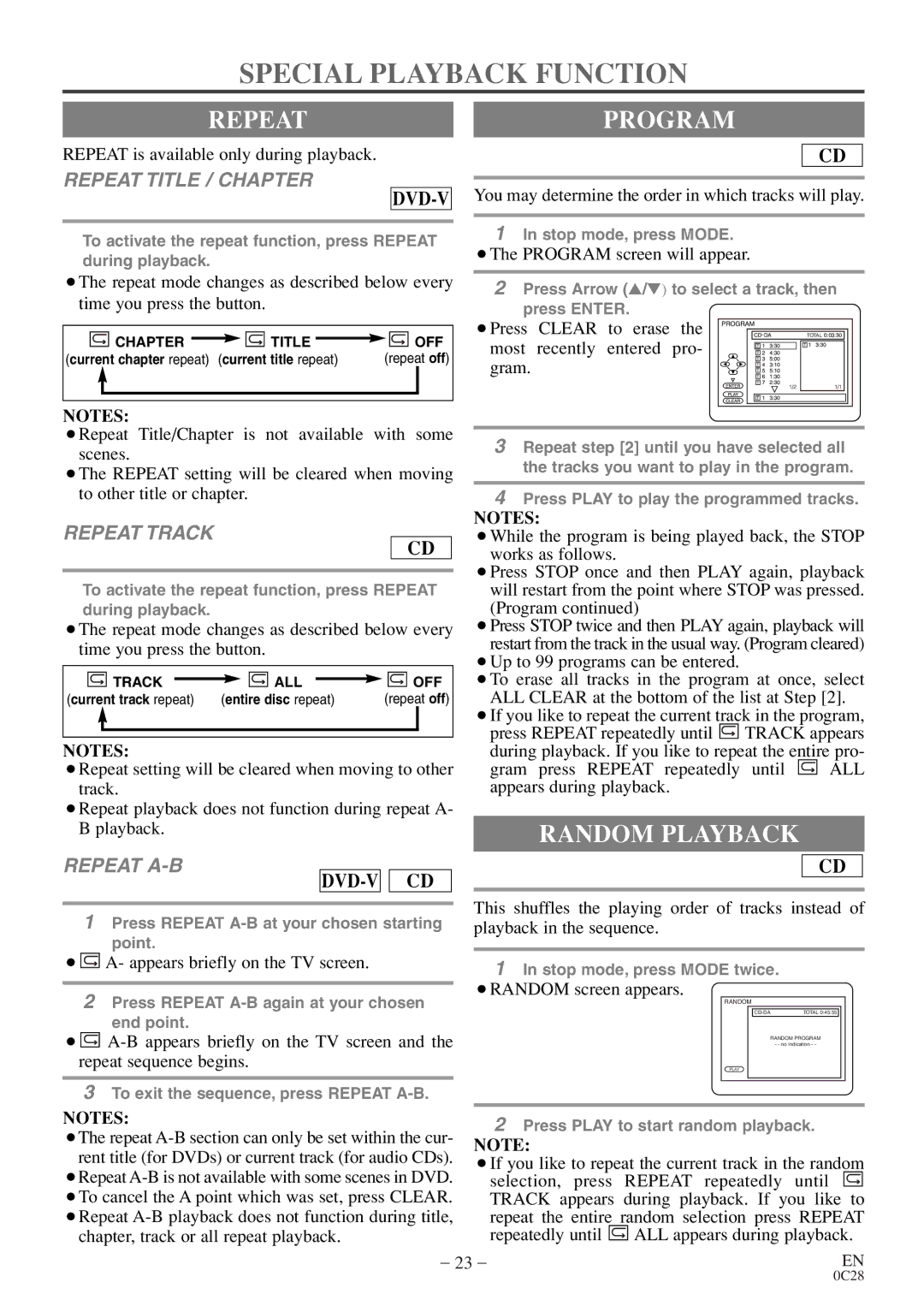SPECIAL PLAYBACK FUNCTION
REPEATPROGRAM
REPEAT is available only during playback.
REPEAT TITLE / CHAPTER
DVD-V
To activate the repeat function, press REPEAT during playback.
¡The repeat mode changes as described below every time you press the button.
CHAPTER | TITLE | OFF |
(current chapter repeat) | (current title repeat) | (repeat off) |
NOTES: |
|
|
CD
You may determine the order in which tracks will play.
1In stop mode, press MODE.
¡The PROGRAM screen will appear.
2Press Arrow (▲/▼) to select a track, then press ENTER.
¡Press CLEAR to erase the | TOTAL |
most recently entered pro- |
|
gram. |
|
¡Repeat Title/Chapter is not available with some scenes.
¡The REPEAT setting will be cleared when moving to other title or chapter.
REPEAT TRACK
CD
To activate the repeat function, press REPEAT during playback.
¡The repeat mode changes as described below every time you press the button.
TRACK | ALL | OFF |
(current track repeat) | (entire disc repeat) | (repeat off) |
NOTES: |
|
|
¡Repeat setting will be cleared when moving to other track.
¡Repeat playback does not function during repeat A- B playback.
REPEAT A-B
DVD-V CD
1Press REPEAT
¡ ![]()
![]() A- appears briefly on the TV screen.
A- appears briefly on the TV screen.
2Press REPEAT
¡ ![]()
![]()
3To exit the sequence, press REPEAT
NOTES:
¡The repeat
¡Repeat
chapter, track or all repeat playback.
3Repeat step [2] until you have selected all the tracks you want to play in the program.
4Press PLAY to play the programmed tracks.
NOTES:
¡While the program is being played back, the STOP works as follows.
¡Press STOP once and then PLAY again, playback will restart from the point where STOP was pressed. (Program continued)
¡Press STOP twice and then PLAY again, playback will restart from the track in the usual way. (Program cleared)
¡Up to 99 programs can be entered.
¡To erase all tracks in the program at once, select ALL CLEAR at the bottom of the list at Step [2].
¡If you like to repeat the current track in the program, press REPEAT repeatedly until ![]() TRACK appears
TRACK appears
during playback. If you like to repeat the entire pro-
gram press REPEAT repeatedly until ![]() ALL appears during playback.
ALL appears during playback.
RANDOM PLAYBACK
CD
This shuffles the playing order of tracks instead of playback in the sequence.
1In stop mode, press MODE twice.
¡RANDOM screen appears.
RANDOM
TOTAL 0:45:55 |
RANDOM PROGRAM
- - no indication - -
PLAY
2Press PLAY to start random playback.
NOTE:
¡If you like to repeat the current track in the random selection, press REPEAT repeatedly until ![]() TRACK appears during playback. If you like to
TRACK appears during playback. If you like to
repeat the entire random selection press REPEAT repeatedly until ![]() ALL appears during playback.
ALL appears during playback.
– 23 – | EN |