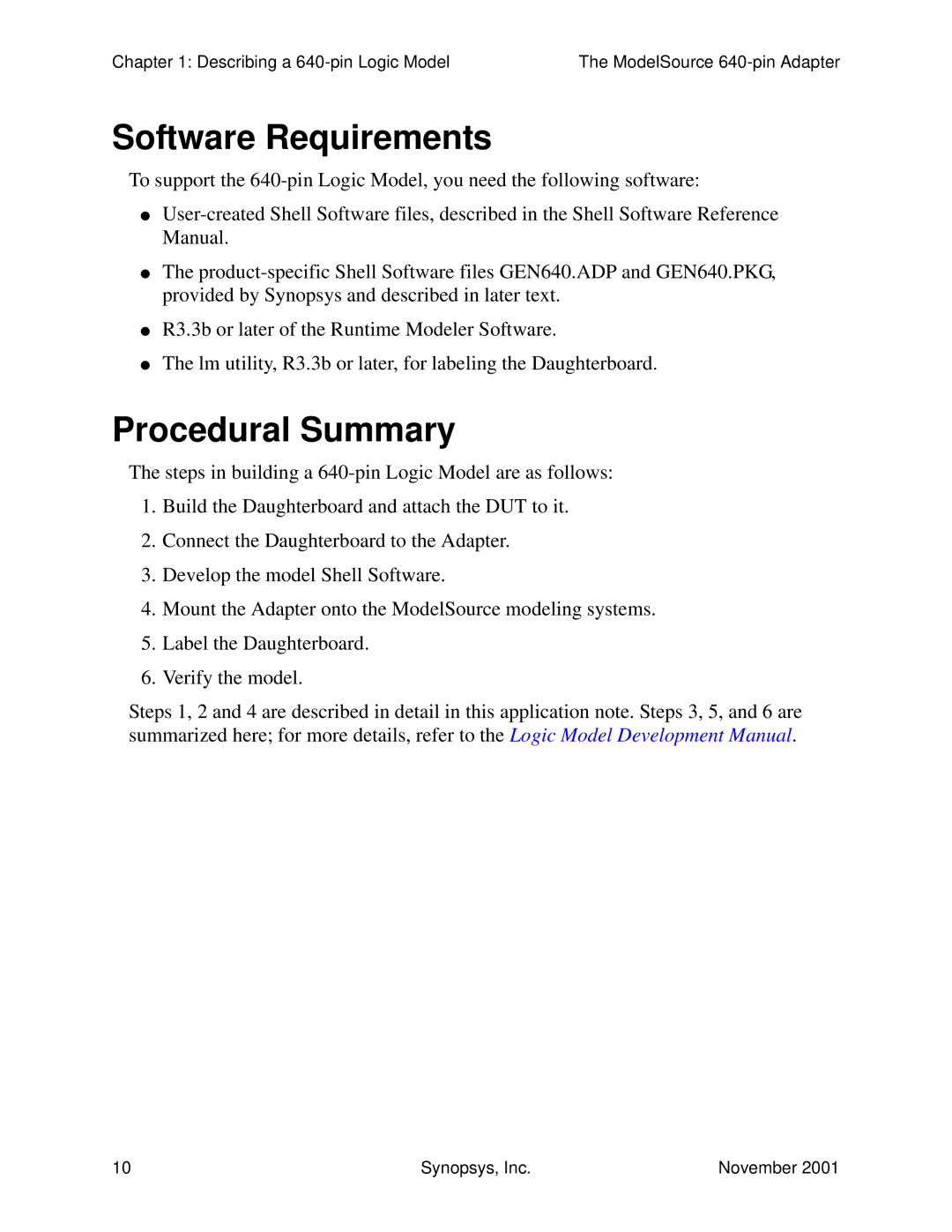Chapter 1: Describing a | The ModelSource |
Software Requirements
To support the
●
●The
●R3.3b or later of the Runtime Modeler Software.
●The lm utility, R3.3b or later, for labeling the Daughterboard.
Procedural Summary
The steps in building a
1.Build the Daughterboard and attach the DUT to it.
2.Connect the Daughterboard to the Adapter.
3.Develop the model Shell Software.
4.Mount the Adapter onto the ModelSource modeling systems.
5.Label the Daughterboard.
6.Verify the model.
Steps 1, 2 and 4 are described in detail in this application note. Steps 3, 5, and 6 are summarized here; for more details, refer to the Logic Model Development Manual.
10 | Synopsys, Inc. | November 2001 |