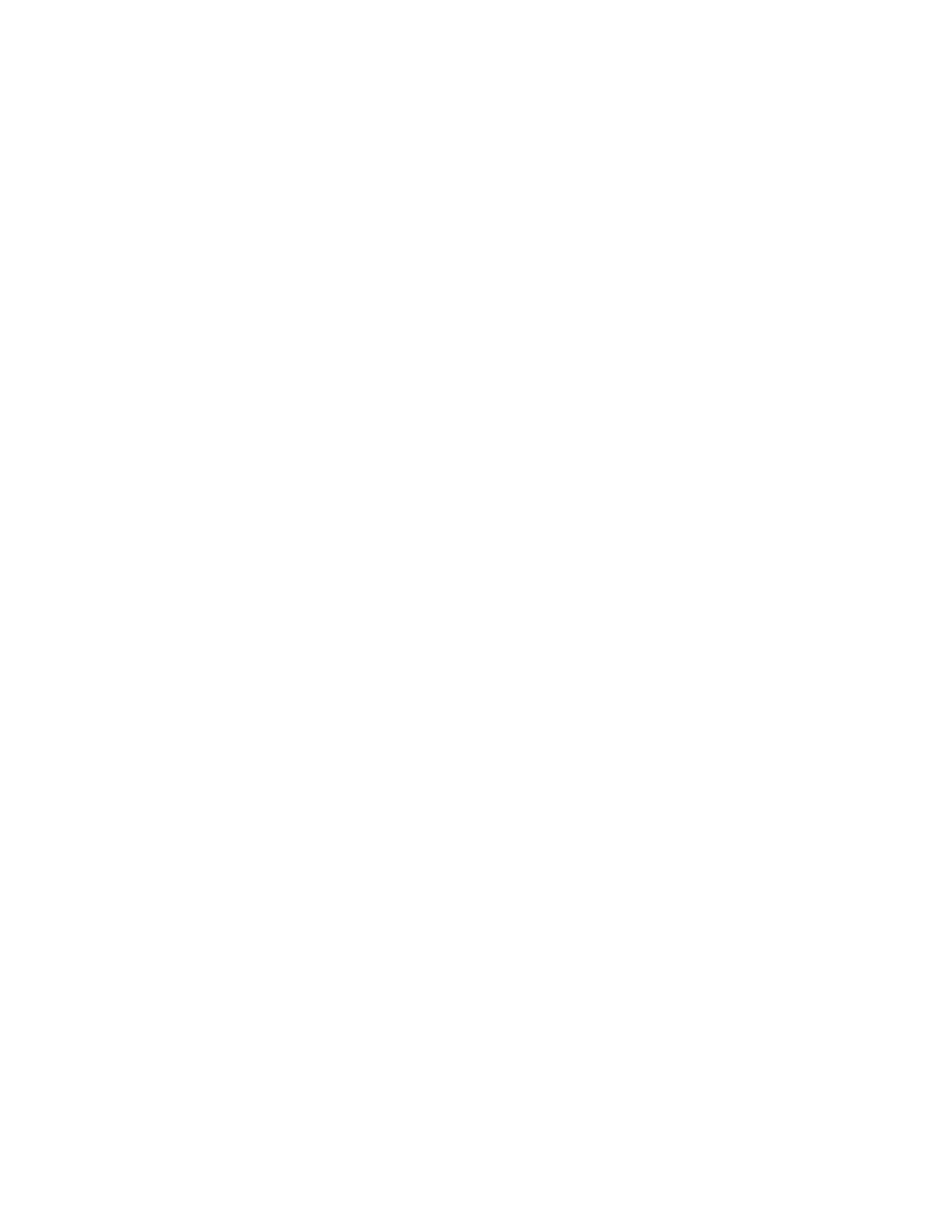The ModelSource | Chapter 5: Completing the Model |
5
Completing the Model
This chapter describes the tasks needed to complete the model: mounting the Adapter onto the Modeling Systems, labeling the Daughterboard, and verifying the model. It also describes how to unmount the Adapter from the Modeling Systems.
Mounting the Adapter onto the ModelSource Modeling Systems
To mount the Adapter onto the ModelSource modeling systems, follow these steps:
1.Make a stack of four MS3200 or four MS3400 modeling systems (do not mix these two modeling systems). Connect the modeling systems together as described in “Chapter 2: Installation” in the ModelSource User’s Manual.
![]() Note
Note
Do not stack the modelings systems more than four high. Ensure that the surface on which the modelers are stacked is flat and rigid.
2.Place the base of the Adapter against the front of the sets of four connected modeling systems, hanging the Adapter’s hook receptacles on the positioning hooks of the modeling systems. Pull the Adapter gently towards you to make sure that it is securely balanced on the hooks.
3.Seat the modeling boards in the ModelSource modeling systems onto the Adapter as described in the following paragraph.
Each modeling system has a knob on the right and on the left side for moving the top and bottom modeling boards, respectively, backwards and forwards. Turn each knob individually counterclockwise to bring each modeling board forward to connect with the Adapter.
November 2001 | Synopsys, Inc. | 25 |