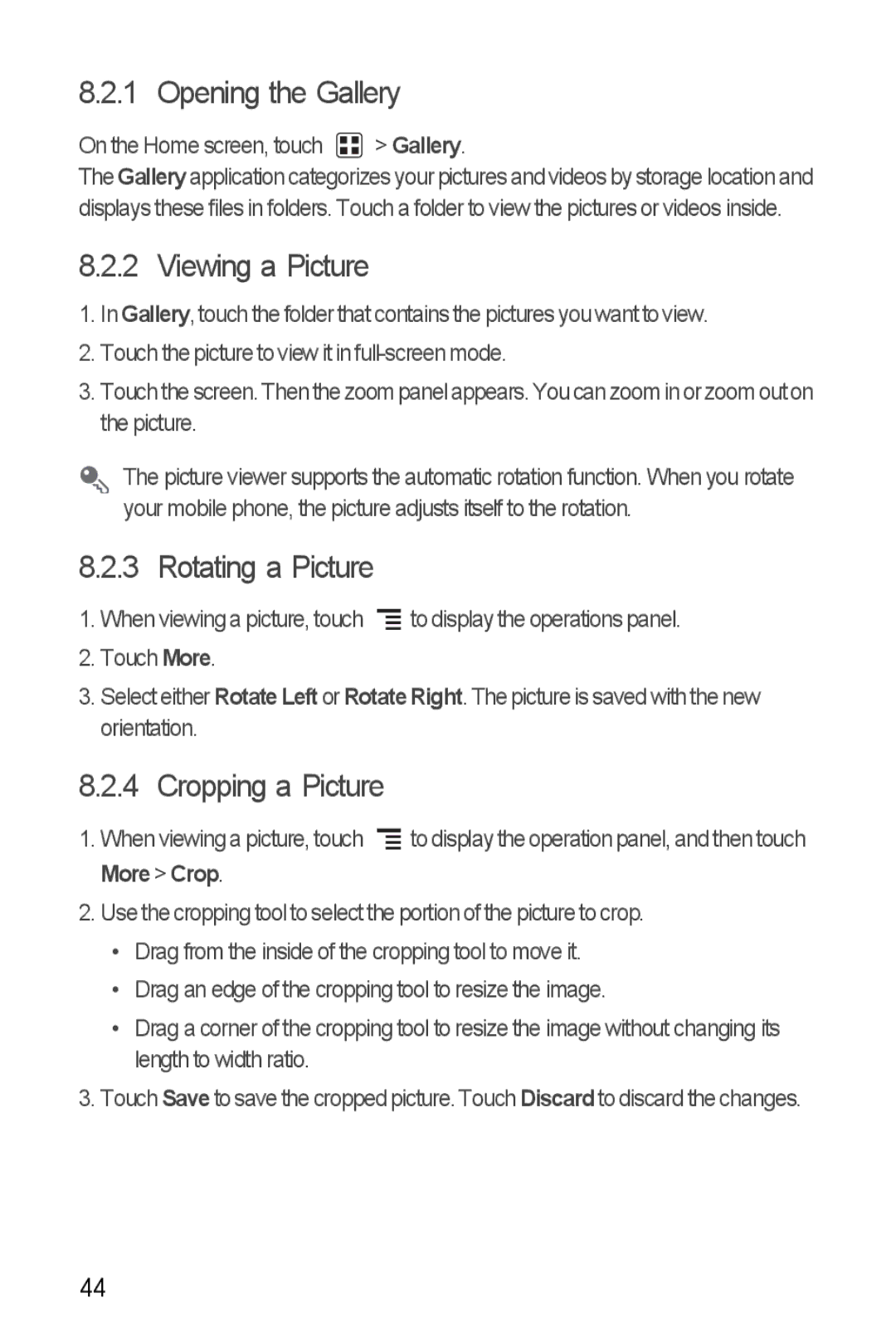8.2.1 Opening the Gallery
On the Home screen, touch | > Gallery. |
The Galleryapplication categorizes your pictures and videos by storage location and displays these files in folders. Touch a folder to view the pictures or videos inside.
8.2.2 Viewing a Picture
1.In Gallery, touch the folder that contains the pictures you want to view.
2.Touch the picture to view it in
3.Touch the screen. Then the zoom panel appears. You can zoom in or zoom out on the picture.
The picture viewer supports the automatic rotation function. When you rotate your mobile phone, the picture adjusts itself to the rotation.
8.2.3 Rotating a Picture
1.When viewing a picture, touch ![]() to display the operations panel.
to display the operations panel.
2.Touch More.
3.Select either RotateLeft or Rotate Right. The picture is saved with the new orientation.
8.2.4 Cropping a Picture
1.When viewing a picture, touch ![]() to display the operation panel, and then touch More > Crop.
to display the operation panel, and then touch More > Crop.
2.Use the cropping tool to select the portion of the picture to crop.
•Drag from the inside of the cropping tool to move it.
•Drag an edge of the cropping tool to resize the image.
•Drag a corner of the cropping tool to resize the image without changing its length to width ratio.
3.Touch Save to save the cropped picture. Touch Discard to discard the changes.
44