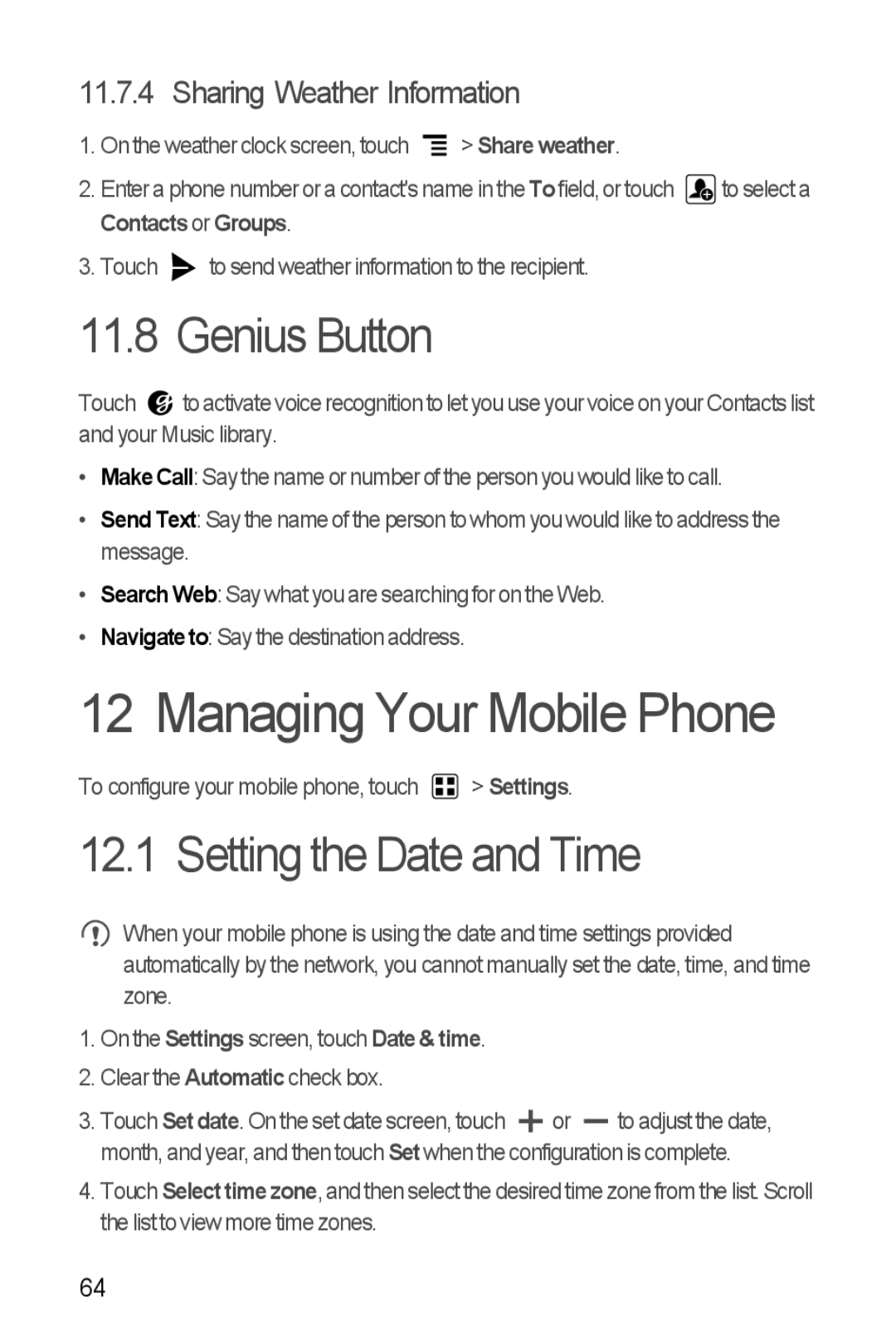11.7.4 Sharing Weather Information
1.On the weather clock screen, touch ![]() > Share weather.
> Share weather.
2.Enter a phone number or a contact's name in the To field, or touch ![]() to select a Contacts or Groups.
to select a Contacts or Groups.
3.Touch ![]() to send weather information to the recipient.
to send weather information to the recipient.
11.8 Genius Button
Touch ![]() to activate voice recognition to let you use your voice on your Contacts list and your Music library.
to activate voice recognition to let you use your voice on your Contacts list and your Music library.
•MakeCall: Say the name or number of the person you would like to call.
•SendText: Say the name of the person to whom you would like to address the message.
•SearchWeb: Say what you are searching for on the Web.
•Navigateto: Say the destination address.
12 Managing Your Mobile Phone
To configure your mobile phone, touch ![]() > Settings.
> Settings.
12.1 Setting the Date and Time
![]() When your mobile phone is using the date and time settings provided automatically by the network, you cannot manually set the date, time, and time zone.
When your mobile phone is using the date and time settings provided automatically by the network, you cannot manually set the date, time, and time zone.
1. On the Settings screen, touch Date & time. |
|
|
2. Clear the Automatic check box. |
|
|
3. Touch Set date. On the set date screen, touch | or | to adjust the date, |
month, and year, and then touch Set when the configuration is complete.
4.Touch Select time zone, and then select the desired time zone from the list. Scroll the list to view more time zones.
64