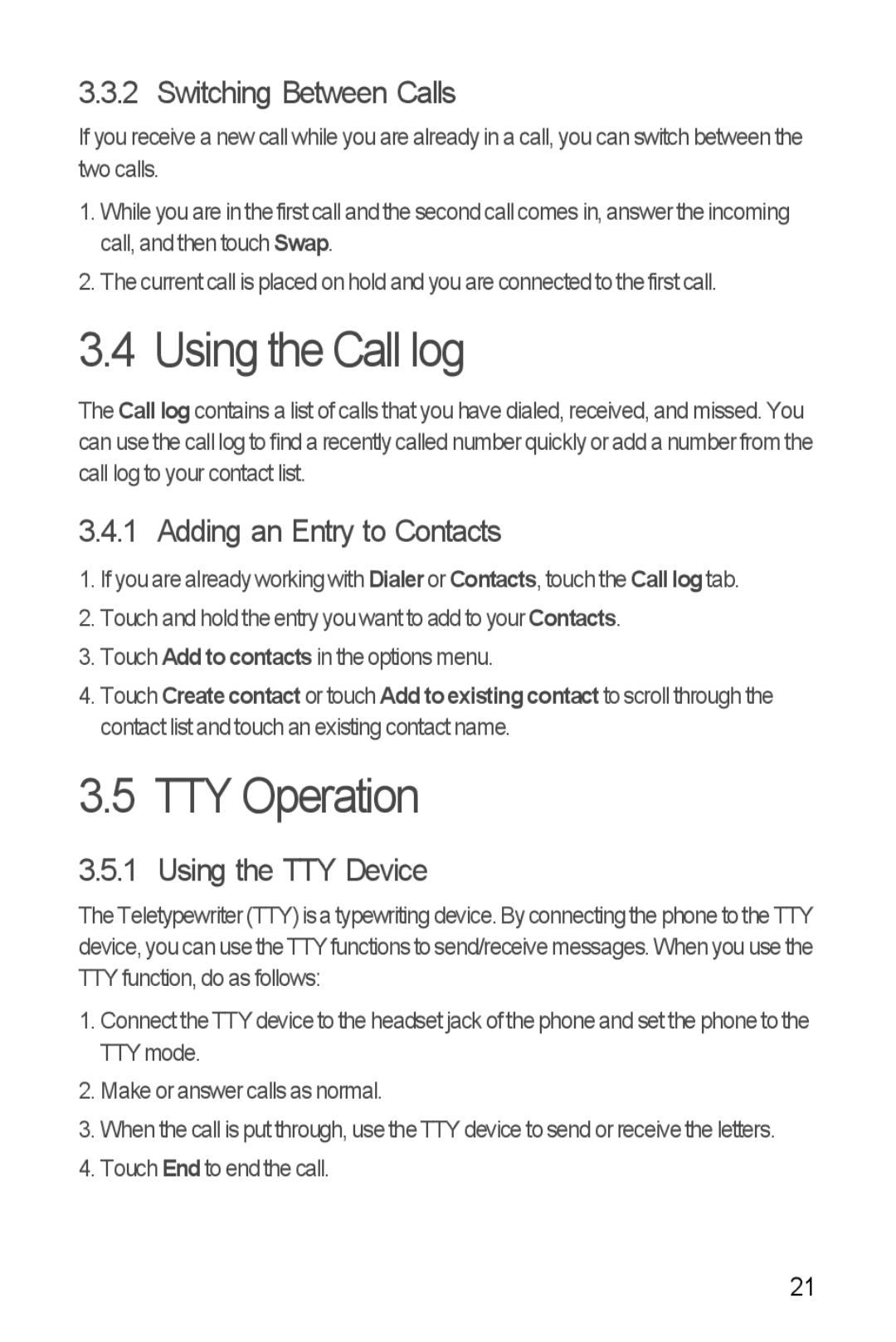3.3.2 Switching Between Calls
If you receive a new call while you are already in a call, you can switch between the two calls.
1.While you are in the first call and the second call comes in, answer the incoming call, and then touch Swap.
2.The current call is placed on hold and you are connected to the first call.
3.4 Using the Call log
The Call log contains a list of calls that you have dialed, received, and missed. You can use the call log to find a recently called number quickly or add a number from the call log to your contact list.
3.4.1 Adding an Entry to Contacts
1.If you are already working with Dialeror Contacts, touch the Call logtab.
2.Touch and hold the entry you want to add to your Contacts.
3.Touch Add to contacts in the options menu.
4.Touch Create contact or touch Add to existing contact to scroll through the contact list and touch an existing contact name.
3.5 TTY Operation
3.5.1 Using the TTY Device
The Teletypewriter (TTY) is a typewriting device. By connecting the phone to the TTY device, you can use the TTY functions to send/receive messages. When you use the TTY function, do as follows:
1.Connect the TTY device to the headset jack of the phone and set the phone to the TTY mode.
2.Make or answer calls as normal.
3.When the call is put through, use the TTY device to send or receive the letters.
4.Touch End to end the call.
21