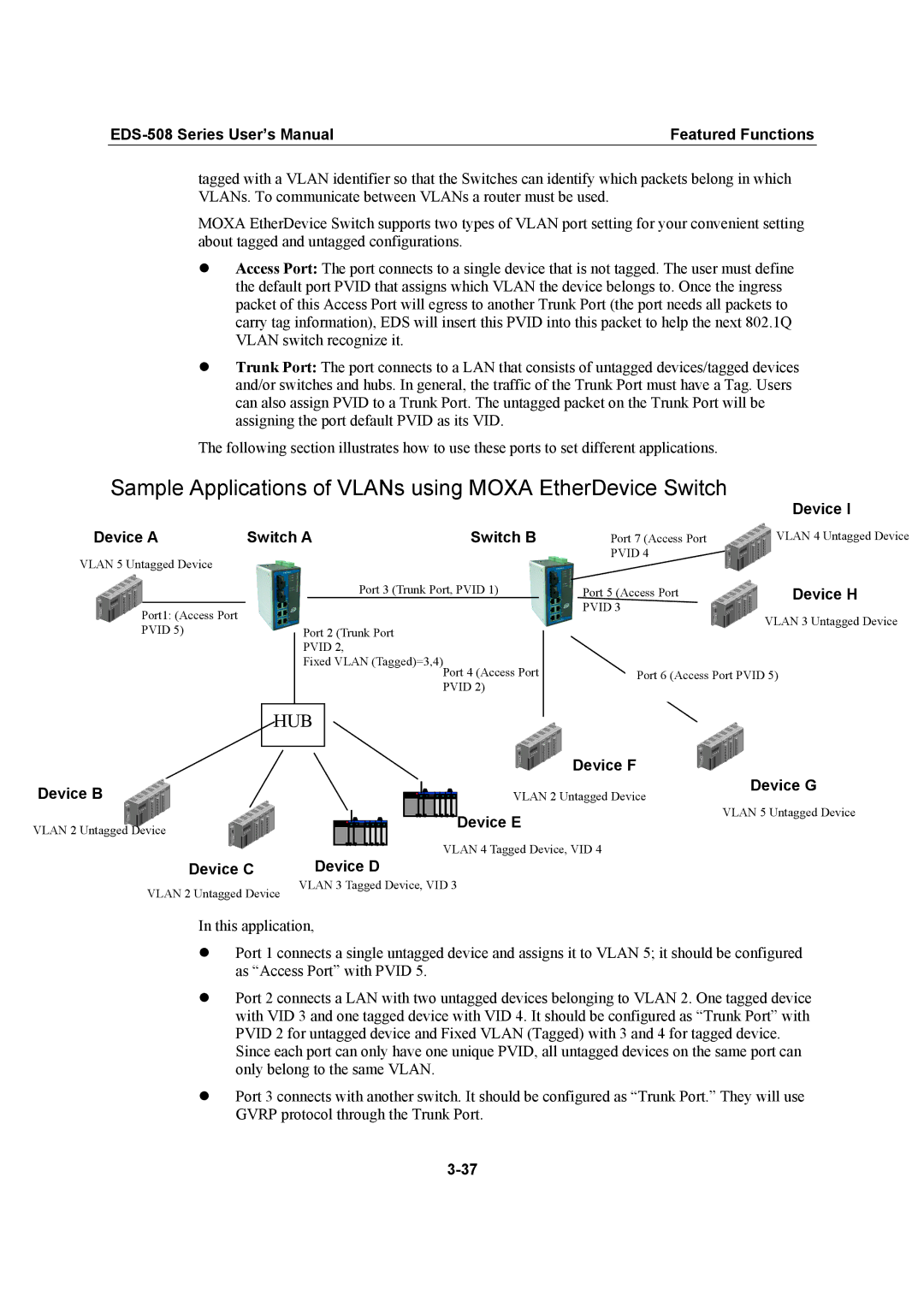Second Edition, November
Moxa EtherDevice Switch User’s Manual EDS-508 Series
Copyright Notice
Moxa EtherDevice Switch EDS User’s Manual
Trademarks
Disclaimer
Table of Contents
Chapter EDS Configurator GUI
Introduction
Package Checklist
Moxa EtherDevice Switch
Inside the Future of Industrial Ethernet Technology
Industrial vs. Commercial
Useful Utility and Remote Configuration
Features
Advanced Industrial Networking Capability
Designed for Industrial Applications
Page
Getting Started
Connection Caution
Using the RS-232 Serial Console 115200, None, 8, 1, VT100
EDS-508 Series User’s Manual Getting Started
Key Function
Using the Telnet Console
EDS-508 Series User’s Manual Getting Started
Using Web Configuration
For details
Page
Featured Functions
Switch Name Setting Descriptions Factory Default
Configuring Basic Settings
Switch Location Setting Descriptions Factory Default
Switch Description Setting Descriptions Factory Default
Disable Telnet/Web Console
Password
Setting Descriptions Factory Default
Account Name
Password Setting
Accessible IP
# Hosts on the specific subnet can access the NE-4000T
# Any host can access the NE-4000T
Name
Enable/Disable Port
Port
FDX Flow Control
Port Transmission Speed
Port Type
Switch IP Address
Auto IP Configuration
Switch Subnet Mask
Default Gateway
DNS IP Address
Current Time Setting Description Factory Default
Time
System Up Time
Current Date Setting Description Factory Default
Time Zone Setting Description Factory Default
Log file path and name Setting Description Factory Default
System File Update-By Remote Tftp
Tftp Server IP/Name Setting Description Factory Default
Configuration File Export
System File Update-By Local Import/Export
Configuration File Import
Log File Export
Concept of Port Trunking
Using Port Trunking
Factory Default
Trunking settings
Configuring Port Trunking
Port Trunking Settings
Enable/Disable
Using Snmp
Port setting information
Snmp Versions
Configuring Snmp Snmp Read/Write Settings
V1, V2c Read Community
V1, V2c Read/Write Community
Admin Data Encryption Key For Snmp V1, V2c, V3 and V3 only
Admin Auth. Type For Snmp V1, V2c, V3 and V3 only
User Auth. Type For Snmp V1, V2c, V3 and V3 only
User Data Encryption Key For Snmp V1, V2c, V3 and V3 only
Trap Settings
Using Communication Redundancy
Private MIB information
Concept of Turbo Ring
When the number of EDS units in the Turbo Ring is even
Page
Switch a Coupler
Configuring Turbo Ring
Concept of STP/RSTP
What is STP?
STP Requirements
How STP Works
STP Reconfiguration
STP Configuration
How Rstp Differs from STP
Port Speed Path Cost 802.1D Edition 802.1w-2001
STP Example
Using STP on a Network with Multiple VLANs
Configuring STP/RSTP
Protocol of Redundancy
Root/Not Root
Bridge priority
Hello time sec
Configuration Limits of RSTP/STP
Enable STP per Port
Max. Age sec
Port Priority
What is Traffic Prioritization?
Using Traffic Prioritization
Concept of Traffic Prioritization
How Traffic Prioritization Works
Traffic Prioritization
Differentiated Services DiffServ Traffic Marking
Ieee 802.1p Priority Level Ieee 802.1D Traffic Type
Traffic Queues
Configuring Traffic Prioritization
QoS Classification
Queuing Mechanism
Default Port Priority
Inspect TOS
Inspect COS
TOS/DiffServ Mapping
CoS Mapping
What is a VLAN?
Using Virtual LAN
Concept of Virtual LAN Vlan
Benefits of VLANs
Management Vlan
VLANs and Moxa EtherDevice Switch
Communication Between VLANs
VLANs Tagged and Untagged Membership
Device a Switch a Switch B
Sample Applications of VLANs using Moxa EtherDevice Switch
Vlan Port Settings
Configuring 802.1Q Vlan
Port Pvid
Management Vlan Setting
Port Fixed Vlan List Tagged
Port Forbidden Vlan List
What is an IP Multicast?
Using Multicast Filtering
Concept of Multicast Filtering
Vlan Table
Network without multicast filtering
Multicast Filtering
Multicast Filtering and Moxa EtherDevice Switch
Configuring Multicast Filtering
Igmp Multicast Filtering
Enabling Igmp Snooping
Igmp Snooping Enable Global
Igmp Snooping Settings Querier interval
Igmp Snooping Enable per Vlan
Static Multicast Router Port
Add Static Multicast MAC
Using Rate Limiting
Igmp Table
Add New Static Multicast Address to the List
Ingress Policy
Configuring Rate Limiting
Rate of Low Priority Queue
Rate of Normal Priority Queue
Adding a Static Unicast MAC Address
Using Port Lock
Rate of Medium Priority Queue
Rate of High Priority Queue
Configuring Port Lock
Using Auto Warning
Configuring Email Warning
Add Static Unicast MAC Address
Configuring Email Settings
Email Alarm Events Settings
Activate your settings and test email if necessary
Event Types
Port Event
Email Settings
MoxaEtherDeviceSwitch0001@SwitchLocation
Configuring Relay Event Types
Configuring Relay Warning
Mail Server IP/Name
Email Address
Activate your settings
Relay Alarm Events Settings
Override relay alarm settings
Using Line-Swap-Fast-Recovery
Relay Alarm List
Enable Line-Swap-Fast-Recovery
Using Set Device IP
Configuring Line-Swap Fast Recovery
Set up the connected devices
Configuring Set Device IP
Mirror Port
Using Diagnosis
Desired IP Address
Output data stream
Ping
Using Monitor
Monitor by Switch
Monitor by Port
ALL
Using the MAC Address Table
Using Event Log
Page
EDS Configurator GUI
Broadcast Search
Starting EDS Configurator
Search by IP address
Modify IP Address
Upgrade Firmware
Export Configuration
Import Configuration
Locked
Unlock Server
Unlocked
Blank
Unlocked Fixed
Fixed
Locked Fixed
MIB Groups
Page
Technology
Specifications
Interface
Optical Fiber
Mechanical
Power
Environment
Regulatory Approvals
Service Information
Following services are provided
Moxa Internet Services
Serial Number
Problem Report Form
Moxa Product % EDS-508
Product Return Procedure