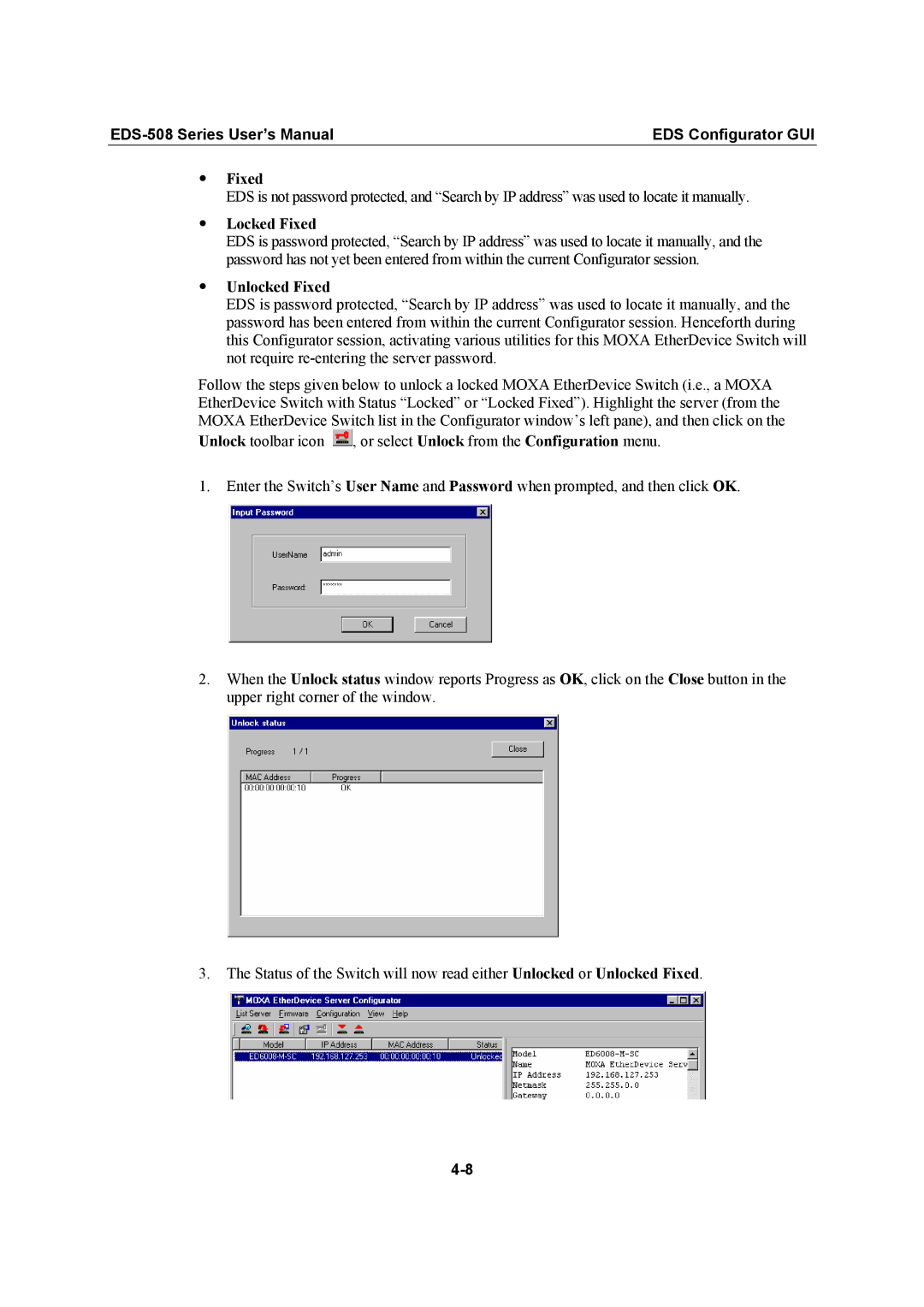EDS Configurator GUI |
!Fixed
EDS is not password protected, and “Search by IP address” was used to locate it manually.
!Locked Fixed
EDS is password protected, “Search by IP address” was used to locate it manually, and the password has not yet been entered from within the current Configurator session.
!Unlocked Fixed
EDS is password protected, “Search by IP address” was used to locate it manually, and the password has been entered from within the current Configurator session. Henceforth during this Configurator session, activating various utilities for this MOXA EtherDevice Switch will not require
Follow the steps given below to unlock a locked MOXA EtherDevice Switch (i.e., a MOXA EtherDevice Switch with Status “Locked” or “Locked Fixed”). Highlight the server (from the MOXA EtherDevice Switch list in the Configurator window’s left pane), and then click on the
Unlock toolbar icon ![]() , or select Unlock from the Configuration menu.
, or select Unlock from the Configuration menu.
1.Enter the Switch’s User Name and Password when prompted, and then click OK.
2.When the Unlock status window reports Progress as OK, click on the Close button in the upper right corner of the window.
3.The Status of the Switch will now read either Unlocked or Unlocked Fixed.