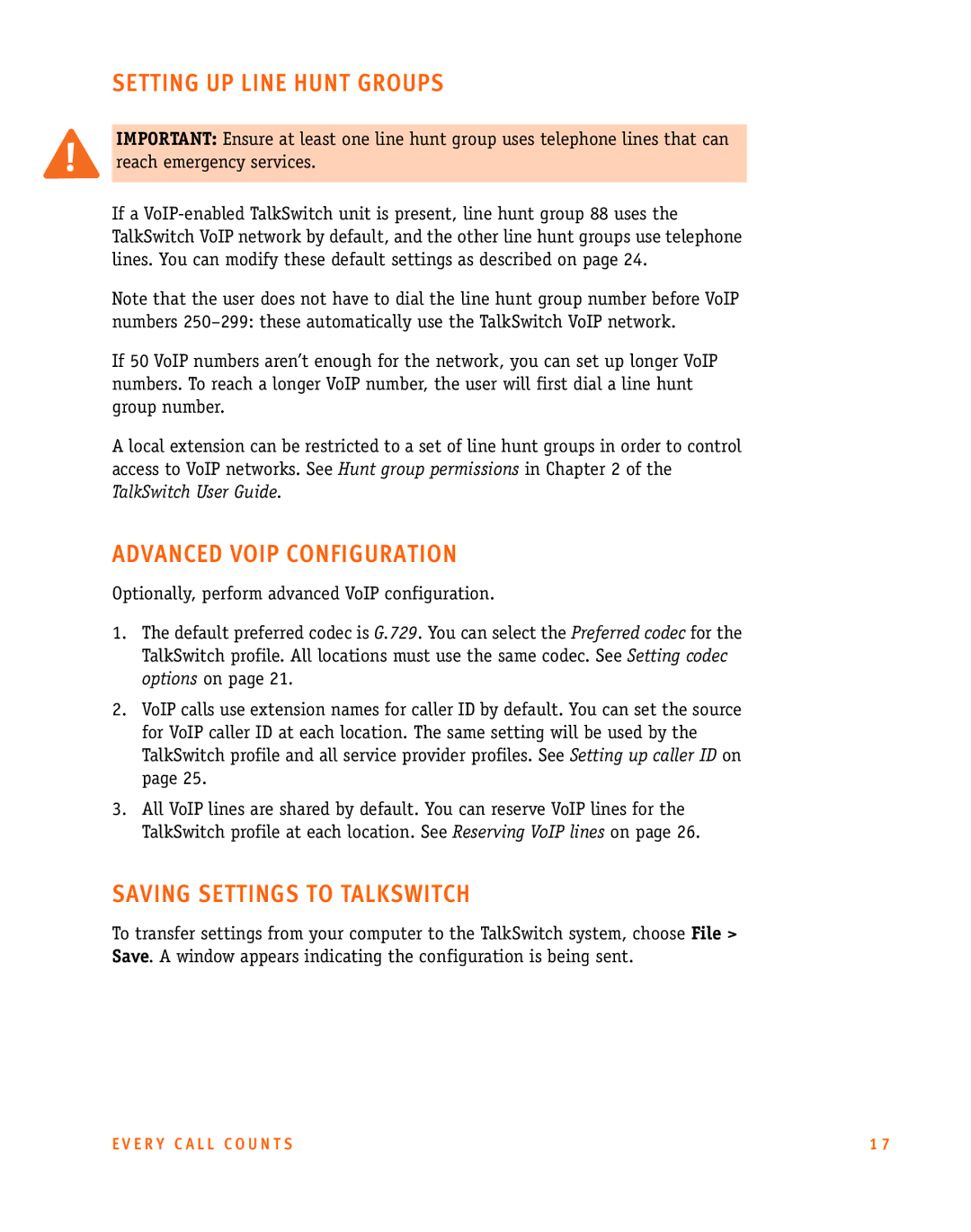SETTING UP LINE HUNT GROUPS
IMPORTANT: Ensure at least one line hunt group uses telephone lines that can reach emergency services.
If a
Note that the user does not have to dial the line hunt group number before VoIP numbers
If 50 VoIP numbers aren’t enough for the network, you can set up longer VoIP numbers. To reach a longer VoIP number, the user will first dial a line hunt group number.
A local extension can be restricted to a set of line hunt groups in order to control access to VoIP networks. See Hunt group permissions in Chapter 2 of the TalkSwitch User Guide.
ADVANCED VOIP CONFIGURATION
Optionally, perform advanced VoIP configuration.
1.The default preferred codec is G.729. You can select the Preferred codec for the TalkSwitch profile. All locations must use the same codec. See Setting codec options on page 21.
2.VoIP calls use extension names for caller ID by default. You can set the source for VoIP caller ID at each location. The same setting will be used by the TalkSwitch profile and all service provider profiles. See Setting up caller ID on page 25.
3.All VoIP lines are shared by default. You can reserve VoIP lines for the TalkSwitch profile at each location. See Reserving VoIP lines on page 26.
SAVING SETTINGS TO TALKSWITCH
To transfer settings from your computer to the TalkSwitch system, choose File > Save. A window appears indicating the configuration is being sent.
E V E R Y C A L L C O U N T S | 1 7 |