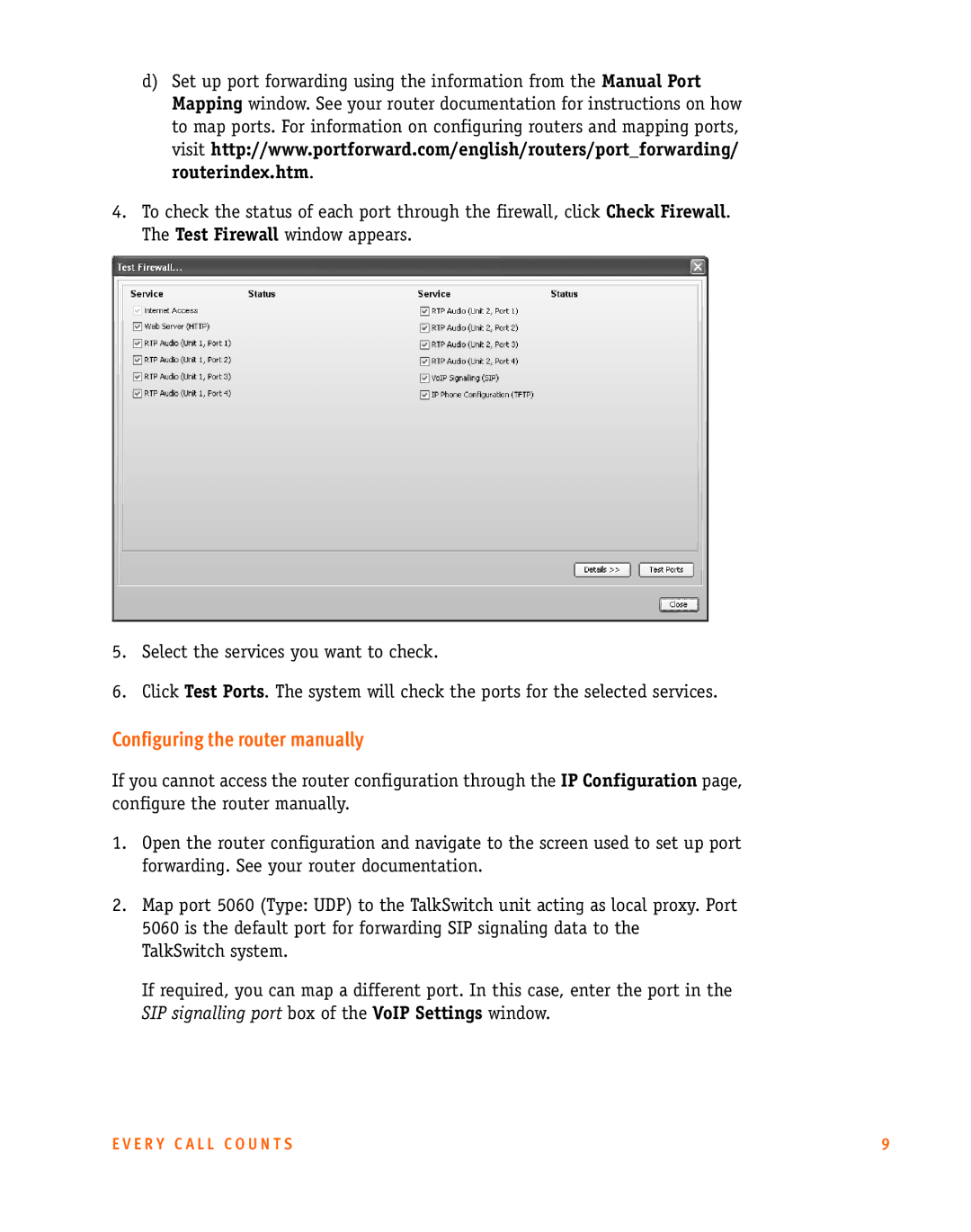d)Set up port forwarding using the information from the Manual Port Mapping window. See your router documentation for instructions on how to map ports. For information on configuring routers and mapping ports, visit http://www.portforward.com/english/routers/port_forwarding/ routerindex.htm.
4.To check the status of each port through the firewall, click Check Firewall. The Test Firewall window appears.
5.Select the services you want to check.
6.Click Test Ports. The system will check the ports for the selected services.
Configuring the router manually
If you cannot access the router configuration through the IP Configuration page, configure the router manually.
1.Open the router configuration and navigate to the screen used to set up port forwarding. See your router documentation.
2.Map port 5060 (Type: UDP) to the TalkSwitch unit acting as local proxy. Port 5060 is the default port for forwarding SIP signaling data to the TalkSwitch system.
If required, you can map a different port. In this case, enter the port in the SIP signalling port box of the VoIP Settings window.
E V E R Y C A L L C O U N T S | 9 |