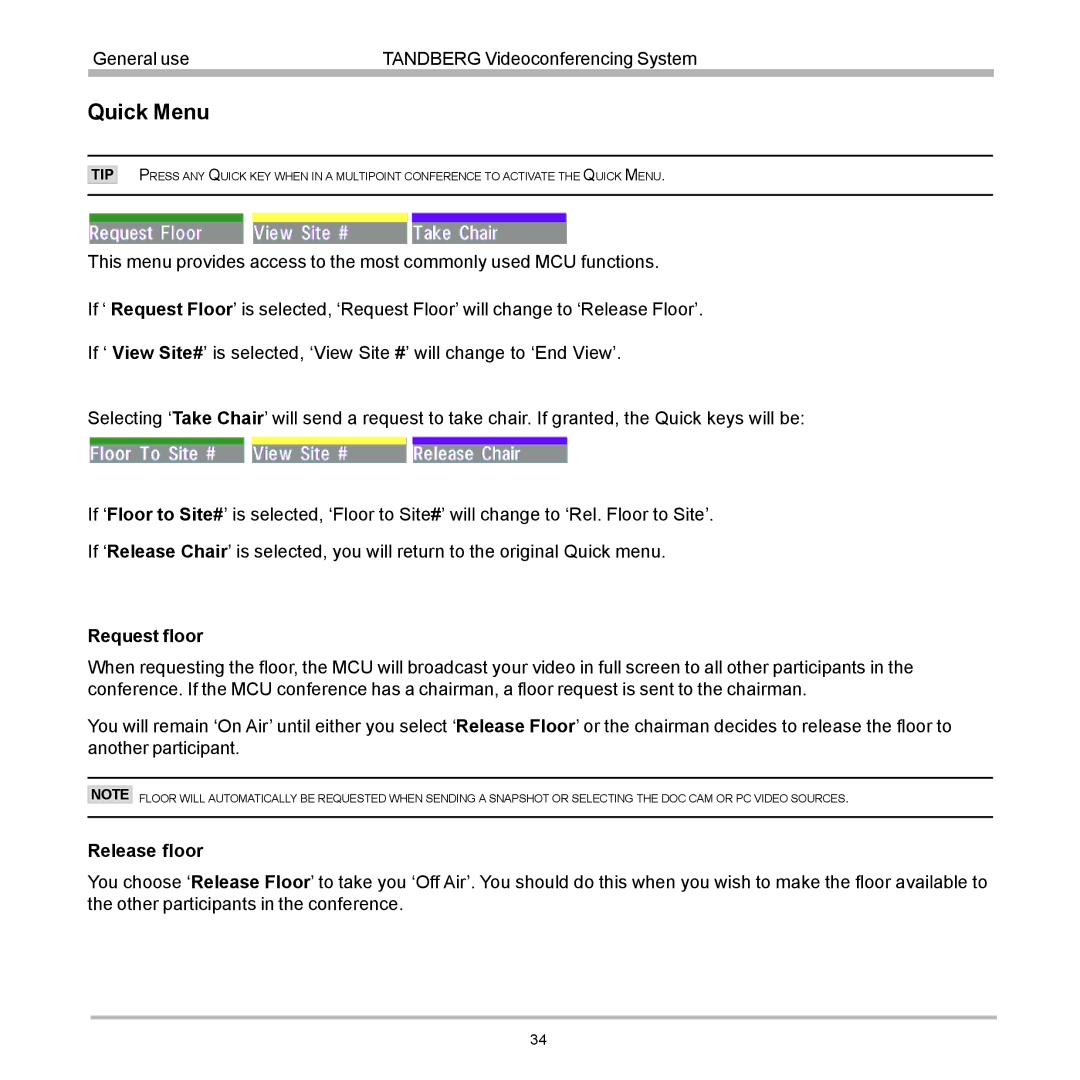General use | TANDBERG Videoconferencing System |
|
|
Quick Menu
TIP
PRESS ANY QUICK KEY WHEN IN A MULTIPOINT CONFERENCE TO ACTIVATE THE QUICK MENU.
This menu provides access to the most commonly used MCU functions.
If ‘ Request Floor’ is selected, ‘Request Floor’ will change to ‘Release Floor’.
If ‘ View Site#’ is selected, ‘View Site #’ will change to ‘End View’.
Selecting ‘Take Chair’ will send a request to take chair. If granted, the Quick keys will be:
If ‘Floor to Site#’ is selected, ‘Floor to Site#’ will change to ‘Rel. Floor to Site’.
If ‘Release Chair’ is selected, you will return to the original Quick menu.
Request floor
When requesting the floor, the MCU will broadcast your video in full screen to all other participants in the conference. If the MCU conference has a chairman, a floor request is sent to the chairman.
You will remain ‘On Air’ until either you select ‘Release Floor’ or the chairman decides to release the floor to another participant.
NOTE
FLOOR WILL AUTOMATICALLY BE REQUESTED WHEN SENDING A SNAPSHOT OR SELECTING THE DOC CAM OR PC VIDEO SOURCES.
Release floor
You choose ‘Release Floor’ to take you ‘Off Air’. You should do this when you wish to make the floor available to the other participants in the conference.
34