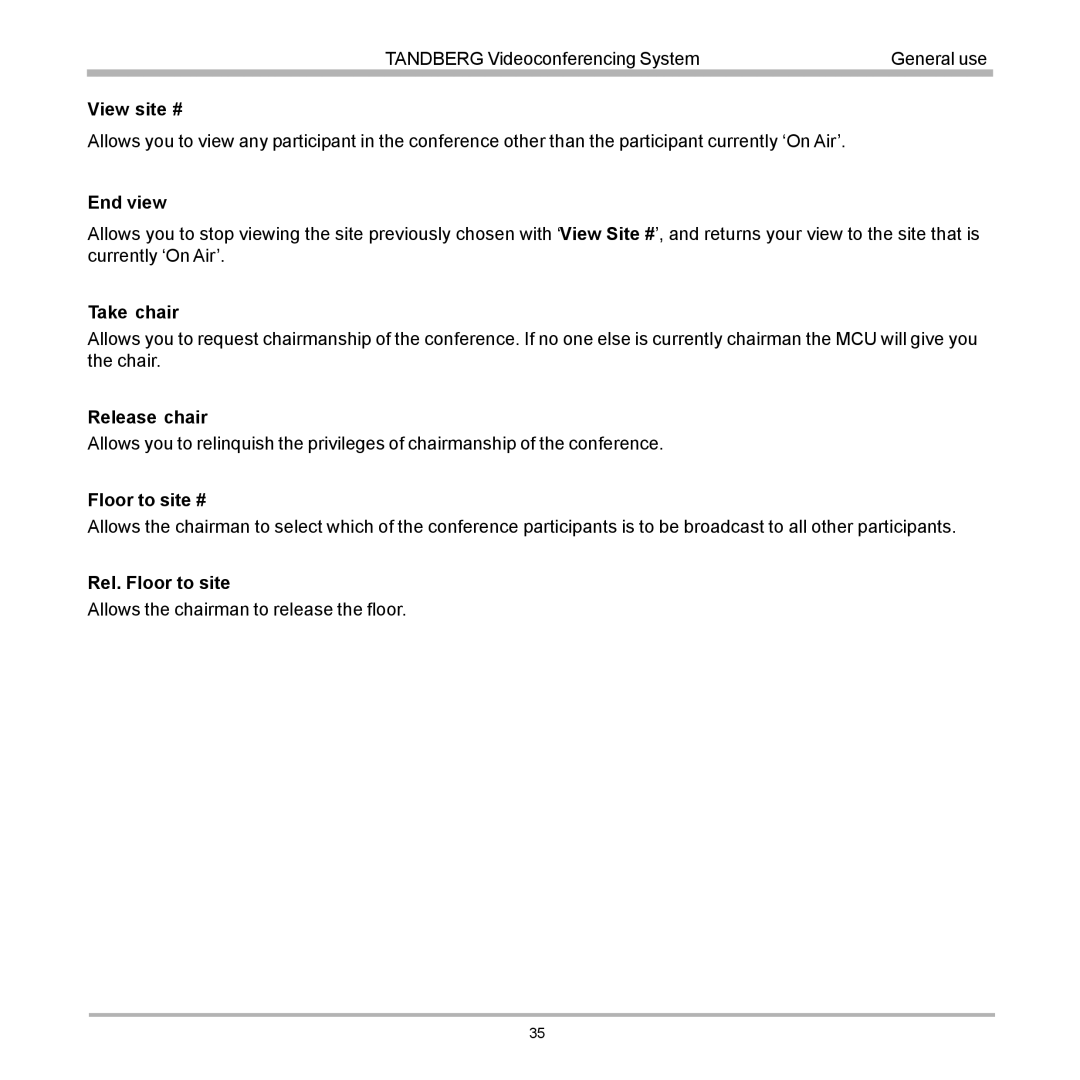TANDBERG Videoconferencing System | General use |
|
|
View site #
Allows you to view any participant in the conference other than the participant currently ‘On Air’.
End view
Allows you to stop viewing the site previously chosen with ‘View Site #’, and returns your view to the site that is currently ‘On Air’.
Take chair
Allows you to request chairmanship of the conference. If no one else is currently chairman the MCU will give you the chair.
Release chair
Allows you to relinquish the privileges of chairmanship of the conference.
Floor to site #
Allows the chairman to select which of the conference participants is to be broadcast to all other participants.
Rel. Floor to site
Allows the chairman to release the floor.
35