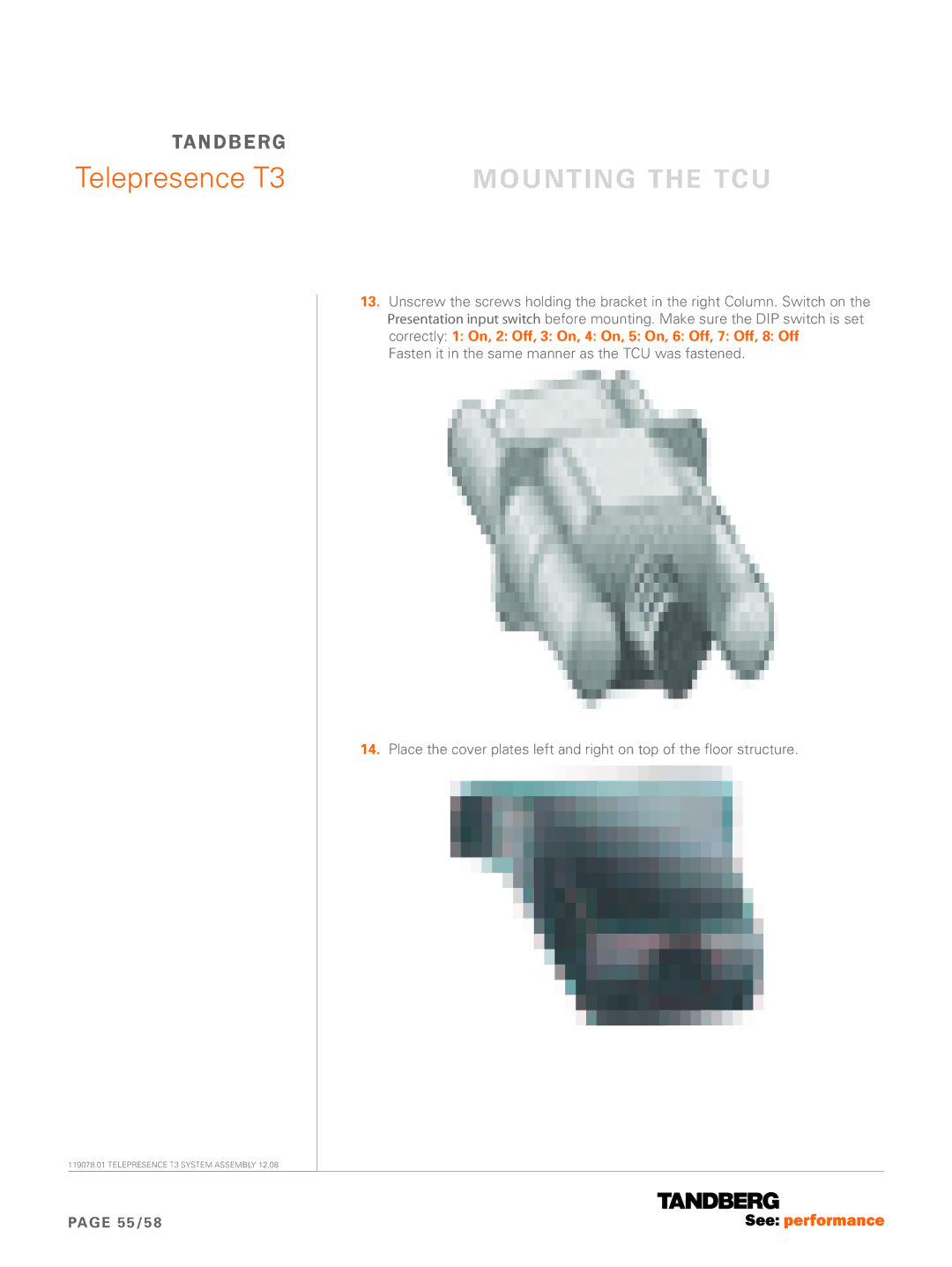TANDBERG |
|
Telepresence T3 | Mounting the TCU |
119078.01 TELEPRESENCE T3 SYSTEM ASSEMBLY 12.08
13.Unscrew the screws holding the bracket in the right Column. Switch on the Presentation input switch before mounting. Make sure the DIP switch is set correctly: 1: On, 2: Off, 3: On, 4: On, 5: On, 6: Off, 7: Off, 8: Off
Fasten it in the same manner as the TCU was fastened.
14.Place the cover plates left and right on top of the floor structure.
PAGE 55/58