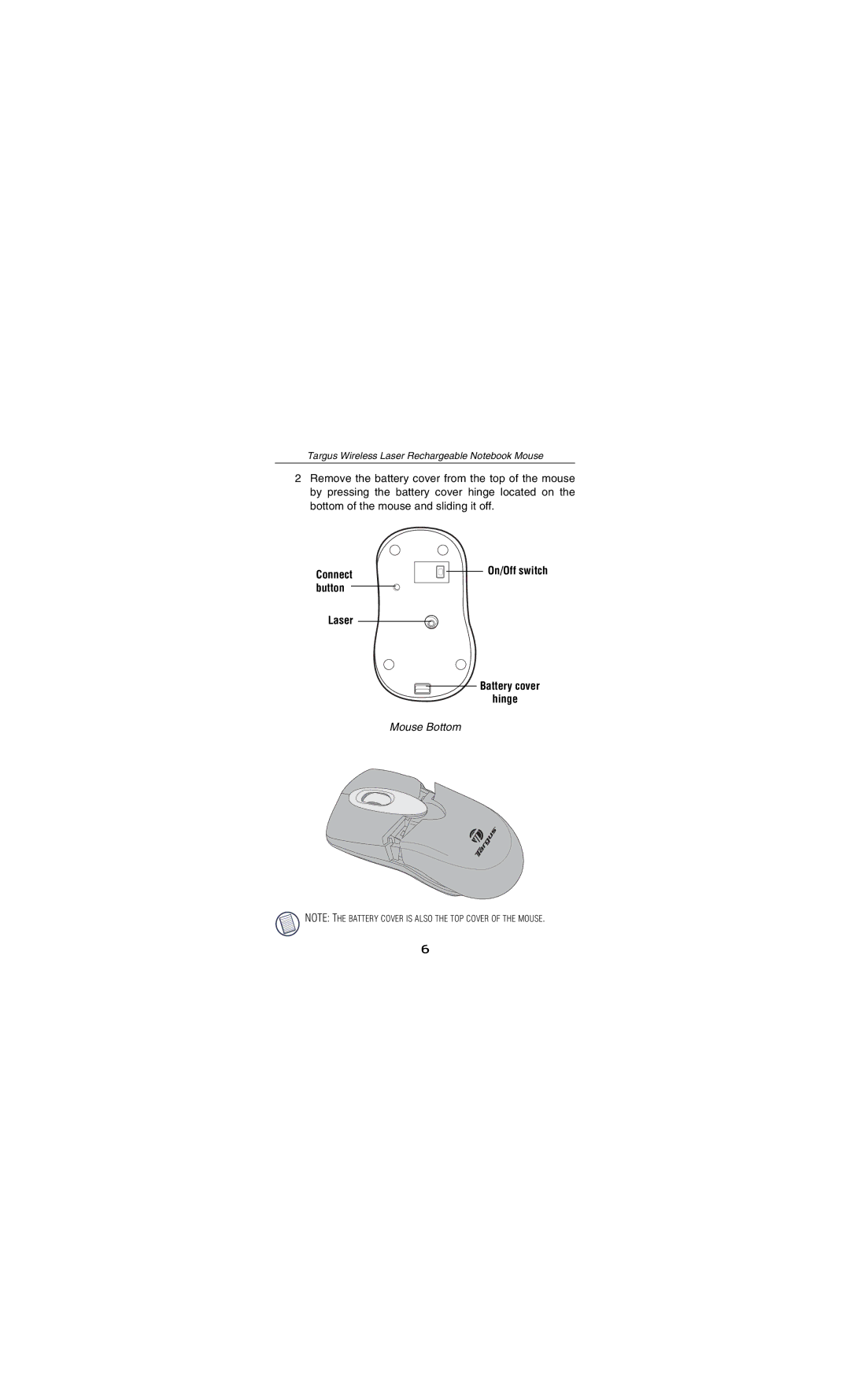Targus Wireless Laser Rechargeable Notebook Mouse
2Remove the battery cover from the top of the mouse by pressing the battery cover hinge located on the bottom of the mouse and sliding it off.
Connect button

 On/Off switch
On/Off switch
Laser
![]() Battery cover hinge
Battery cover hinge
Mouse Bottom
NOTE: THE BATTERY COVER IS ALSO THE TOP COVER OF THE MOUSE.
6