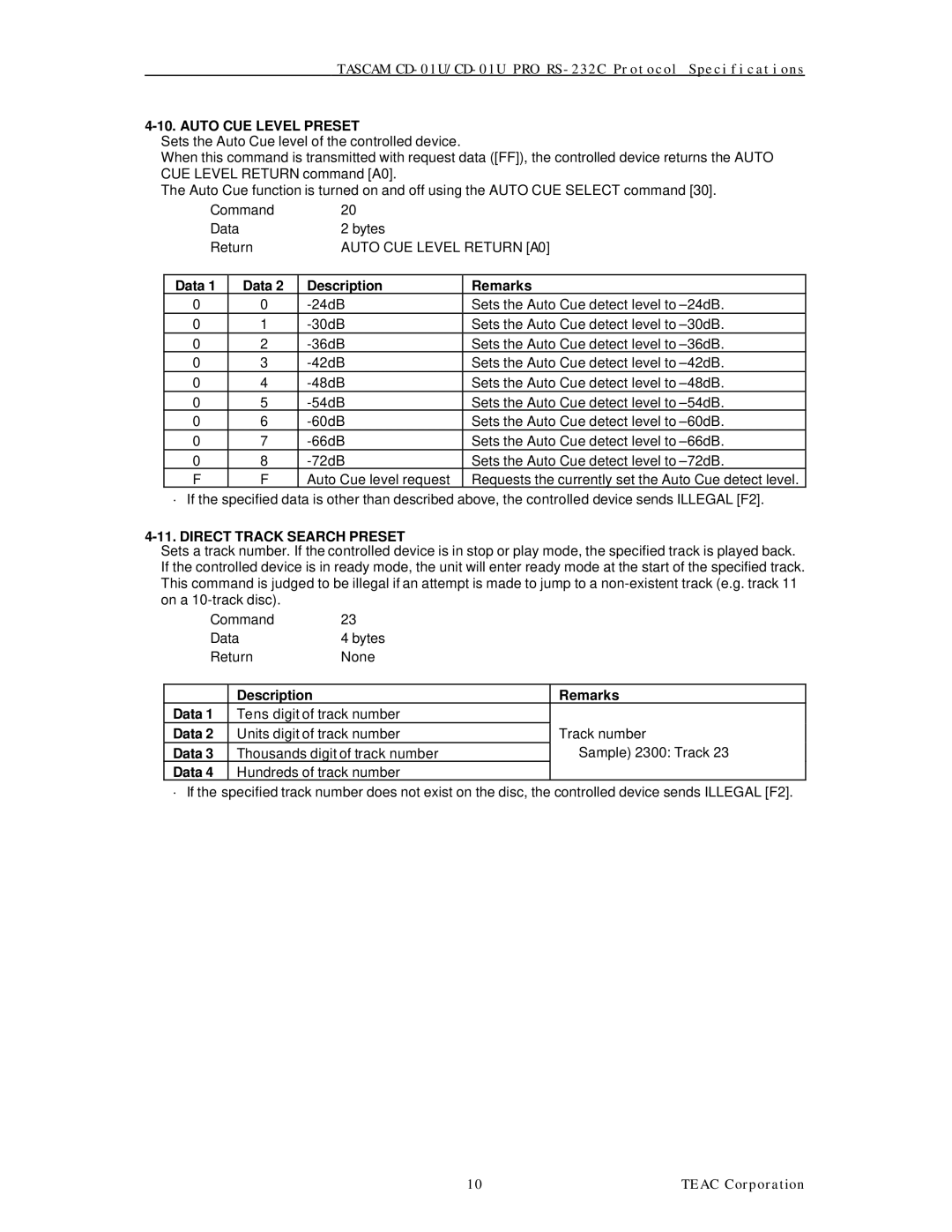TASCAM
4-10. AUTO CUE LEVEL PRESET
Sets the Auto Cue level of the controlled device.
When this command is transmitted with request data ([FF]), the controlled device returns the AUTO CUE LEVEL RETURN command [A0].
The Auto Cue function is turned on and off using the AUTO CUE SELECT command [30].
Command | 20 |
| ||
Data |
| 2 bytes |
| |
Return | AUTO CUE LEVEL RETURN [A0] | |||
|
|
|
|
|
Data 1 |
| Data 2 | Description | Remarks |
0 |
| 0 | Sets the Auto Cue detect level to | |
0 |
| 1 | Sets the Auto Cue detect level to | |
0 |
| 2 | Sets the Auto Cue detect level to | |
0 |
| 3 | Sets the Auto Cue detect level to | |
0 |
| 4 | Sets the Auto Cue detect level to | |
0 |
| 5 | Sets the Auto Cue detect level to | |
0 |
| 6 | Sets the Auto Cue detect level to | |
0 |
| 7 | Sets the Auto Cue detect level to | |
0 |
| 8 | Sets the Auto Cue detect level to | |
F |
| F | Auto Cue level request | Requests the currently set the Auto Cue detect level. |
·If the specified data is other than described above, the controlled device sends ILLEGAL [F2].
4-11. DIRECT TRACK SEARCH PRESET
Sets a track number. If the controlled device is in stop or play mode, the specified track is played back. If the controlled device is in ready mode, the unit will enter ready mode at the start of the specified track. This command is judged to be illegal if an attempt is made to jump to a
Command | 23 |
| |
Data | 4 bytes |
| |
Return | None |
| |
|
|
|
|
| Description |
| Remarks |
Data 1 | Tens digit of track number |
| |
Data 2 | Units digit of track number | Track number | |
Data 3 | Thousands digit of track number | Sample) 2300: Track 23 | |
Data 4 | Hundreds of track number |
| |
· If the specified track number does not exist on the disc, the controlled device sends ILLEGAL [F2].
10 | TEAC Corporation |