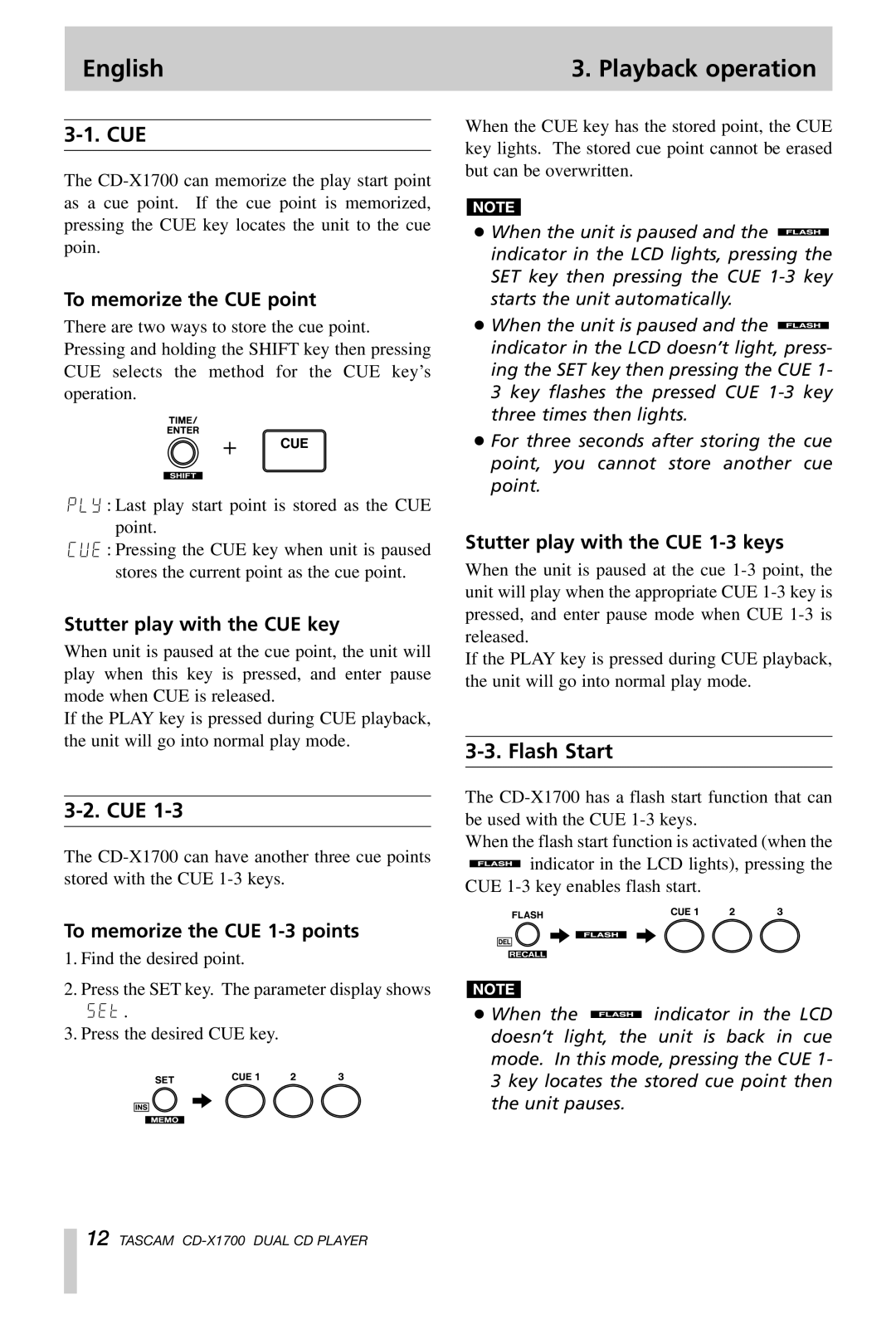CD-X1700 specifications
The Tascam CD-X1700 is a robust, professional-grade CD player that has earned a reputation for reliability in various audio environments, from live performances to studio settings. Designed with musicians, DJs, and audio engineers in mind, the CD-X1700 combines a wealth of features that make it a versatile tool for handling audio playback.One of the standout features of the CD-X1700 is its dual CD drive capability. This allows users to seamlessly switch between two discs, which is particularly useful in live settings where uninterrupted playback is essential. The player supports both standard CD formats and CD-R/RW discs, providing flexibility in playback options.
The CD-X1700 boasts a range of playback options including cueing, looping, and pitch control. The quick cueing function lets users start playback at any point in a track instantly, while the looping feature enables extended play for specific sections, making it ideal for practice or performance. The pitch control function allows users to adjust the playback speed without altering the tonal quality of the audio, providing creative flexibility for musicians.
Connectivity is another strong point for the CD-X1700. It features balanced and unbalanced outputs, allowing for straightforward integration into various audio setups. Additionally, MIDI compatibility allows for external control and synchronization with other devices, making it an essential component in a comprehensive sound system.
The user interface of the CD-X1700 is intuitive, with a clear LED display and well-laid-out controls. This ensures that users can navigate through tracks and features with ease, even in high-pressure environments. The player also includes a programmable memory function, enabling users to create customized playlists for performances.
Durability is a key characteristic of the Tascam CD-X1700. Built with high-quality materials, it is designed to withstand the rigors of frequent transport and use, making it suitable for both touring musicians and fixed installation setups. Its rugged construction, combined with high-performance components, assures long-term reliability.
Overall, the Tascam CD-X1700 is an impressive piece of audio equipment that adeptly bridges the gap between utility and performance. With its feature set and reliable construction, it's no wonder that this CD player has become a favorite among professionals who demand high quality in their audio playback solutions. Whether for live events or studio use, the Tascam CD-X1700 remains a trusted asset in the audio industry.