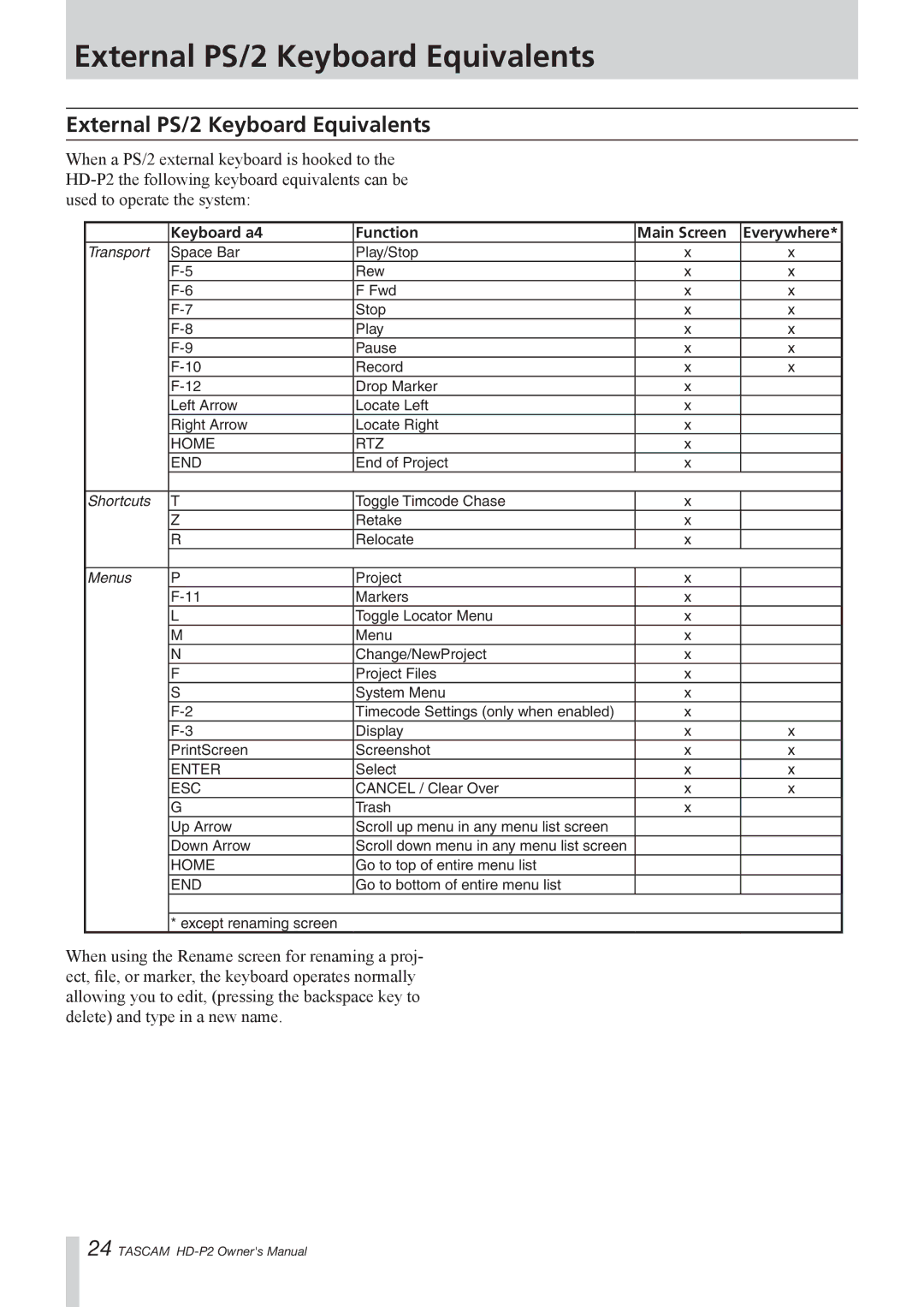External PS/2 Keyboard Equivalents
External PS/2 Keyboard Equivalents
When a PS/2 external keyboard is hooked to the
| Keyboard a4 | Function | Main Screen | Everywhere* |
Transport | Space Bar | Play/Stop | x | x |
| Rew | x | x | |
| F Fwd | x | x | |
| Stop | x | x | |
| Play | x | x | |
| Pause | x | x | |
| Record | x | x | |
| Drop Marker | x |
| |
| Left Arrow | Locate Left | x |
|
| Right Arrow | Locate Right | x |
|
| HOME | RTZ | x |
|
| END | End of Project | x |
|
|
|
|
|
|
Shortcuts | T | Toggle Timcode Chase | x |
|
| Z | Retake | x |
|
| R | Relocate | x |
|
|
|
|
|
|
Menus | P | Project | x |
|
| Markers | x |
| |
| L | Toggle Locator Menu | x |
|
| M | Menu | x |
|
| N | Change/NewProject | x |
|
| F | Project Files | x |
|
| S | System Menu | x |
|
| Timecode Settings (only when enabled) | x |
| |
| Display | x | x | |
| PrintScreen | Screenshot | x | x |
| ENTER | Select | x | x |
| ESC | CANCEL / Clear Over | x | x |
| G | Trash | x |
|
| Up Arrow | Scroll up menu in any menu list screen |
|
|
| Down Arrow | Scroll down menu in any menu list screen |
|
|
| HOME | Go to top of entire menu list |
|
|
| END | Go to bottom of entire menu list |
|
|
|
|
|
|
|
| * except renaming screen |
|
|
|
When using the Rename screen for renaming a proj- ect, file, or marker, the keyboard operates normally allowing you to edit, (pressing the backspace key to delete) and type in a new name.
24 TASCAM