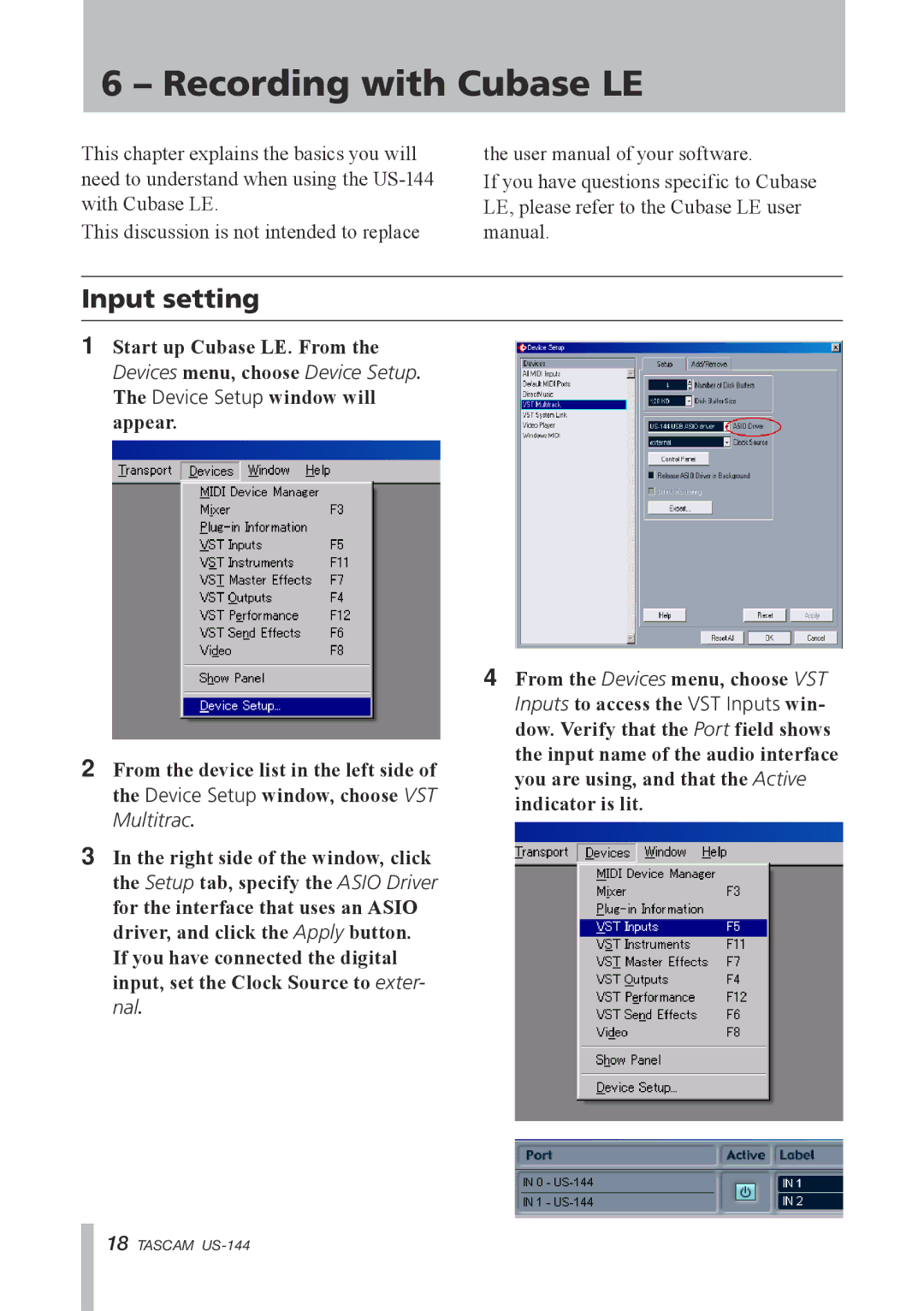6 – Recording with Cubase LE
This chapter explains the basics you will need to understand when using the
This discussion is not intended to replace
the user manual of your software.
If you have questions specific to Cubase LE, please refer to the Cubase LE user manual.
Input setting
1� Start up Cubase LE. From the Devices menu, choose Device Setup. The Device Setup window will appear.
2� From the device list in the left side of the Device Setup window, choose VST Multitrac.
3� In the right side of the window, click the Setup tab, specify the ASIO Driver for the interface that uses an ASIO driver, and click the Apply button.
If you have connected the digital input, set the Clock Source to exter- nal.
4� From the Devices menu, choose VST Inputs to access the VST Inputs win- dow. Verify that the Port field shows the input name of the audio interface you are using, and that the Active indicator is lit.
18 TASCAM