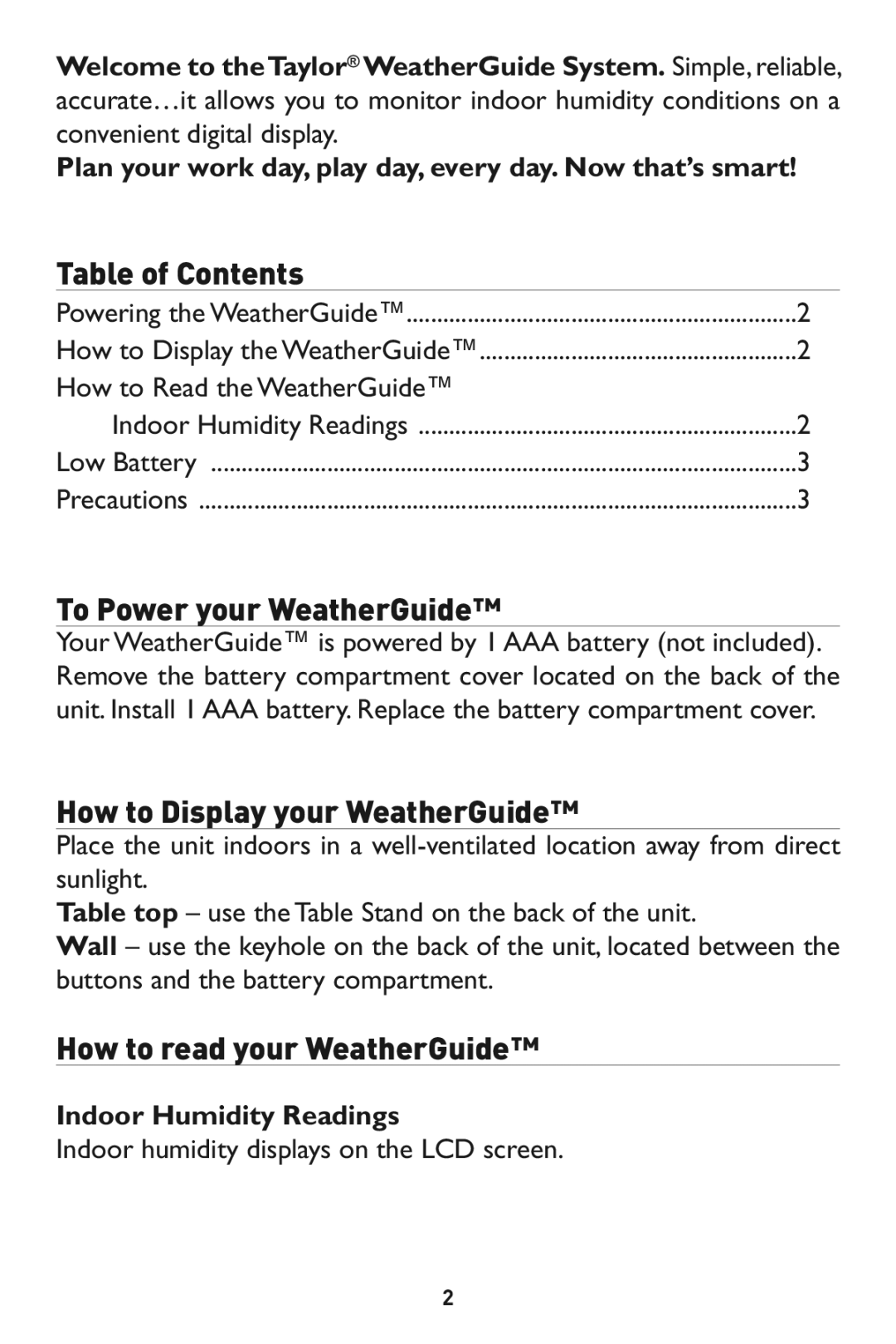able f Contents |
|
| |
T Power your WeatherGuide™ |
| ||
Display your WeatherGuide™ |
| ||
How toread your WeatherGuide™ |
| ||
Welcome t theTaylor® W ath rGuide System. Simple,reliable, | |||
accura e… t al ows yo | o monito ndoor humidity conditions on a | ||
convenient digit l displ y. |
|
| |
Plan y ur w rk day,play d y, v ry day. Now that’s smart! |
| ||
P wering the WeatherGuid ™ | 2 | ||
to Display the Wea | Guid ™ | 2 | |
to R ad the Weath rGuide™ |
| ||
Indoo | Humidity Readings | 2 | |
L w Batt | y | 3 | |
Precautions | 3 | ||
Indoor humidity displays on the LCD2 screen.
Your WeatherGuide™ is pow red by 1 AAA battery (not included).
Remove th batter comp rtment cov r located on the back of the
unit. Install 1 AAA batte y. R plac the battery compartment cover.
Place he unit indoo s in | w |
sunlight. |
|
Table top – use the Table S and on th back of the unit. | |
Wall – us the keyhole on | back of the unit, located between the |
buttons and the battery compartment. | |
Indoor Humidity Readings