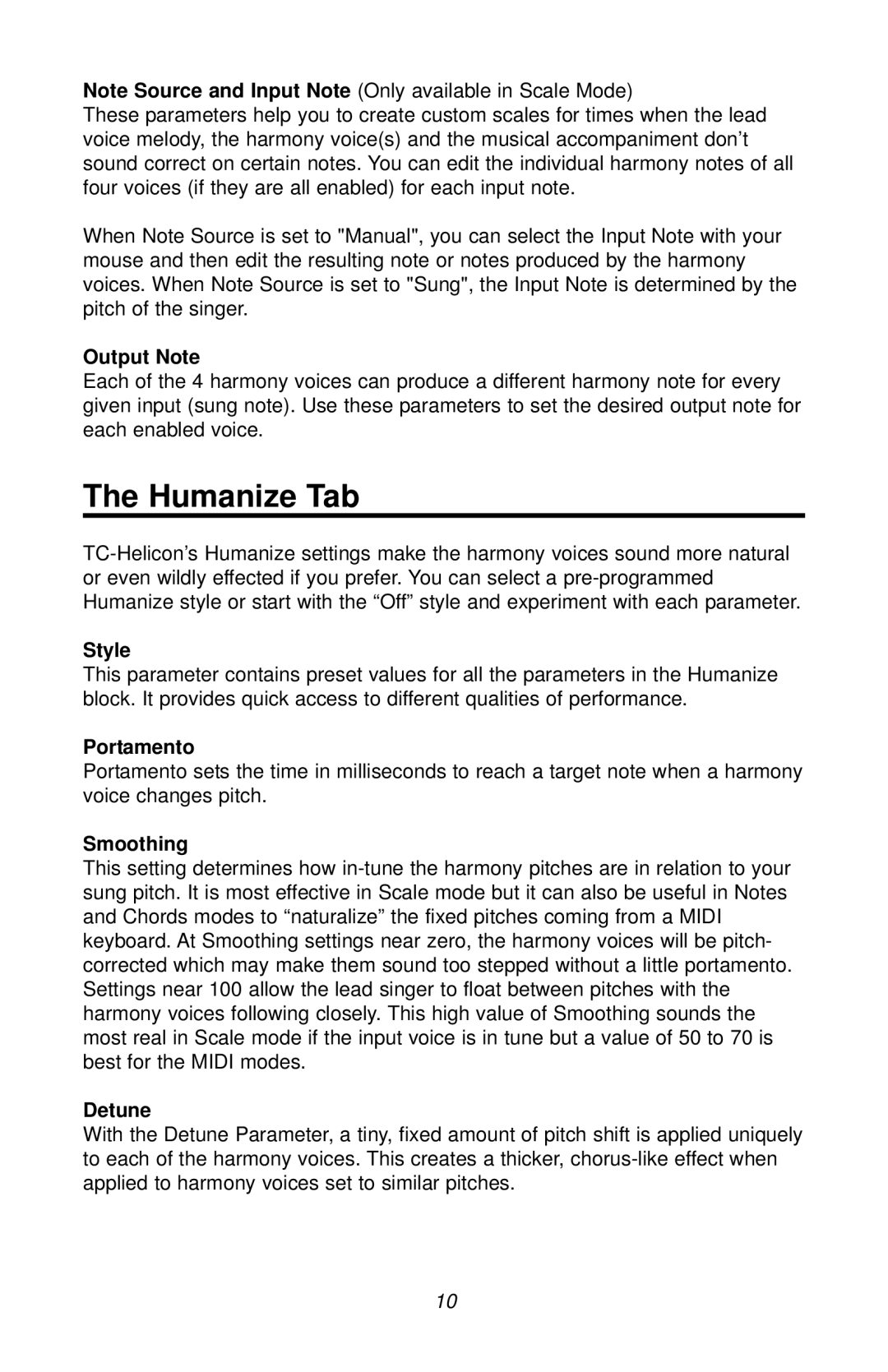Note Source and Input Note (Only available in Scale Mode)
These parameters help you to create custom scales for times when the lead voice melody, the harmony voice(s) and the musical accompaniment don’t sound correct on certain notes. You can edit the individual harmony notes of all four voices (if they are all enabled) for each input note.
When Note Source is set to "Manual", you can select the Input Note with your mouse and then edit the resulting note or notes produced by the harmony voices. When Note Source is set to "Sung", the Input Note is determined by the pitch of the singer.
Output Note
Each of the 4 harmony voices can produce a different harmony note for every given input (sung note). Use these parameters to set the desired output note for each enabled voice.
The Humanize Tab
Style
This parameter contains preset values for all the parameters in the Humanize block. It provides quick access to different qualities of performance.
Portamento
Portamento sets the time in milliseconds to reach a target note when a harmony voice changes pitch.
Smoothing
This setting determines how
Detune
With the Detune Parameter, a tiny, fixed amount of pitch shift is applied uniquely to each of the harmony voices. This creates a thicker,
10