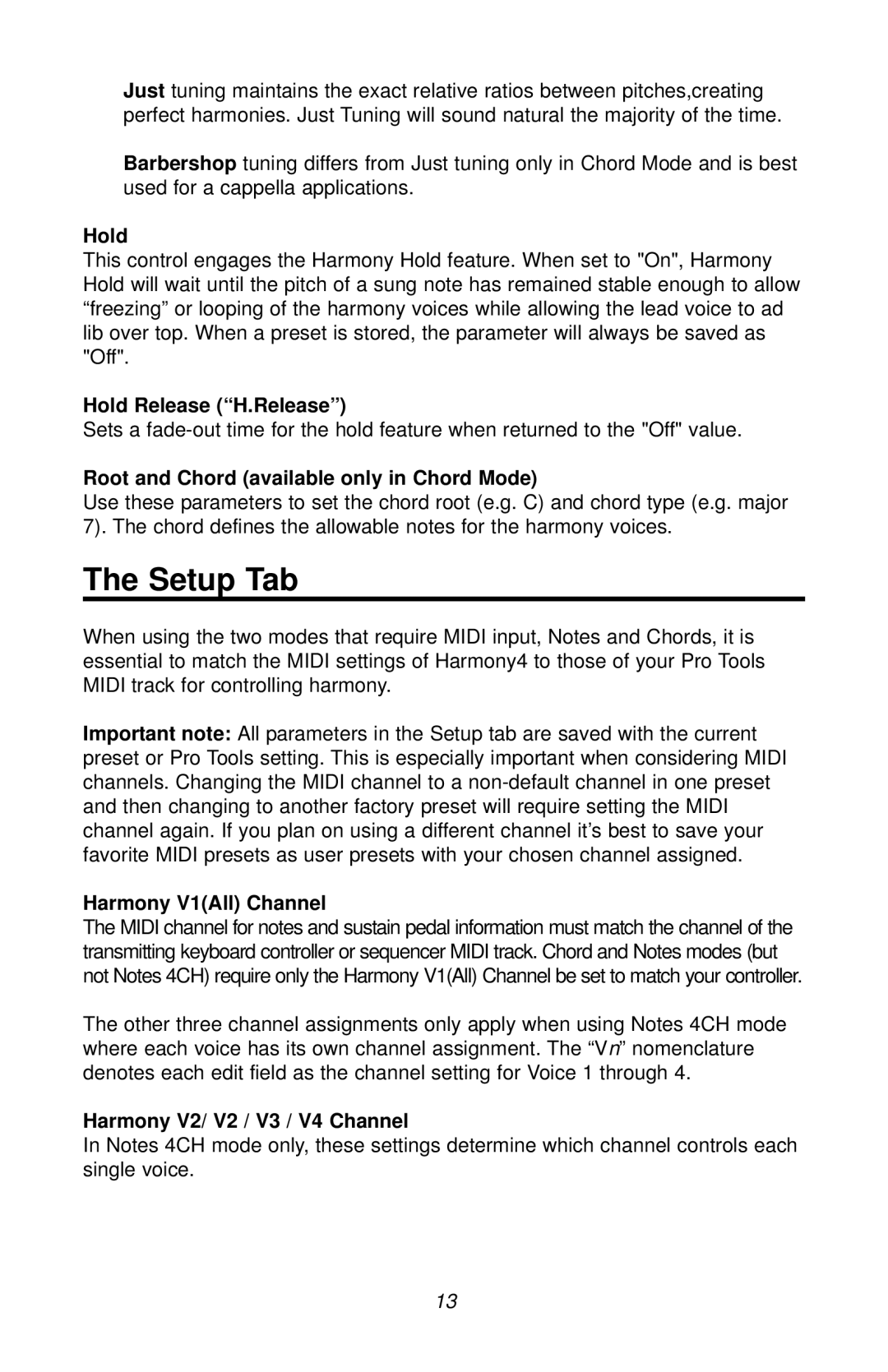Just tuning maintains the exact relative ratios between pitches,creating perfect harmonies. Just Tuning will sound natural the majority of the time.
Barbershop tuning differs from Just tuning only in Chord Mode and is best used for a cappella applications.
Hold
This control engages the Harmony Hold feature. When set to "On", Harmony Hold will wait until the pitch of a sung note has remained stable enough to allow “freezing” or looping of the harmony voices while allowing the lead voice to ad lib over top. When a preset is stored, the parameter will always be saved as "Off".
Hold Release (“H.Release”)
Sets a
Root and Chord (available only in Chord Mode)
Use these parameters to set the chord root (e.g. C) and chord type (e.g. major 7). The chord defines the allowable notes for the harmony voices.
The Setup Tab
When using the two modes that require MIDI input, Notes and Chords, it is essential to match the MIDI settings of Harmony4 to those of your Pro Tools MIDI track for controlling harmony.
Important note: All parameters in the Setup tab are saved with the current preset or Pro Tools setting. This is especially important when considering MIDI channels. Changing the MIDI channel to a
Harmony V1(All) Channel
The MIDI channel for notes and sustain pedal information must match the channel of the transmitting keyboard controller or sequencer MIDI track. Chord and Notes modes (but not Notes 4CH) require only the Harmony V1(All) Channel be set to match your controller.
The other three channel assignments only apply when using Notes 4CH mode where each voice has its own channel assignment. The “Vn” nomenclature denotes each edit field as the channel setting for Voice 1 through 4.
Harmony V2/ V2 / V3 / V4 Channel
In Notes 4CH mode only, these settings determine which channel controls each single voice.
13