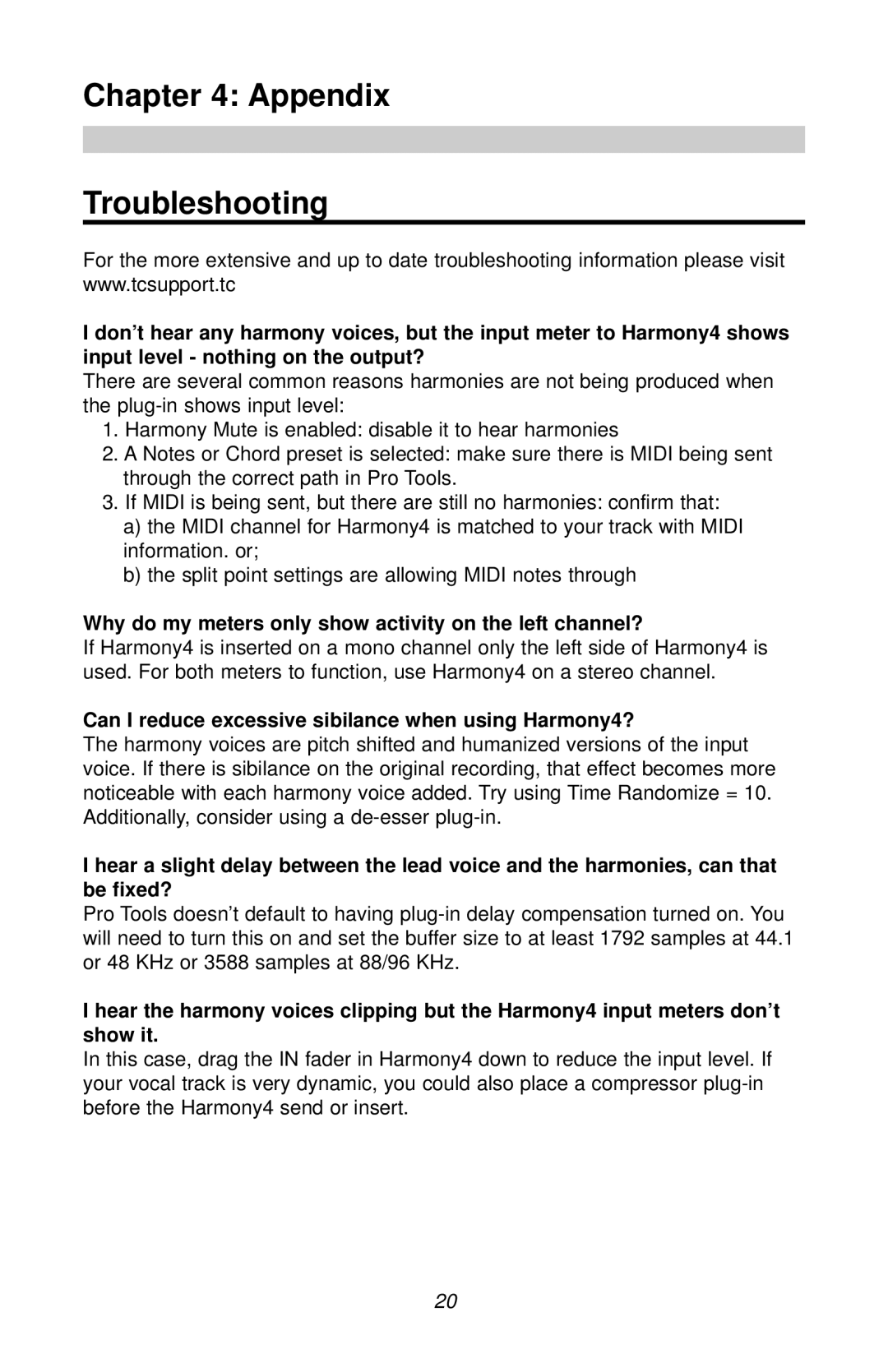Chapter 4: Appendix
Troubleshooting
For the more extensive and up to date troubleshooting information please visit www.tcsupport.tc
I don’t hear any harmony voices, but the input meter to Harmony4 shows input level - nothing on the output?
There are several common reasons harmonies are not being produced when the
1.Harmony Mute is enabled: disable it to hear harmonies
2.A Notes or Chord preset is selected: make sure there is MIDI being sent through the correct path in Pro Tools.
3.If MIDI is being sent, but there are still no harmonies: confirm that:
a)the MIDI channel for Harmony4 is matched to your track with MIDI information. or;
b)the split point settings are allowing MIDI notes through
Why do my meters only show activity on the left channel?
If Harmony4 is inserted on a mono channel only the left side of Harmony4 is used. For both meters to function, use Harmony4 on a stereo channel.
Can I reduce excessive sibilance when using Harmony4?
The harmony voices are pitch shifted and humanized versions of the input voice. If there is sibilance on the original recording, that effect becomes more noticeable with each harmony voice added. Try using Time Randomize = 10. Additionally, consider using a
I hear a slight delay between the lead voice and the harmonies, can that be fixed?
Pro Tools doesn’t default to having
I hear the harmony voices clipping but the Harmony4 input meters don’t show it.
In this case, drag the IN fader in Harmony4 down to reduce the input level. If your vocal track is very dynamic, you could also place a compressor
20