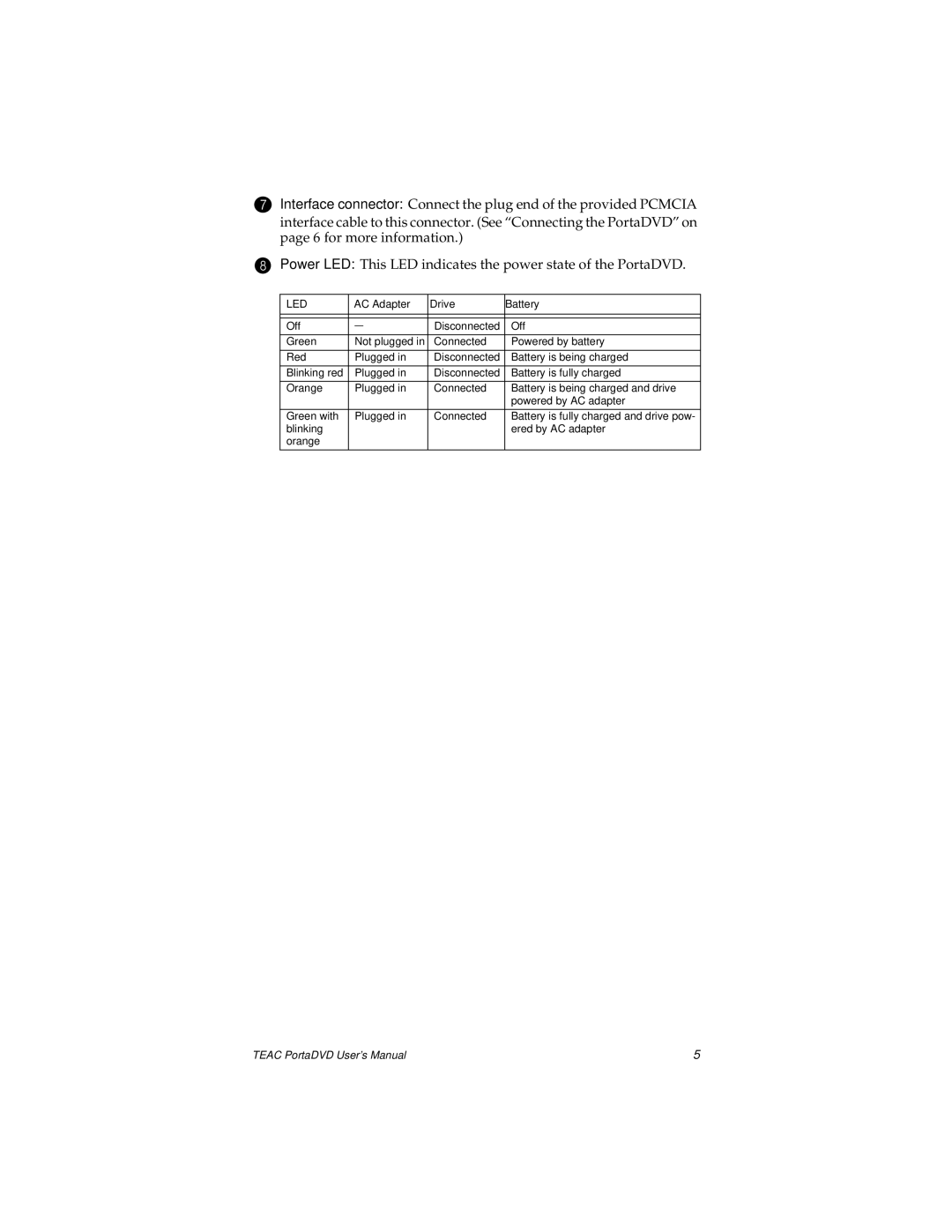Interface connector: Connect the plug end of the provided PCMCIA interface cable to this connector. (See “Connecting the PortaDVD” on page 6 for more information.)
Power LED: This LED indicates the power state of the PortaDVD.
LED | AC Adapter | Drive |
| Battery | ||
|
|
|
|
|
| |
|
|
|
|
|
| |
Off | — |
| Disconnected | Off |
| |
|
|
|
|
|
| |
Green | Not plugged in | Connected |
| Powered by battery |
| |
|
|
|
|
|
| |
Red | Plugged in | Disconnected | Battery is being charged | |||
|
|
|
| |||
Blinking red | Plugged in | Disconnected | Battery is fully charged | |||
|
|
|
|
| ||
Orange | Plugged in | Connected |
| Battery is being charged and drive | ||
|
|
|
|
|
| powered by AC adapter |
|
|
|
| |||
Green with | Plugged in | Connected | Battery is fully charged and drive pow- | |||
blinking |
|
|
|
|
| ered by AC adapter |
orange |
|
|
|
|
|
|
|
|
|
|
|
|
|
TEAC PortaDVD User’s Manual | 5 |