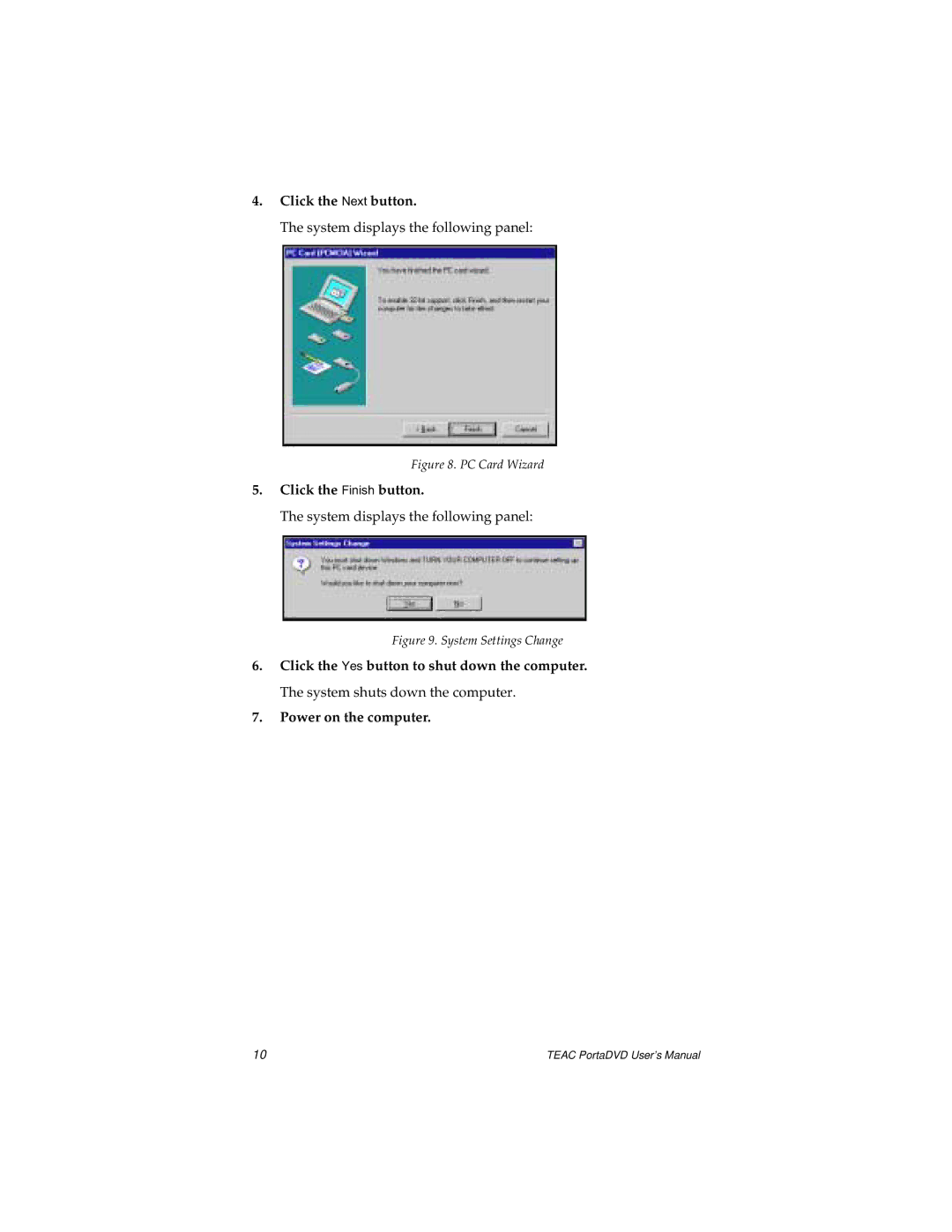4.Click the Next button.
The system displays the following panel:
Figure 8. PC Card Wizard
5.Click the Finish button.
The system displays the following panel:
Figure 9. System Settings Change
6.Click the Yes button to shut down the computer. The system shuts down the computer.
7.Power on the computer.
10 | TEAC PortaDVD User’s Manual |