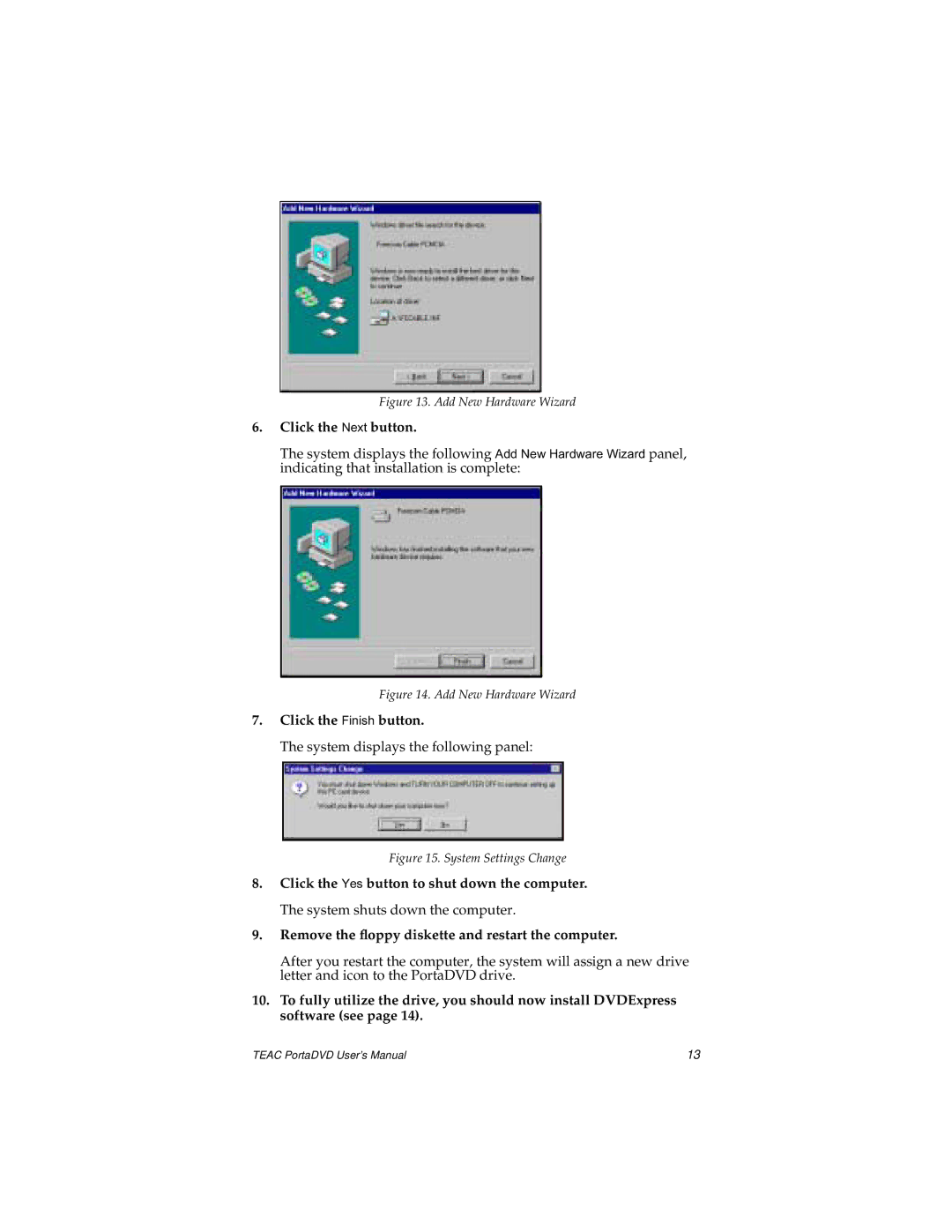Figure 13. Add New Hardware Wizard
6.Click the Next button.
The system displays the following Add New Hardware Wizard panel, indicating that installation is complete:
Figure 14. Add New Hardware Wizard
7.Click the Finish button.
The system displays the following panel:
Figure 15. System Settings Change
8.Click the Yes button to shut down the computer. The system shuts down the computer.
9.Remove the floppy diskette and restart the computer.
After you restart the computer, the system will assign a new drive letter and icon to the PortaDVD drive.
10.To fully utilize the drive, you should now install DVDExpress software (see page 14).
TEAC PortaDVD User’s Manual | 13 |