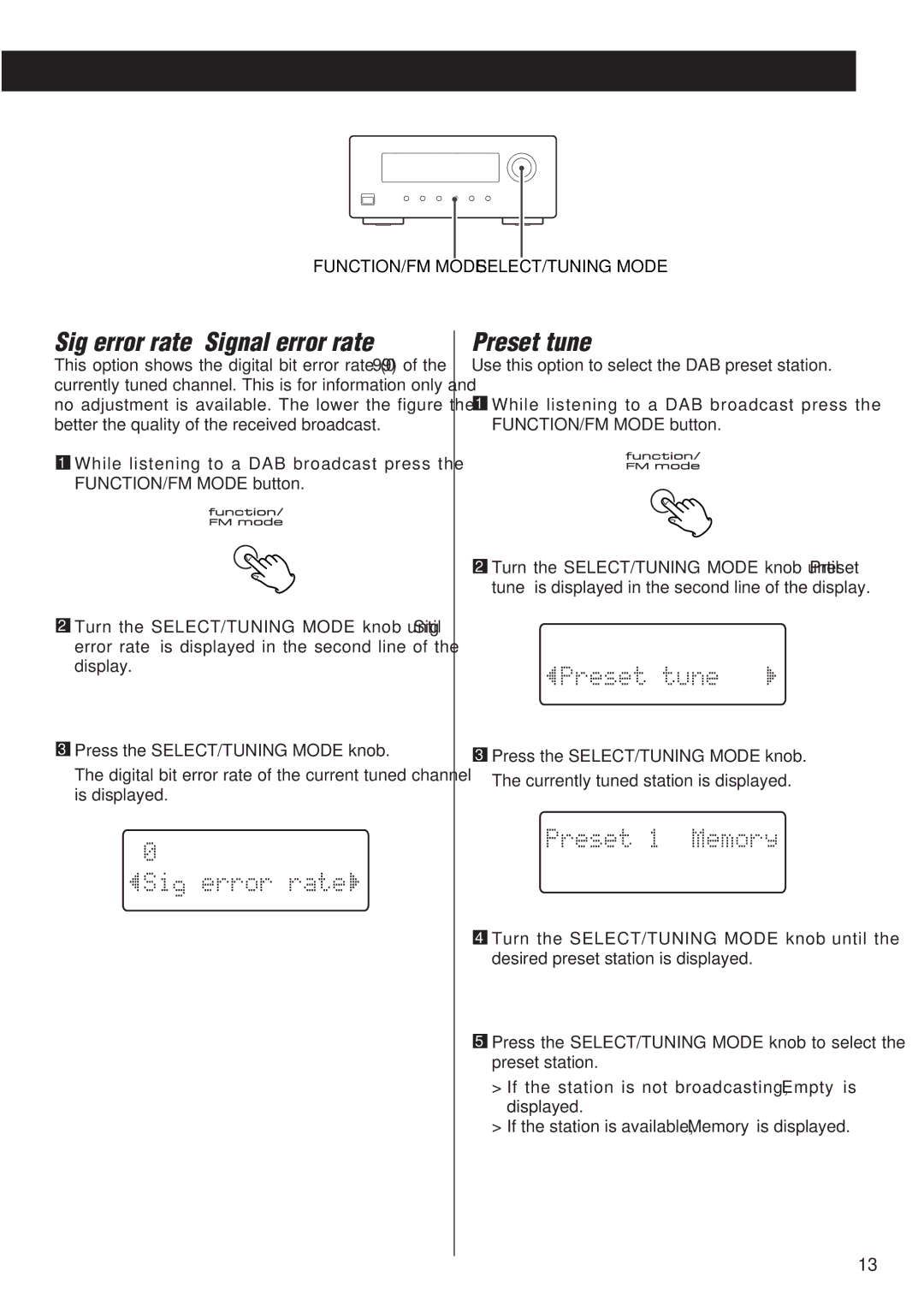FUNCTION/FM MODE SELECT/TUNING MODE
Sig error rate (Signal error rate)
This option shows the digital bit error rate
1While listening to a DAB broadcast press the FUNCTION/FM MODE button.
2Turn the SELECT/TUNING MODE knob until “Sig error rate” is displayed in the second line of the display.
3Press the SELECT/TUNING MODE knob.
The digital bit error rate of the current tuned channel is displayed.
Preset tune
Use this option to select the DAB preset station.
1While listening to a DAB broadcast press the FUNCTION/FM MODE button.
2Turn the SELECT/TUNING MODE knob until “Preset tune” is displayed in the second line of the display.
3Press the SELECT/TUNING MODE knob. The currently tuned station is displayed.
4Turn the SELECT/TUNING MODE knob until the desired preset station is displayed.
5Press the SELECT/TUNING MODE knob to select the preset station.
>If the station is not broadcasting, “Empty” is displayed.
>If the station is available, “Memory” is displayed.
13