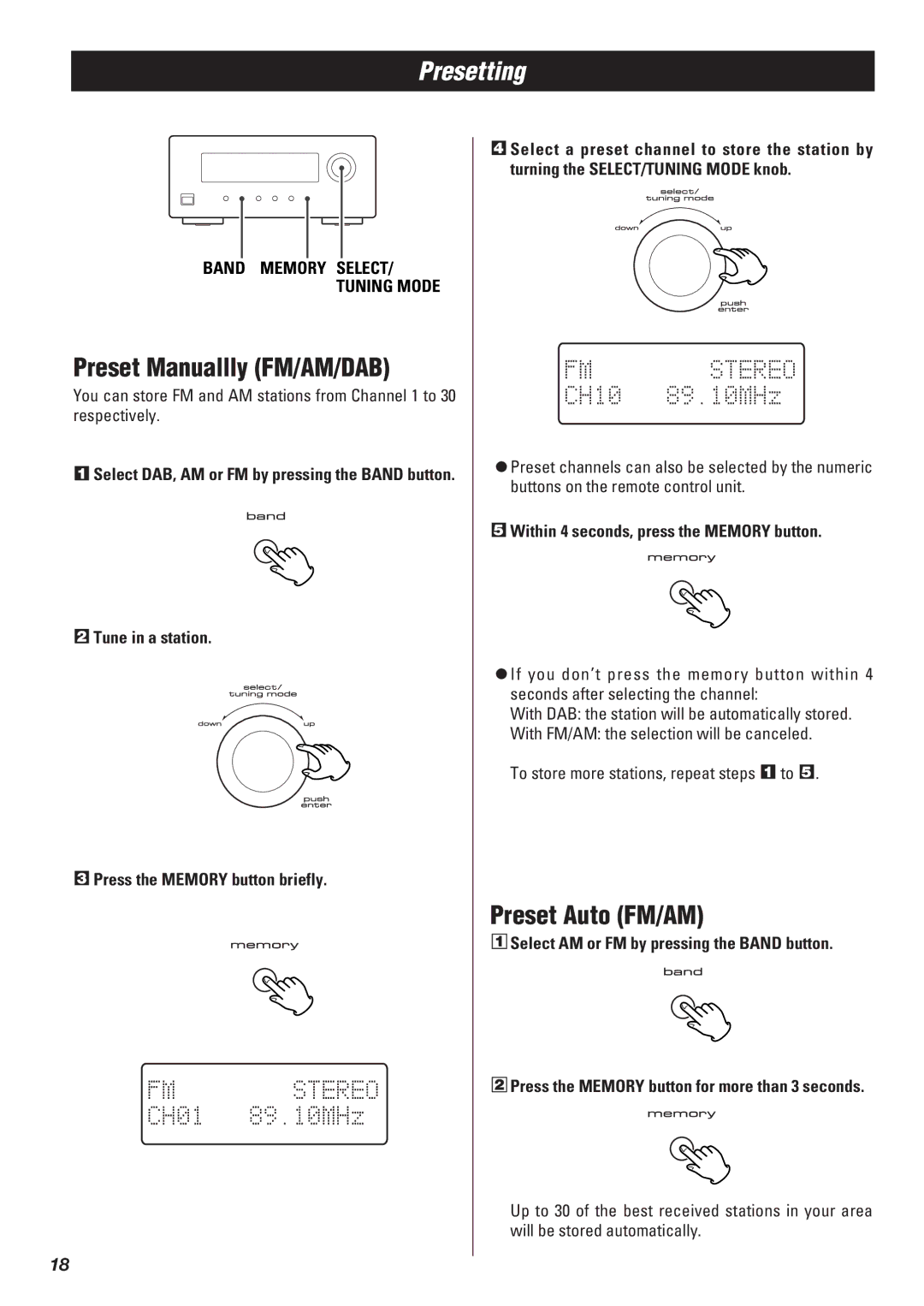Presetting
BAND MEMORY SELECT/
TUNING MODE
Preset Manuallly (FM/AM/DAB)
You can store FM and AM stations from Channel 1 to 30 respectively.
1Select DAB, AM or FM by pressing the BAND button.
2Tune in a station.
3Press the MEMORY button briefly.
4Select a preset channel to store the station by turning the SELECT/TUNING MODE knob.
>Preset channels can also be selected by the numeric buttons on the remote control unit.
5Within 4 seconds, press the MEMORY button.
>If you don’t press the memory button within 4 seconds after selecting the channel:
With DAB: the station will be automatically stored.
With FM/AM: the selection will be canceled. To store more stations, repeat steps 1 to 5 .
Preset Auto (FM/AM)
1Select AM or FM by pressing the BAND button.
2Press the MEMORY button for more than 3 seconds.
Up to 30 of the best received stations in your area will be stored automatically.
18