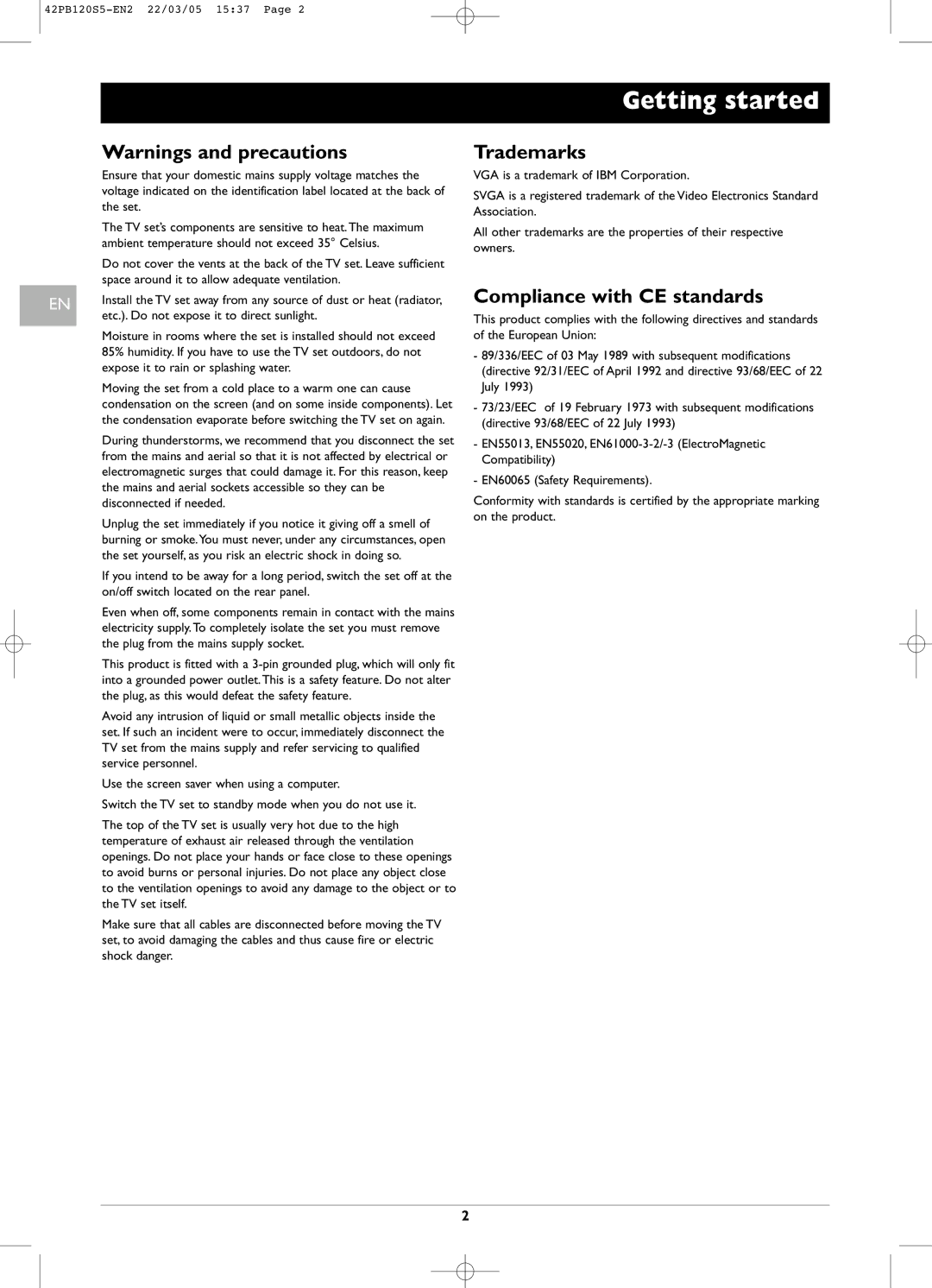| Warnings and precautions |
| Ensure that your domestic mains supply voltage matches the |
| voltage indicated on the identification label located at the back of |
| the set. |
| The TV set’s components are sensitive to heat.The maximum |
| ambient temperature should not exceed 35° Celsius. |
| Do not cover the vents at the back of the TV set. Leave sufficient |
| space around it to allow adequate ventilation. |
EN | Install the TV set away from any source of dust or heat (radiator, |
| etc.). Do not expose it to direct sunlight. |
| Moisture in rooms where the set is installed should not exceed |
| 85% humidity. If you have to use the TV set outdoors, do not |
| expose it to rain or splashing water. |
| Moving the set from a cold place to a warm one can cause |
| condensation on the screen (and on some inside components). Let |
| the condensation evaporate before switching the TV set on again. |
| During thunderstorms, we recommend that you disconnect the set |
| from the mains and aerial so that it is not affected by electrical or |
| electromagnetic surges that could damage it. For this reason, keep |
| the mains and aerial sockets accessible so they can be |
| disconnected if needed. |
| Unplug the set immediately if you notice it giving off a smell of |
| burning or smoke.You must never, under any circumstances, open |
| the set yourself, as you risk an electric shock in doing so. |
| If you intend to be away for a long period, switch the set off at the |
| on/off switch located on the rear panel. |
| Even when off, some components remain in contact with the mains |
| electricity supply.To completely isolate the set you must remove |
| the plug from the mains supply socket. |
| This product is fitted with a |
| into a grounded power outlet.This is a safety feature. Do not alter |
| the plug, as this would defeat the safety feature. |
| Avoid any intrusion of liquid or small metallic objects inside the |
| set. If such an incident were to occur, immediately disconnect the |
| TV set from the mains supply and refer servicing to qualified |
| service personnel. |
| Use the screen saver when using a computer. |
| Switch the TV set to standby mode when you do not use it. |
| The top of the TV set is usually very hot due to the high |
| temperature of exhaust air released through the ventilation |
| openings. Do not place your hands or face close to these openings |
| to avoid burns or personal injuries. Do not place any object close |
| to the ventilation openings to avoid any damage to the object or to |
| the TV set itself. |
| Make sure that all cables are disconnected before moving the TV |
| set, to avoid damaging the cables and thus cause fire or electric |
| shock danger. |
Getting started
Trademarks
VGA is a trademark of IBM Corporation.
SVGA is a registered trademark of the Video Electronics Standard Association.
All other trademarks are the properties of their respective owners.
Compliance with CE standards
This product complies with the following directives and standards of the European Union:
-89/336/EEC of 03 May 1989 with subsequent modifications (directive 92/31/EEC of April 1992 and directive 93/68/EEC of 22 July 1993)
-73/23/EEC of 19 February 1973 with subsequent modifications (directive 93/68/EEC of 22 July 1993)
-EN55013, EN55020,
-EN60065 (Safety Requirements).
Conformity with standards is certified by the appropriate marking on the product.
2